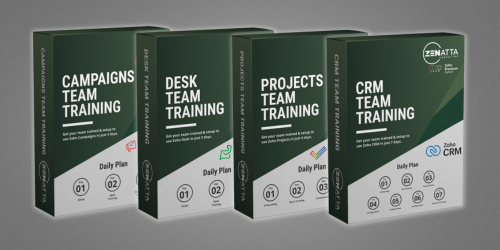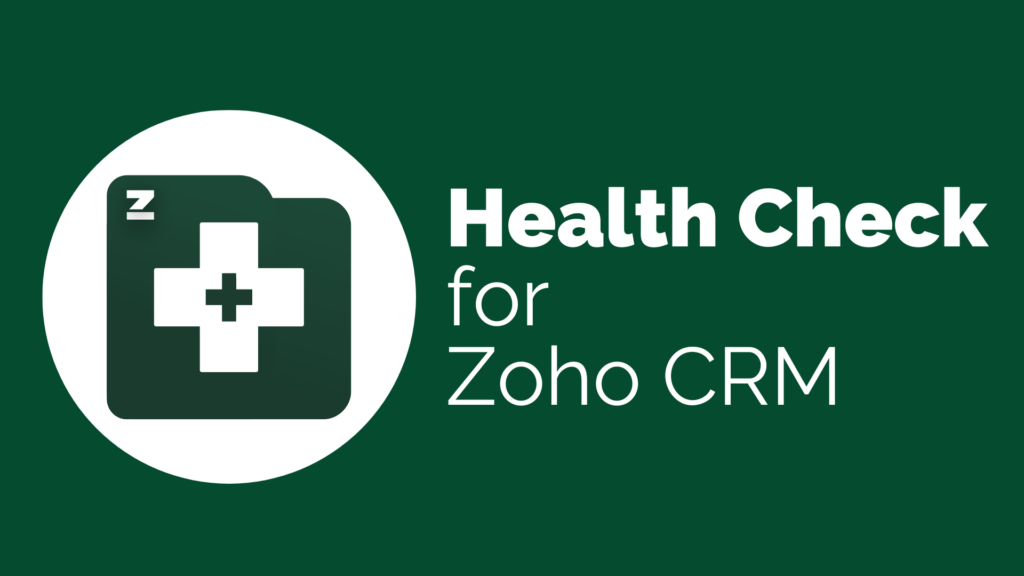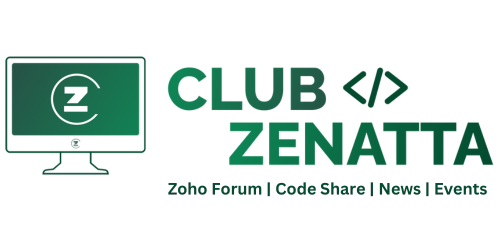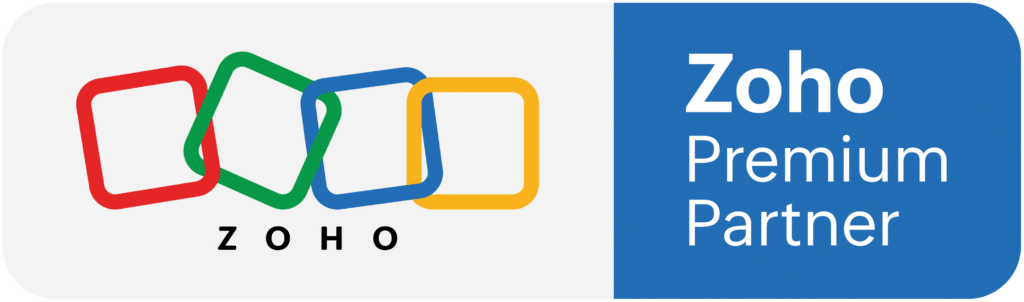This week we had our monthly live Zoho full product tutorial on Zoho PageSense. In this tutorial, we cover all of the key essentials this application has to offer and man does this application offer A LOT. Along with the video tutorial below here is a complete write-up on Zoho PageSense. Enjoy!
Why Zoho PageSense?
If you are in marketing this is your Swiss-Army Knife of web analytics tools. With PageSense you can measure different metrics on web traffic, understand your client base web behavior, and even customize that experience for users.
For most of us, our website is our storefront. Don’t you want to know everything about your store and try different ways to improve it? With PageSense you can do all of this and more.
Not to mention it has excellent integrations into other web metric tools such as Google Tag Manager and Google Analytics. Intrigued? Keep on reading to learn more about each feature PageSense includes.
Analytics
What good is data if you can’t analyze it? Zoho PageSense delivers a dashboard that is easy to interpret with the metrics you want to see.
Let’s take a look at the different metrics PageSense Tracks:
- Channel – The channel is a group of traffic sources and mediums that help understand how your visitors found your site.
- Source – Where visitors enter your website from (for example, an ad campaign, search engine, or social network).
- Medium – The category of source (for example, organic search, web referral, paid search).
- Device – The device used by visitors to reach your website (for example, desktop, mobile or tablet).
- OS – The operating systems used by visitors to reach your website (for example, Android, iOS, or Mac OS).
- Source Medium – Source/Medium describes where your traffic comes from. Source is where visitors enter your website from (for example, an ad campaign, search engine, or social network). Medium is the category of source (for example, organic search, referral, or paid search).
- Landing Page – The pages through which visitors enter your website from.
- Page – The pages visited on your website based on traffic, page views, average time on site, entrances, or exits.
- Country, State, City – See where all of your traffic is coming from geographicaly.
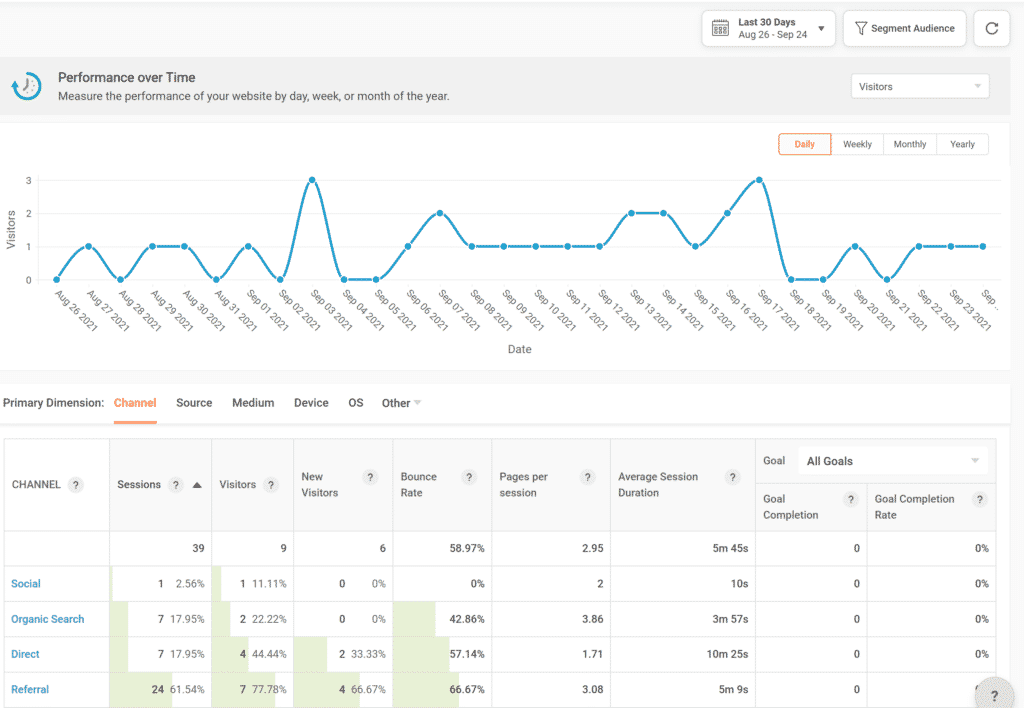
Depending on your business, some of these may apply to you and others may not. But at least you have the options to choose which ones you do need. Also, within each one of these categories, you can see the number of visitors, if they are new, and if they interacted with your site.
Heat Maps
Are you a fan of the Predator series? You know the movie with Arnold Schwarzenegger, where he fights an alien with infrared vision? Well, Heat Maps will bring back memories if so.
With Heat Maps you can visually see how visitors react to your site. It tracks as many visitors as you would like, sometimes you may just want to see a certain amount depending on the use case. It visually shows you where the most clicks occur on your page, as well as, what section the visitor spent the most time on via Scroll Map.
This can be extremely useful considering maybe you have an icon describing a service, but no link. By utilizing the Heat Map you can see that the traffic on our site wants an action item there you can then fill that need. Below are two examples one of the clicks and the other time spent.
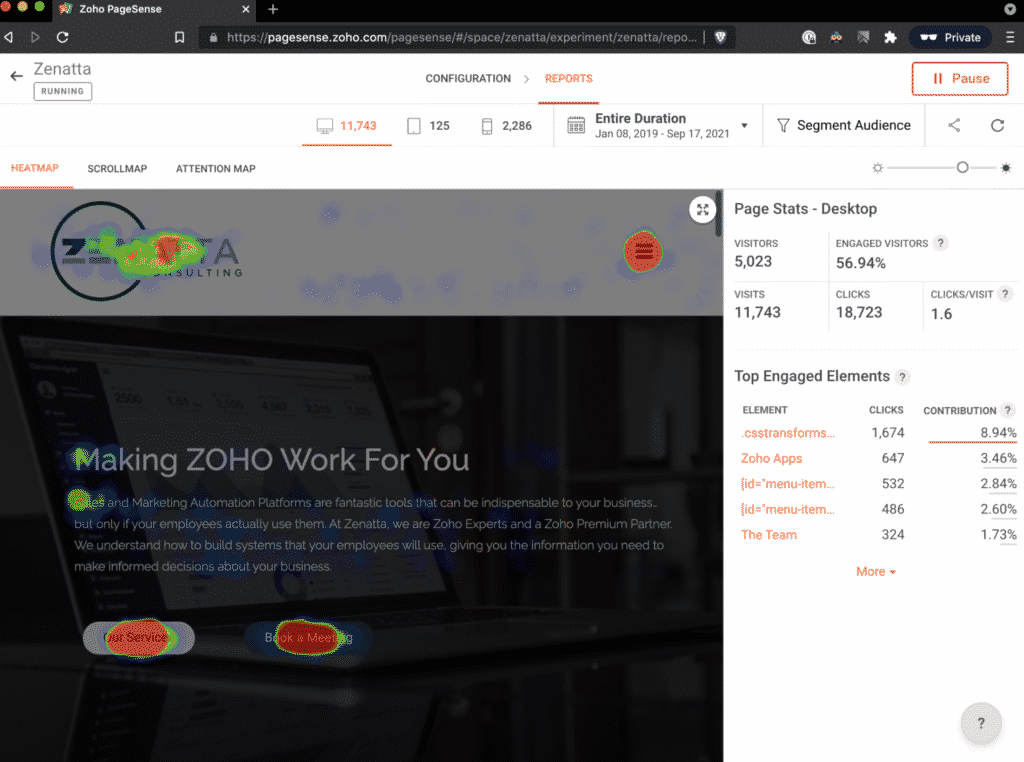
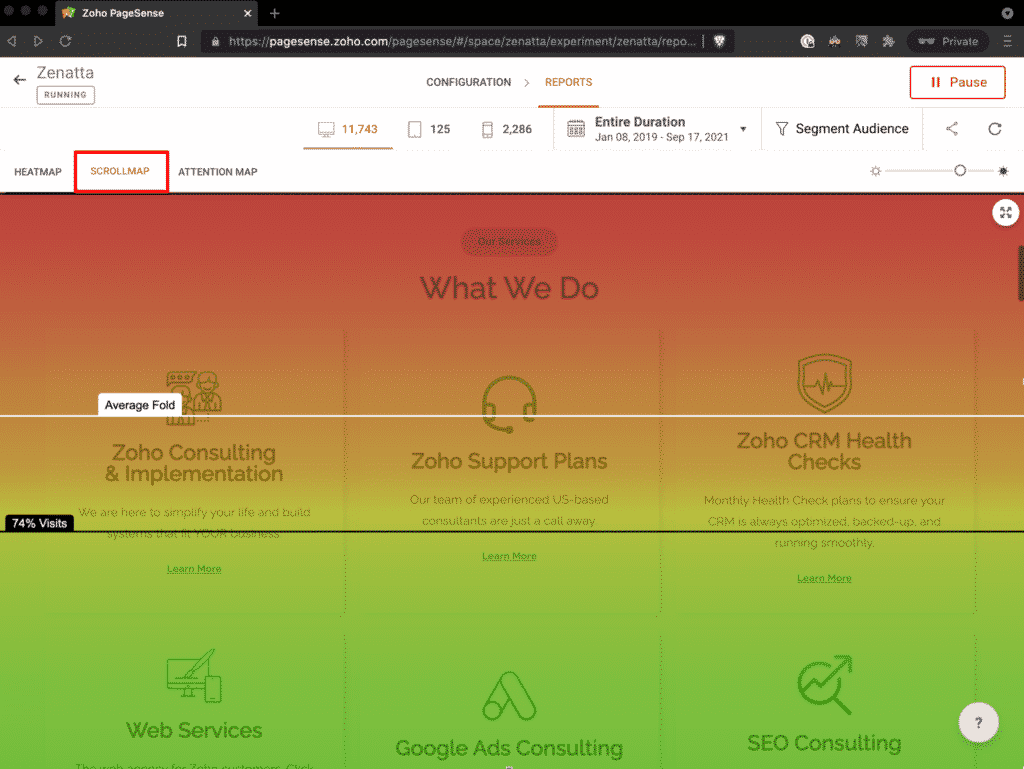
A/B Testing
Ever wonder if a different variation of your site would get more action? With A/B testing this is made possible. By using A/B testing you are able to dynamically create two versions of your site that are shown to different users. The original version of your site remains the same, but directly in PageSense, you can modify what elements you wish to change.
Once you have created your B version of the site you can create “goals” to see which version of the experiment delivered better results. You can also filter the audience and device type you wish to run this experiment on. For example, you may notice that your mobile views aren’t converting as they should, you could run an A/B test on just the mobile version of your site to try and improve those results.
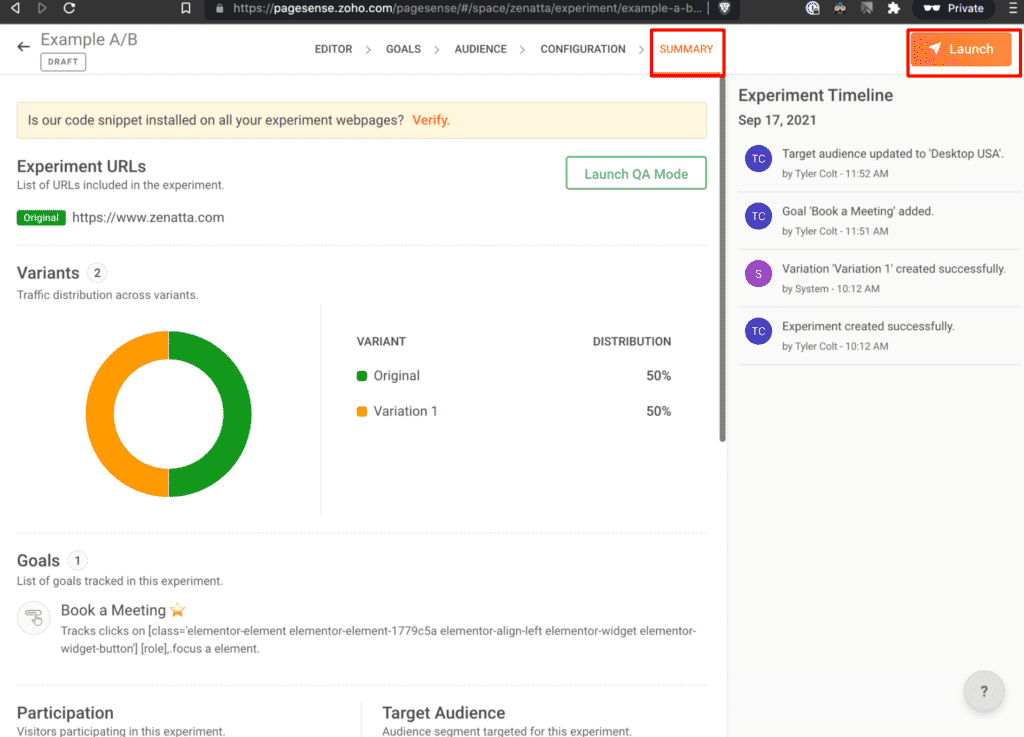
With the web analytics captured from the two different versions, you can see which goals were reached. Examples of this can be as simple as changing wording on an action item such as a “Click Here” button to entire color scheme layout changes.
Overall, this is one of the most powerful tools of PageSense that allows you to further collect data on your site and improve it.
Session Recording
Out of shows on Netflix? Grab some popcorn and queue up your PageSense recordings.
Session Recordings are exactly that, a video and log of how a user interacted with your site. This is extremely easy to set up by simply inputting the domain/page you wish for it to record. Along with the targeted audience and privacy settings (in case there is personal information being entered ie CC). See 28:31 of the video in regards to what should probably be masked in privacy settings.
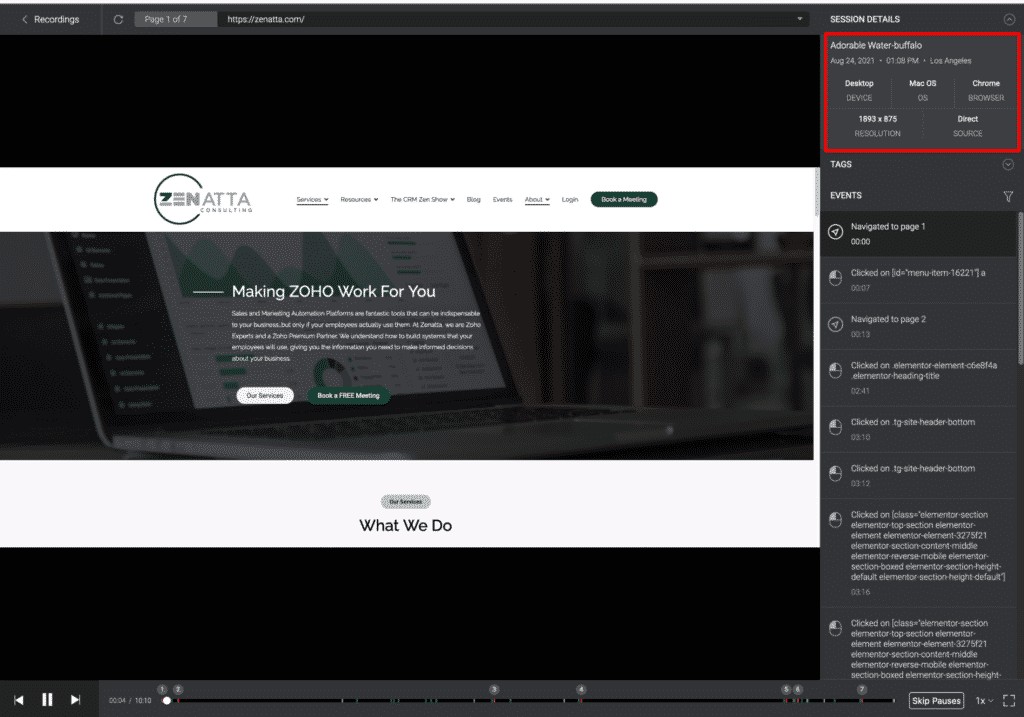
Once all of this is set up, the recordings log everything up to the targeted amount set. For your web designers and marketing team, this is an extremely powerful tool. Better understanding how your client base reacts to your site brings you one step closer to converting them.
Polls
These are different than forms, this tool is strictly just to boost the engagement of the user on your page. This is not for capturing client information for your CRM. With that being said Polls are pretty straightforward.
First, we create a question, then decide the visual look of it, choose your audience, configure where, when, and how many times you want the poll to display, and you are good to go. Depending on the site and business it is usually best to just have the poll pop up once so you don’t annoy your visitors.
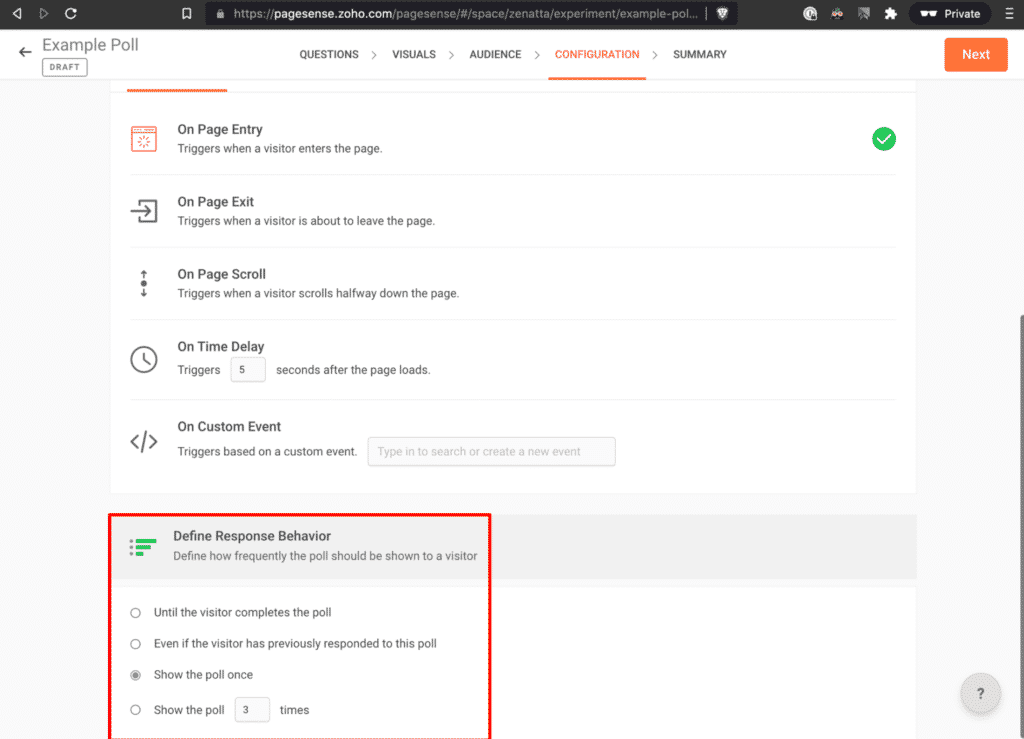
Push Notifications & Pop-Ups
We all know what these are visiting a site and being asked would you like to allow push notifications? With PageSense you can enable this feature on your website and if users accept them you can schedule out messages that they will receive regardless if they are on your site. It also has some pretty slick options to only send push notifications if the subscribed visitor hits a certain set of goals you created.
And like push notifications we also have all seen pop-ups before. Depending on the site we love them or absolutely hate them. For example, if you are shopping for a TV and then decide to back out there might be a pop-up saying “buy now and get 10% off”. This is an example of a pop-up we would like. However, we have also seen plenty of sites with pop-ups on every page that are completely irrelevant to what you are there for, these are pop-ups we hate.
With Zoho PageSense their pop-up page builder is extremely intuitive and easy to use. With a handful of templates to choose from you can create a pop-up within minutes.
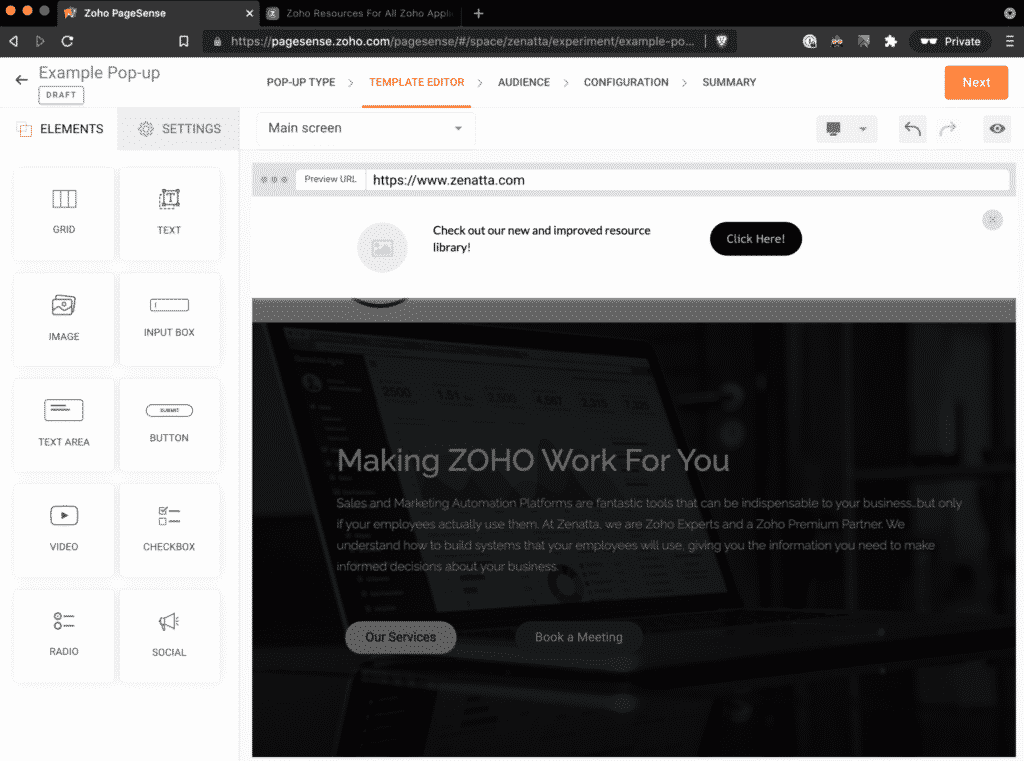
Need Help Making PageSense Work For You?
If you need additional help or have further questions that we didn’t cover in this review don’t hesitate to reach out to us. Check out our additional PageSense resources or schedule a free consultation.