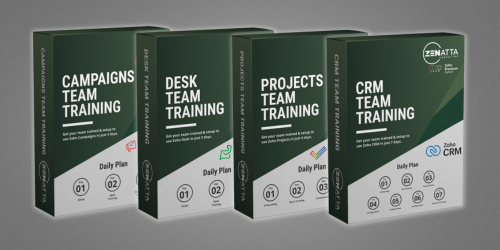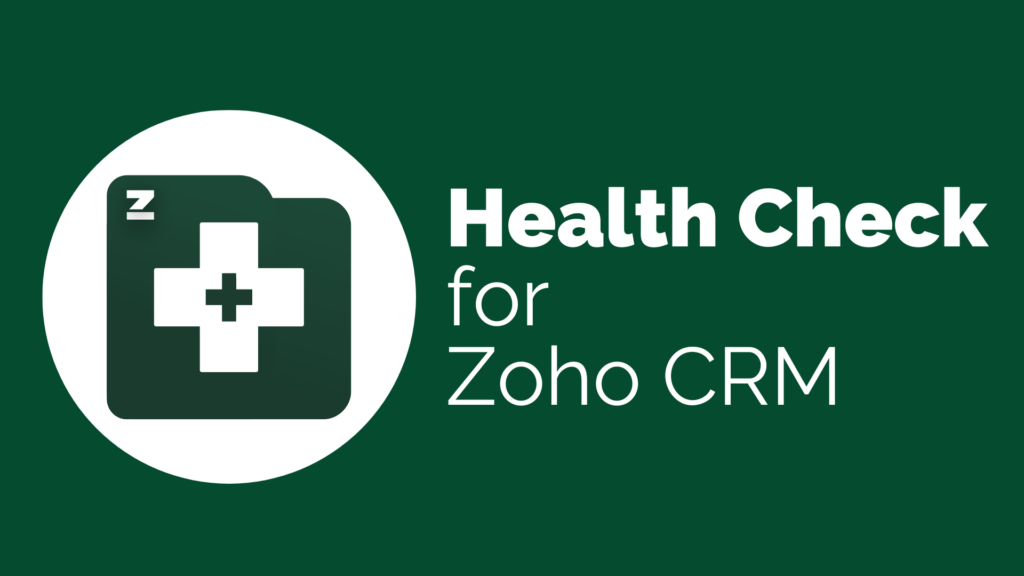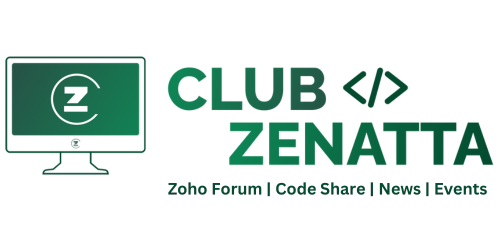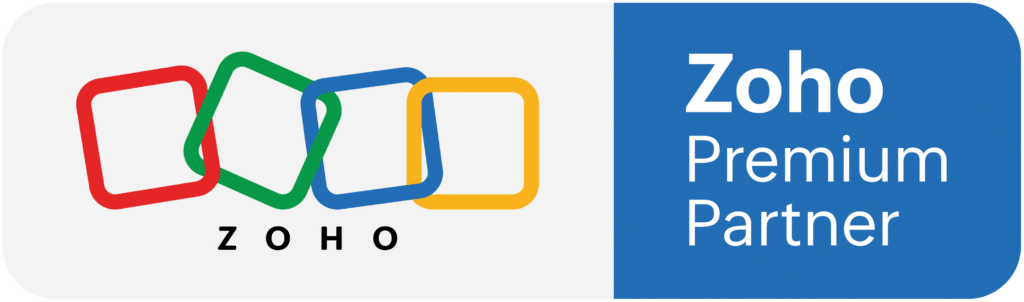Audio Podcast
The Zoho Creator extension for Zoho CRM allows you to integrate Zoho Creator forms and reports directly into your CRM. This means that you can view and edit Zoho Creator data from within your CRM, and you can also create new Zoho Creator records from your CRM.
To integrate a Zoho Creator form with your CRM, you will need to have a link between the form and a CRM module. This can be done using a lookup field, or by using the CRM integration lookup field. Once you have linked the form to the module, you can then create a related list in the CRM that will show you all of the records that are linked to the module.
The Zoho Creator extension also allows you to create custom tabs in your CRM that show Zoho Creator reports. This means that you can create reports that are specific to your business needs, and you can then view those reports from within your CRM.
To create a custom tab, you will need to select the form or report that you want to display, and you will then need to choose the columns that you want to show. You can also choose to create a related list for the custom tab, which will show you all of the records that are linked to the form or report.
The Zoho Creator extension is a powerful tool that can help you to streamline your business processes and improve your productivity. If you are using Zoho Creator and Zoho CRM, I highly recommend checking out this extension.
Here are some of the key takeaways from the video:
- The Zoho Creator extension allows you to integrate Zoho Creator forms and reports directly into your CRM.
- To integrate a Zoho Creator form with your CRM, you will need to have a link between the form and a CRM module.
- The Zoho Creator extension also allows you to create custom tabs in your CRM that show Zoho Creator reports.
- The Zoho Creator extension is a powerful tool that can help you to streamline your business processes and improve your productivity.