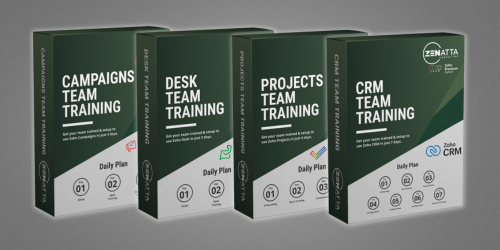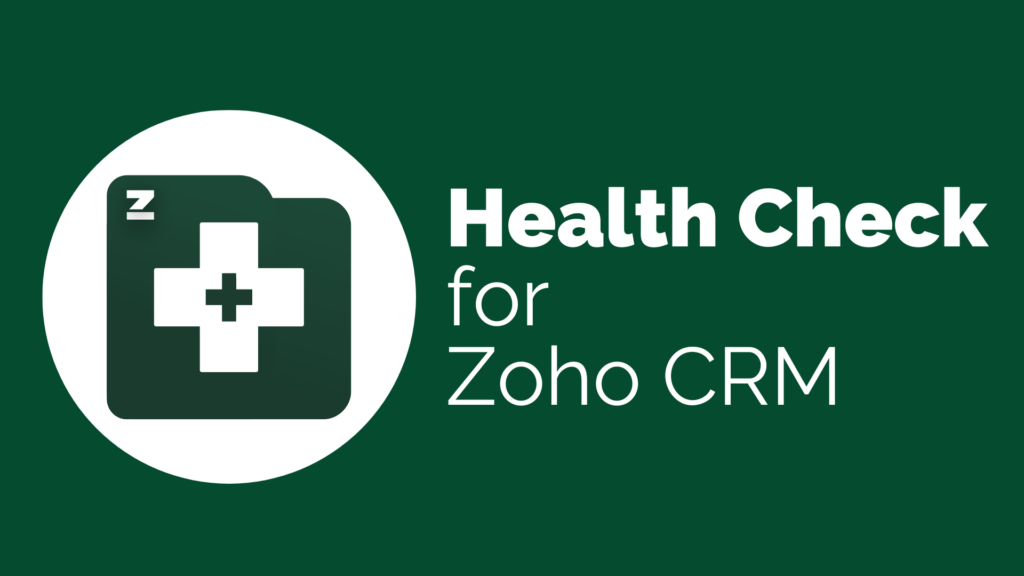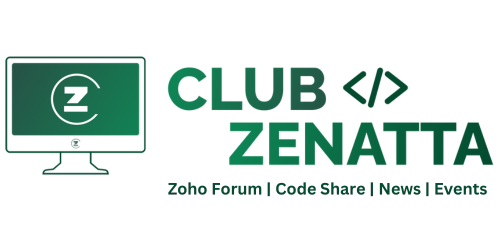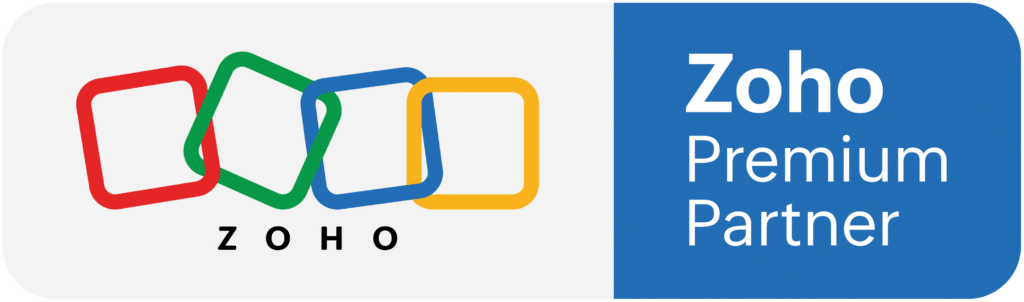In this video, we explore the common use cases for Zoho Flow. The video explains how Zoho Flow can be leveraged to pass data between Zoho apps, from third-party apps to Zoho and from Zoho to third-party apps.
Key Points:
Passing Data Between Zoho Apps
- Why use Zoho Flow over built-in integrations?
- Built-in integrations are limited and may not cover all specific use cases.
- Example: Zoho Forms and Zoho CRM
- Using Zoho Flow, you can create multiple module entries (like Contact, Account, and Deal) from a single Zoho form, which the default integration doesn’t offer.
Zoho CRM Automation
- Zoho Flow can automate the creation of tasks in other Zoho apps like Zoho Desk or Zoho Projects based on events in Zoho CRM.
Third-Party Apps
- Zoho Flow comes in handy when you have a third-party app that needs to communicate with your Zoho ecosystem.
- Example: Shopify and Zoho Flow
- You can create supplemental flows for actions that the default integration doesn’t handle.
Webhooks
- Zoho Flow can use Webhooks to gather raw data from other apps and integrate it.
Common Use Cases:
- Form Collection: Collect form data from third-party apps like WordPress and input it into Zoho CRM.
- Auto-generation: Generate desk tickets or projects based on specific events.
- E-commerce: Handle Shopify sales orders that need specific actions outside the default integration.
Conclusion
Zoho Flow is an incredibly versatile tool for passing data between different apps. It fills in the gaps where built-in integrations might fall short and offers a host of functionalities that enable smoother and more automated workflows. From dealing with form entries to automating CRM actions and integrating third-party apps, Zoho Flow provides a comprehensive solution to a multitude of common business problems.
For more resources and use cases for Zoho Flow, please visit our Resource Library. And if you have any questions be sure to visit https://club.zenatta.com!