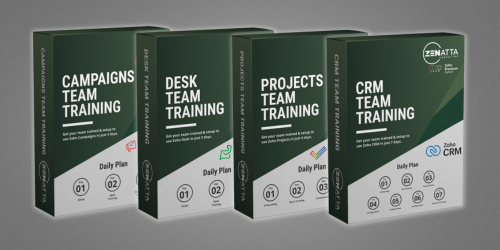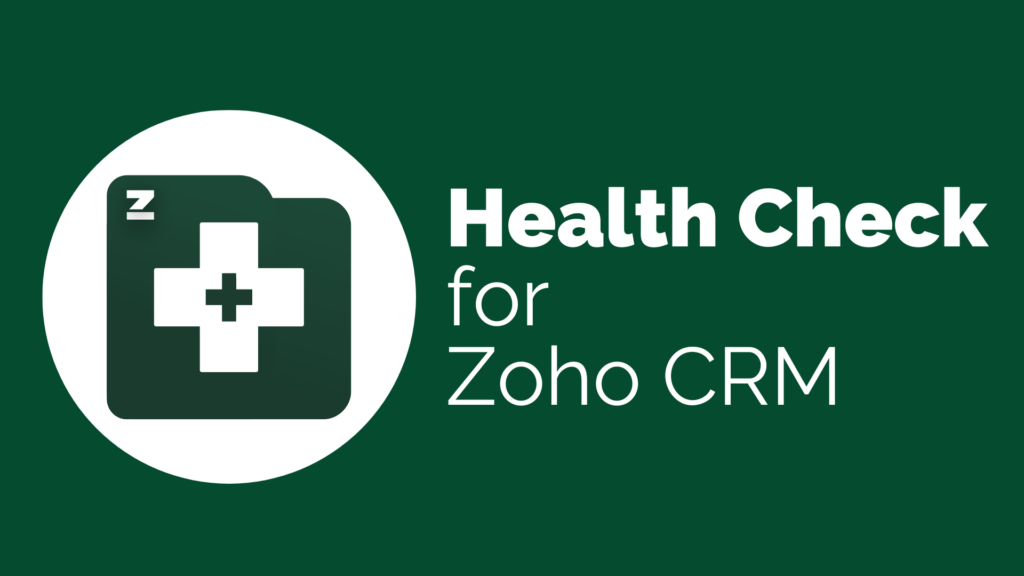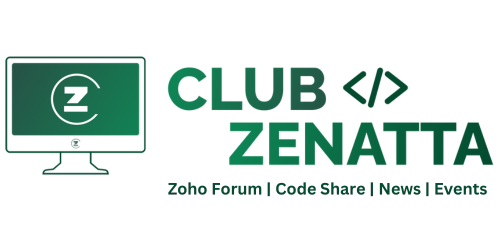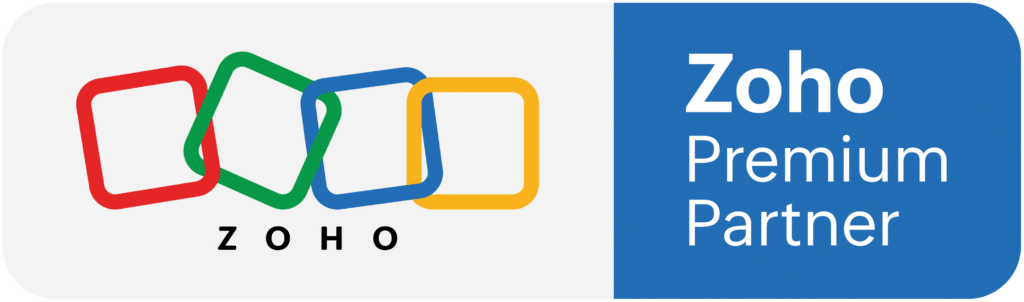This tutorial discusses the use of subforms in Zoho Creator. Subforms are a way to establish parent-child relationships between records, and they are explained in detail in the video. The pros of using standard subforms include ease of creation, the ability to edit multiple rows at once, and the option to view and edit rows within the parent record. However, some cons include the inability to create child records outside of the parent record, limited options for triggering workflow rules, and restrictions on reporting.
This tutorial also demonstrates how to create standard subforms, either by building a blank subform with custom fields or by pulling fields from an existing form. Additionally, it highlights the limitations of subforms, such as the need to create child records within the subform for them to appear in related lists.
Click here to jump to the Lookup Fields In Zoho Creator video mentioned.