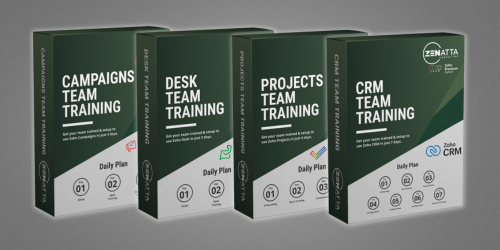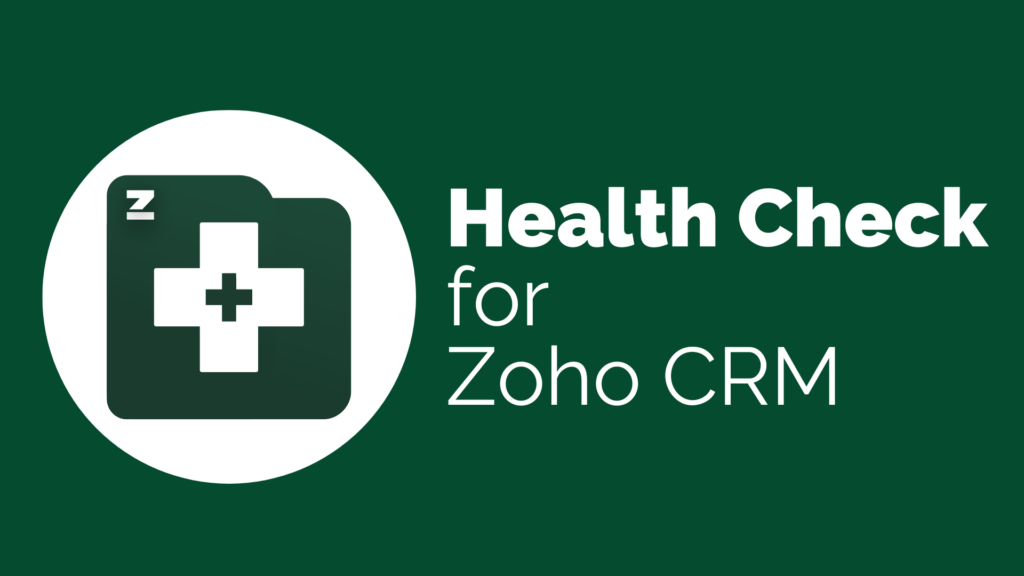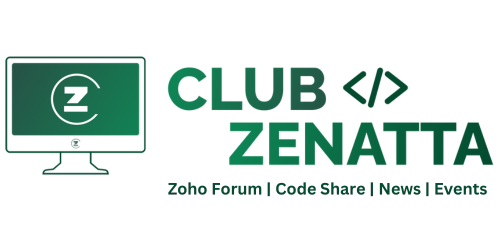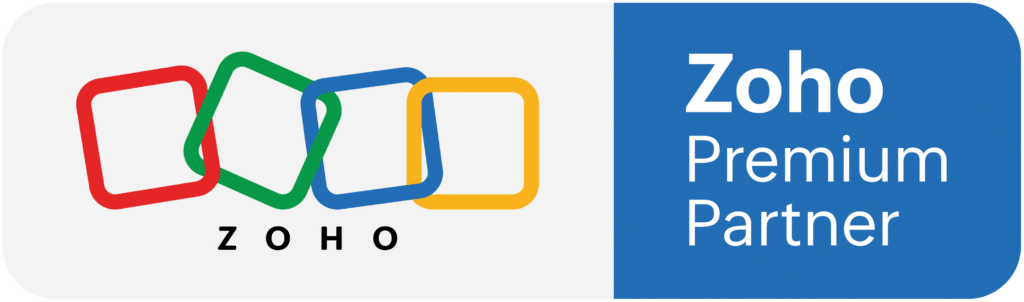This was taken from our Zoho Inventory webinar. Here is a brief summary of what was discussed in this tutorial:
- Zoho Commerce is a Zoho application that competes with Shopify and Woocommerce. It is built on Zoho sites for managing the frontend.
- Zoho Commerce can be installed on your Shopify site, and orders placed through the site will feed into Zoho Inventory.
- Zoho Commerce has limitations on customization and theming due to limitations of Zoho Sites.
- It’s relatively easier and quicker to set up a Zoho Commerce site. A site can be set up within a few hours, and it’s ready to accept payments, although it won’t look as customized as a Shopify or Woocommerce site.
- Zoho Commerce’s editing is mostly drag and drop with limited HTML and CSS customization.
- Zoho Commerce doesn’t manage shipping, it’s done through Zoho Inventory. However, it can handle payments, taxes, and product publishing. Products added to Zoho Inventory will automatically be added to Zoho Commerce after approval.
- Zoho Commerce can also integrate with Shopify, showing multiple associated sales channels for a product.
- Zoho Commerce isn’t included in Zoho One and requires separate payment.
- Other differences between Zoho Commerce plans include the number of users, contributor accounts, and product count. The starter plan also has a customer portal limitation.
- In comparison, Shopify provides an easy set-up, high customization, seamless online shopping experience, and similar pricing. WooCommerce integrates with WordPress, offers high customization but needs a developer for setup. Zoho Commerce is the easiest and quickest to set up.