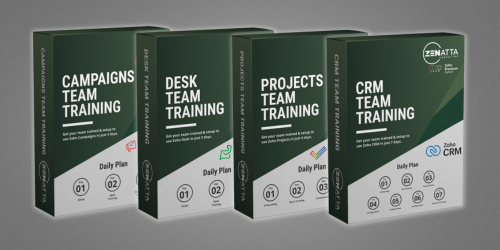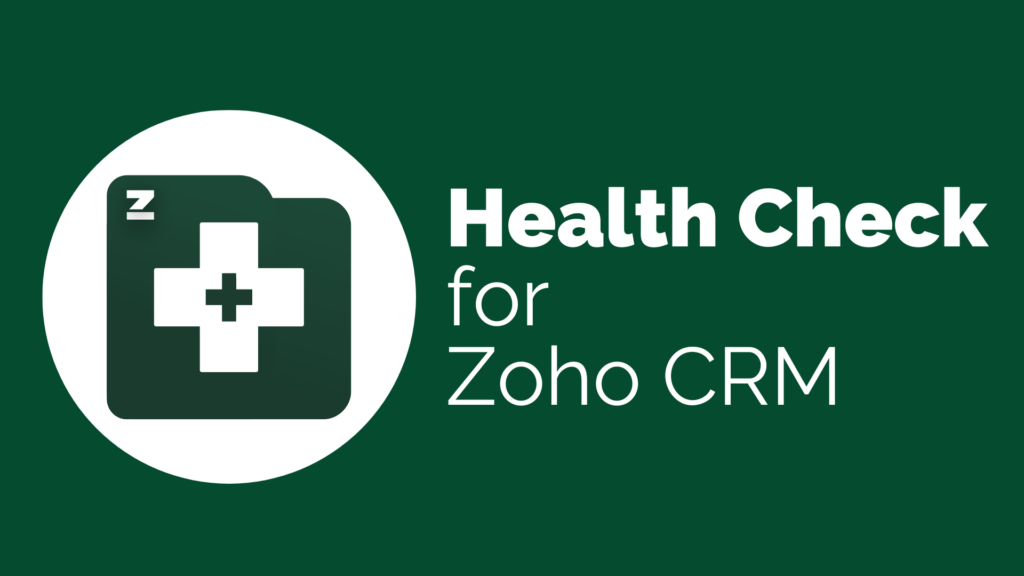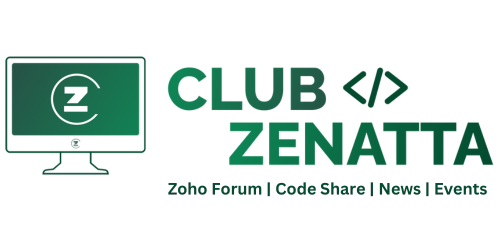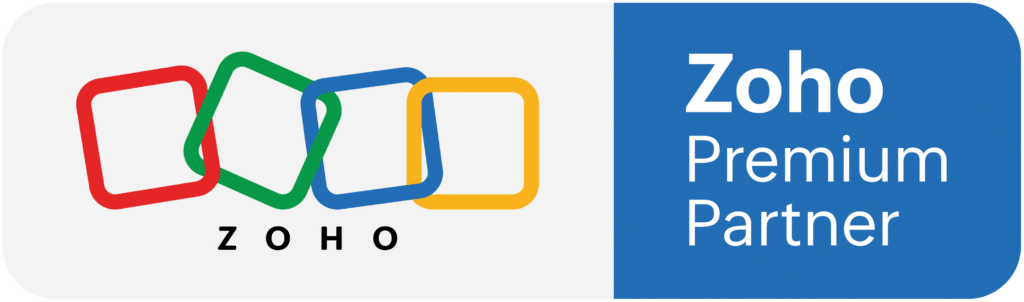In this video we show how to integrate Forms via a webhook to be able to write a subform into a custom module inside Zoho CRM.
Here are some key points from the video:
- CRM hierarchy with Accounts (ex: Restaurant Groups) and Establishments (ex: Restaurant Locations)
- Zoho Form created with subform to capture multiple Establishments for one Account
- Submission of Form triggers webhook to Zoho Flow, which creates the Account and Contact
- Establishment names are written into Account field as a comma-separated list, which triggers CRM deluge function to create Establishment records in the custom module (linked to Account and Contact)