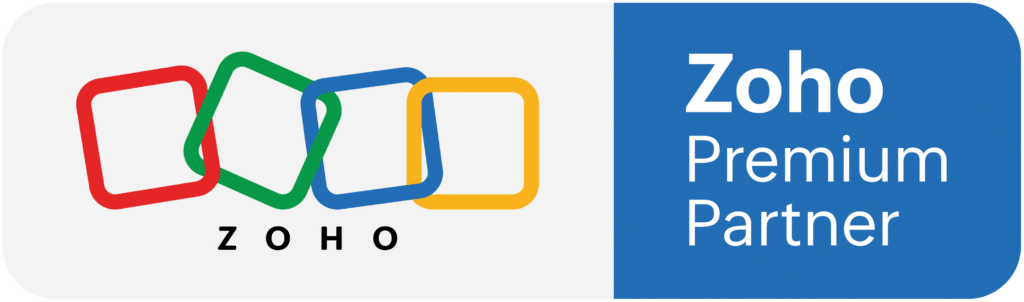Zoho WorkDrive TrueSync Windows Auto Update
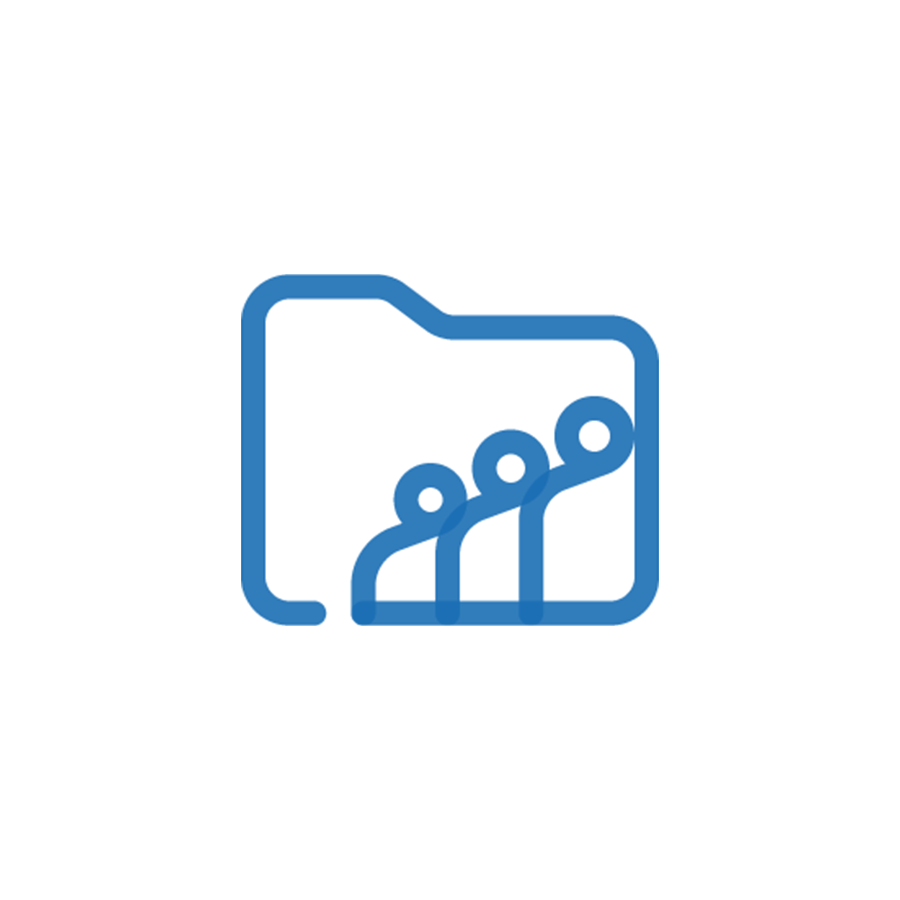
The latest version of TrueSync App 3.4.0 now supports automatic Windows OS updates. Click here for the full details.
Zoho WorkDrive Introduces Collections
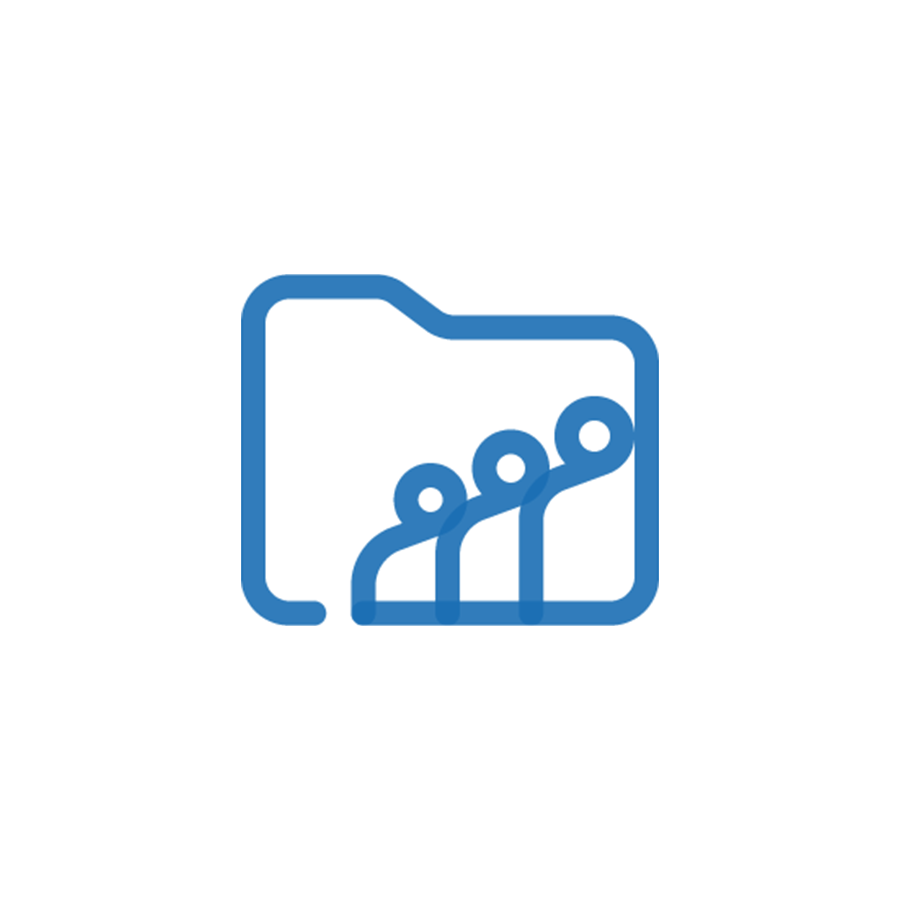
With collections you can now request any number of users to upload files to a particular folder. Users uploading do not need WorkDrive. See the full article here.
New Storage and External Share Settings in WorkDrive
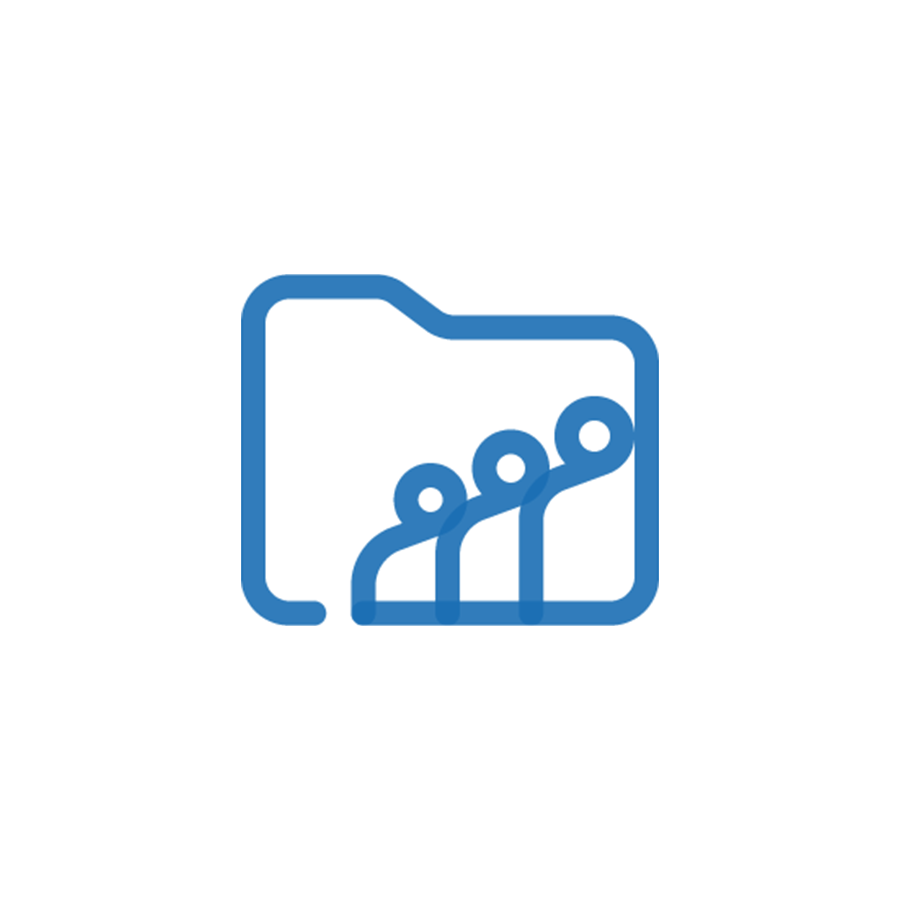
In this latest update for Zoho WorkDrive you can now set a storage limit in My Folders at both the team level and user level. Admins can also restrict people at the user level from sharing files from My Folders with external users. See the full article here.
Zoho Docs Deprecation Reminder
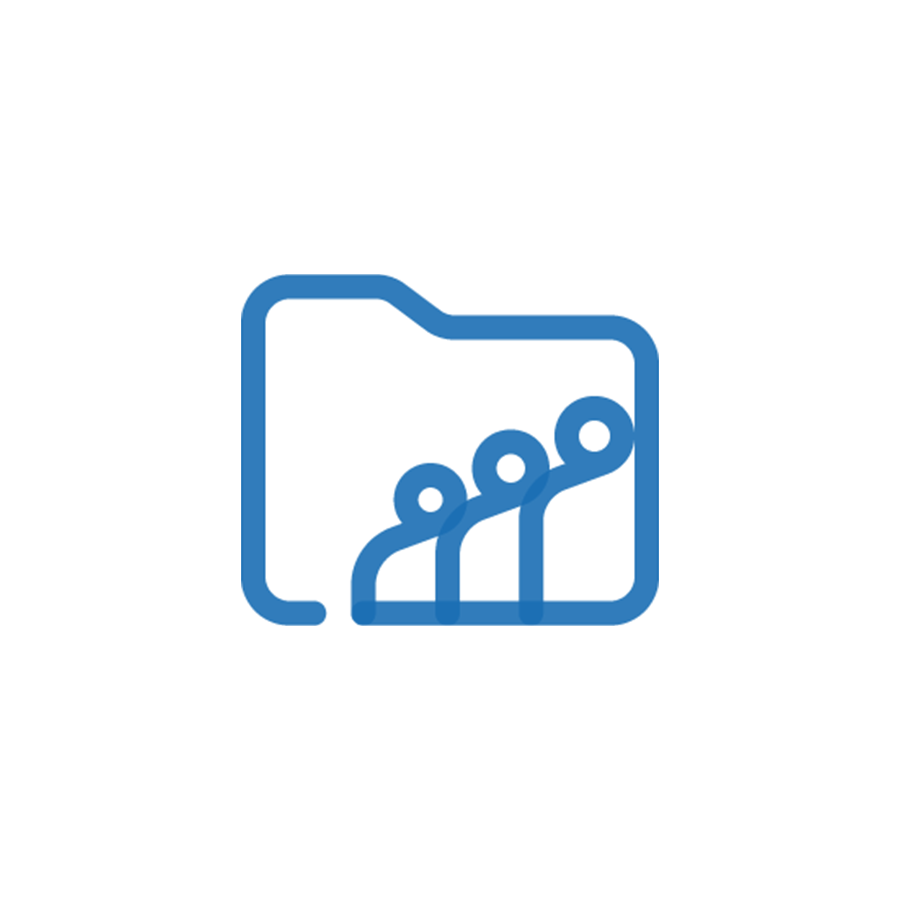
Zoho Docs will be deprecated after September 30, 2021. Be sure to migrate to WorkDrive before then. See full details here.
WorkDrive Trusync Now Supported On Mac OS with M1 Chip
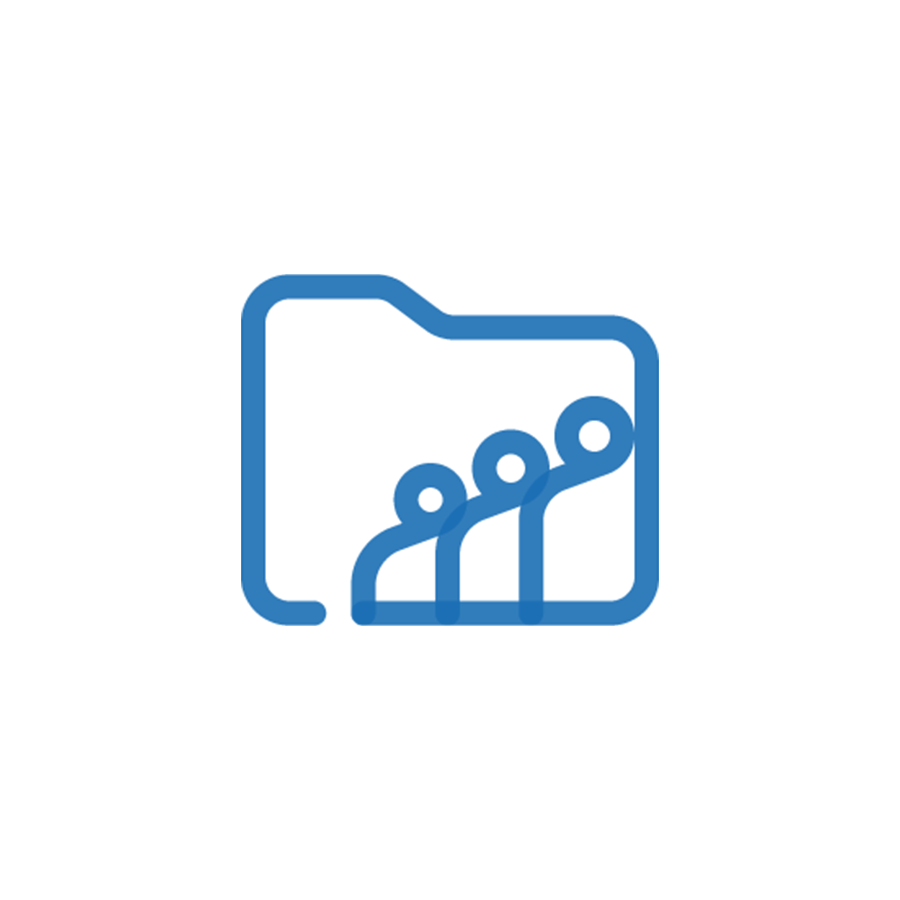
WorkDrive’s TrueSync app now supports Mac OS with the Apple M1 Chip. You must follow these steps in order to use the TrueSync app: Upgrade your Mac to Big Sur OS 11.3The TrueSync app only supports the M1 chip on the Mac OS version 11.3. Upgrade your Mac OS from here. Install the latest WorkDrive TrueSync appOnly the […]
New Zoho WorkDrive For Orchestly Extension

Bridging the data gap with these two applications is now even better with this new extension.
Zoho WorkDrive Standard Plan Upgraded
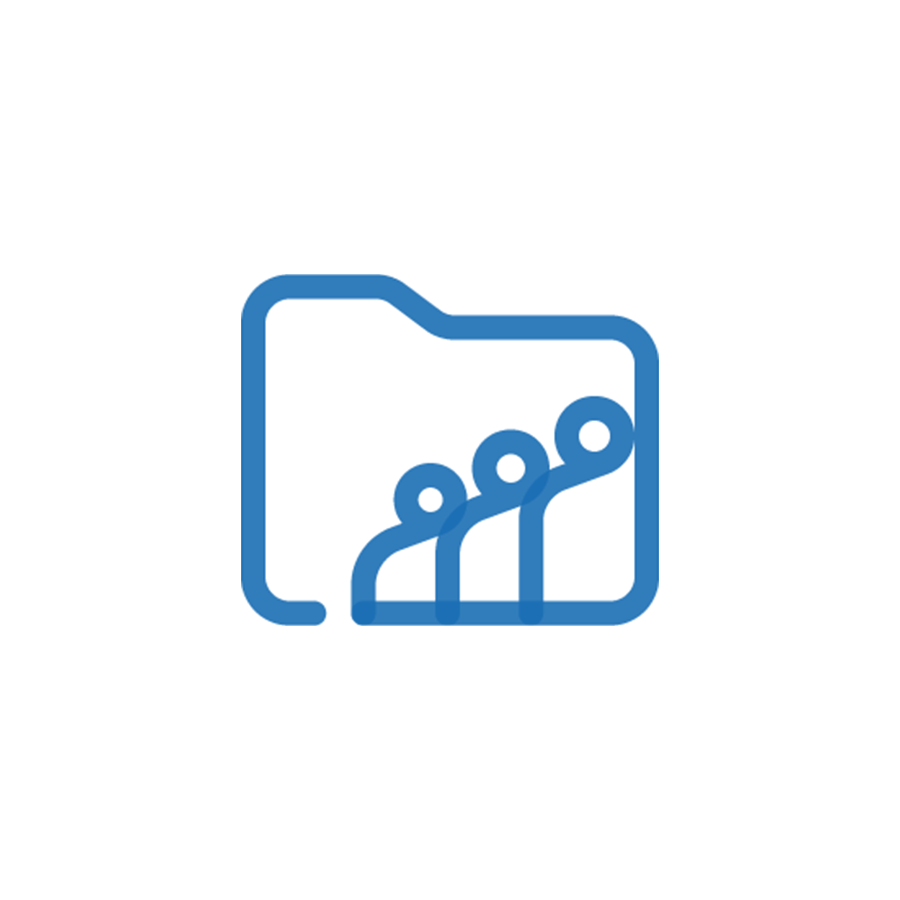
WorkDrive Storage Upgraded for Standard Plan Users Limit increased to 10gb per user
Meet The Improved WorkDrive: Reinvent Work & Revolutionize Productivity – Part 1
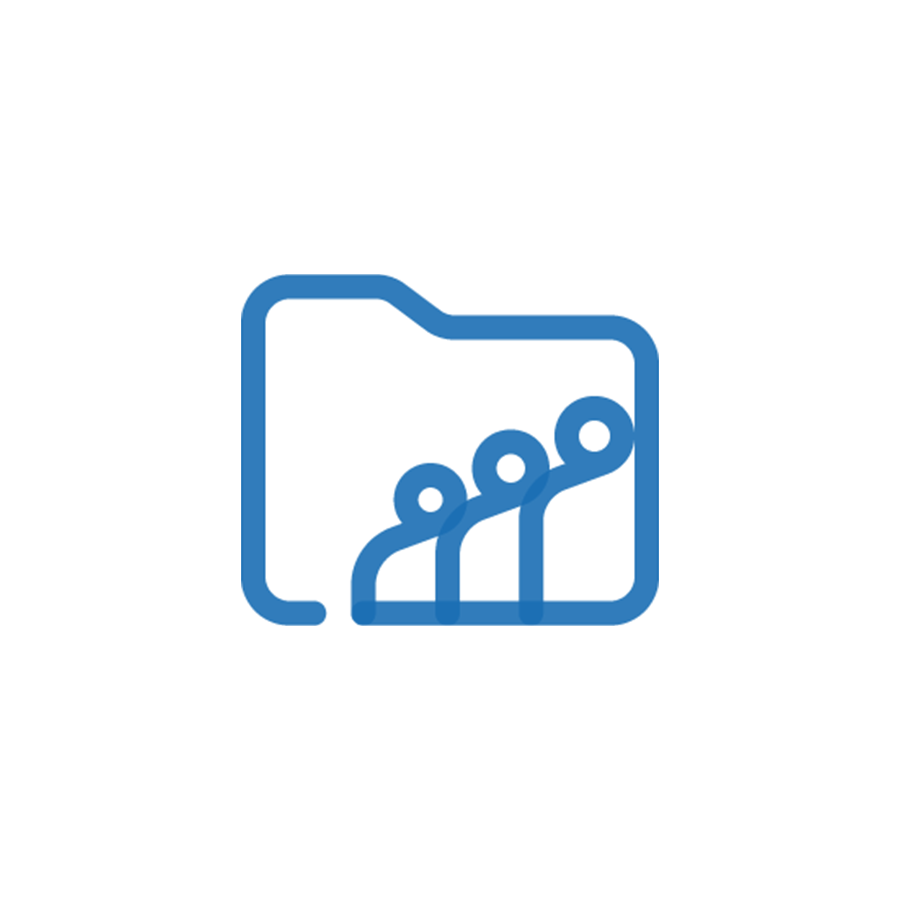
Here is a complete look of the improved WorkDrive.
Zoho WorkDrive Adds Follow Updates Feature
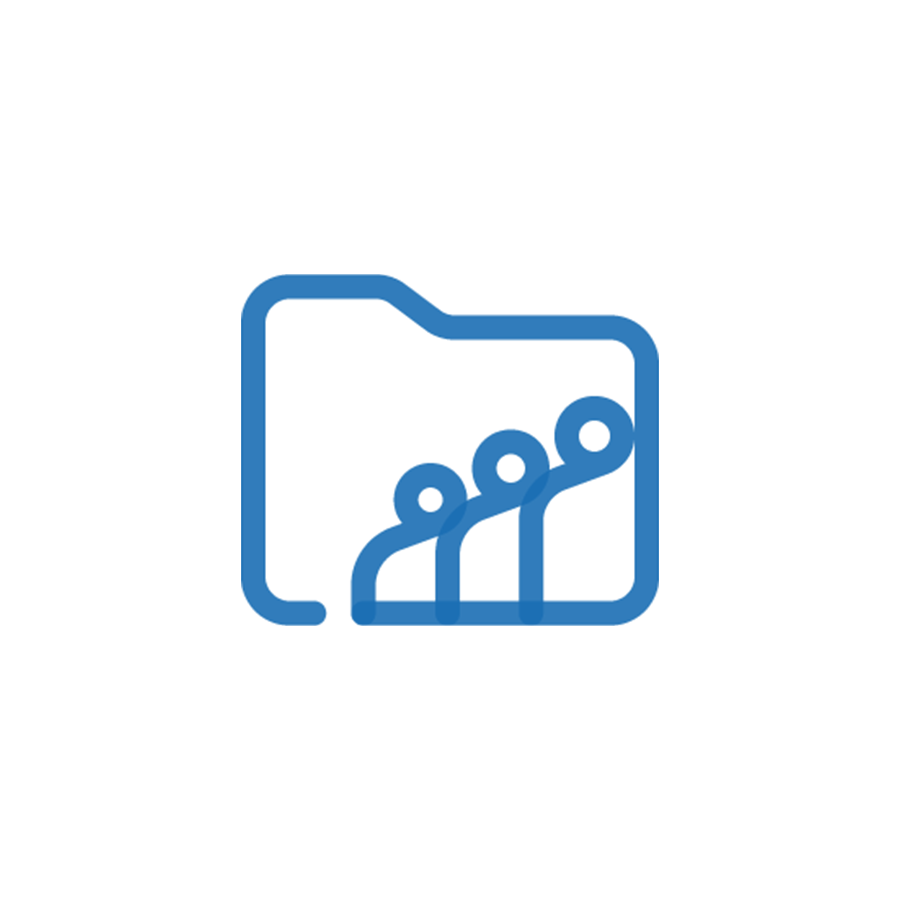
Follow important files and folders to stay up to date on all changes made by your collaborators. For files, you will get instant notifications for version update, rename, and comment actions. For folders, you will get notifications for create, upload, add, or remove actions.
Zoho WorkDrive Adds Folder & File Share To Support
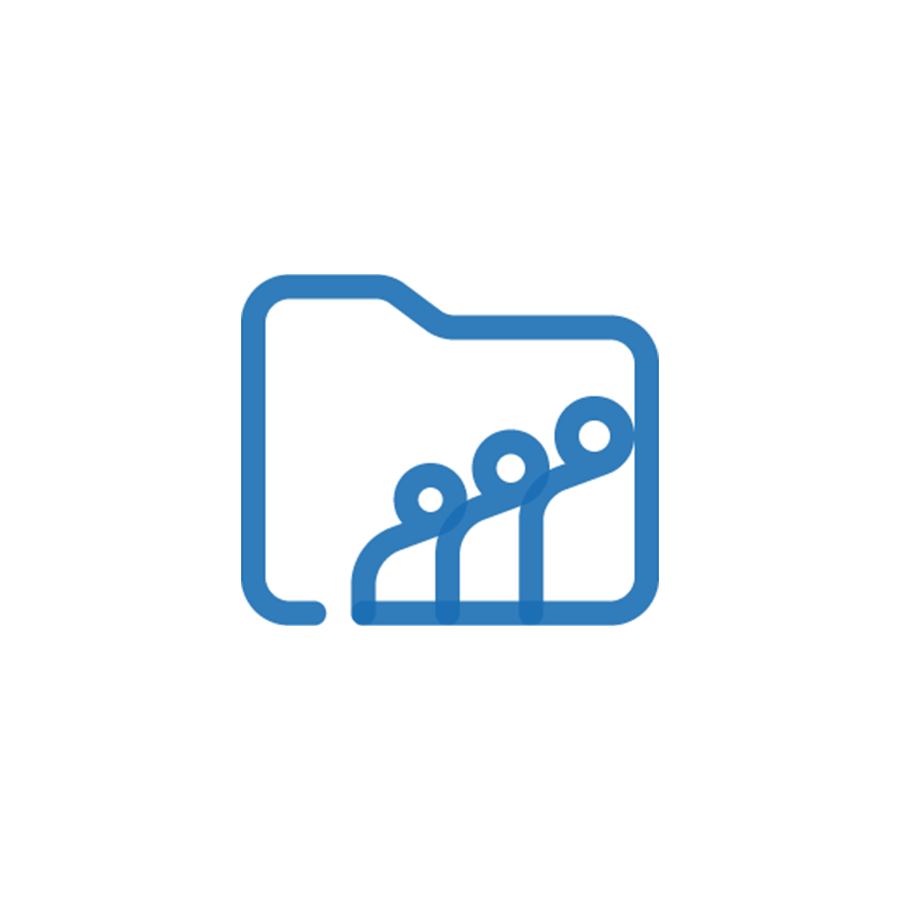
You can now share files and folders with the WorkDrive support team with view or edit access to analyze, debug, or understand issues related to preview, formatting, and editing.