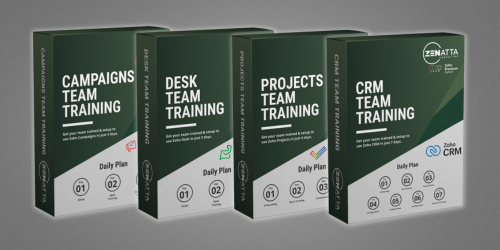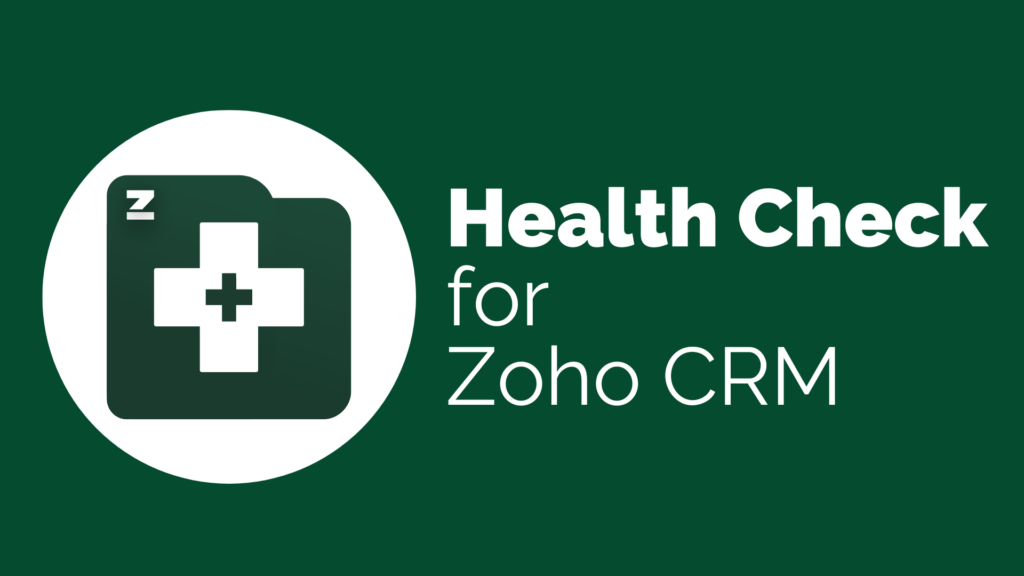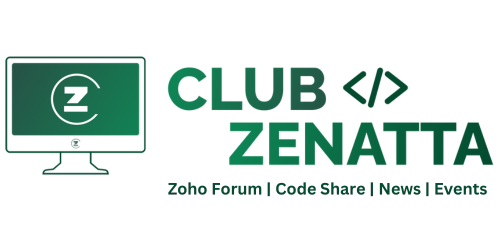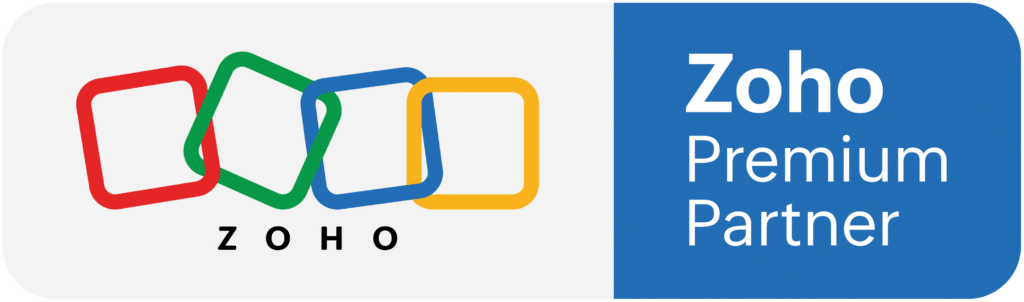In this video, Josh discusses bi-directional synchronization between lookup fields and subforms in Zoho Creator. The goal is to provide a more advanced understanding of how to use subforms effectively within Zoho Creator projects. Bi-directional synchronization allows you to create child records either through a subform or a standalone form, providing flexibility in managing data.
The video highlights how to set up a bi-directional relationship within Zoho Creator. This relationship enables records created in one module (e.g., tasks) to be linked to another module (e.g., accounts) and vice versa. This bi-directional relationship eliminates the need to create child records exclusively within a subform for them to appear in the parent record’s subform view. It also allows for easier editing and updating of records.
Josh also demonstrates how this bi-directional relationship works in practice, showing how records created in both the subform and the original module are linked seamlessly. This advanced feature enhances the capabilities of subforms and related lists within Zoho Creator, making data management more efficient and flexible for users.
Overall, the video provides valuable insights into utilizing bi-directional synchronization to maximize the benefits of subforms in Zoho Creator projects.