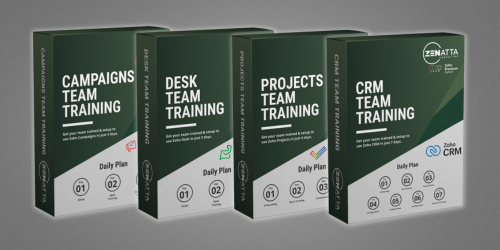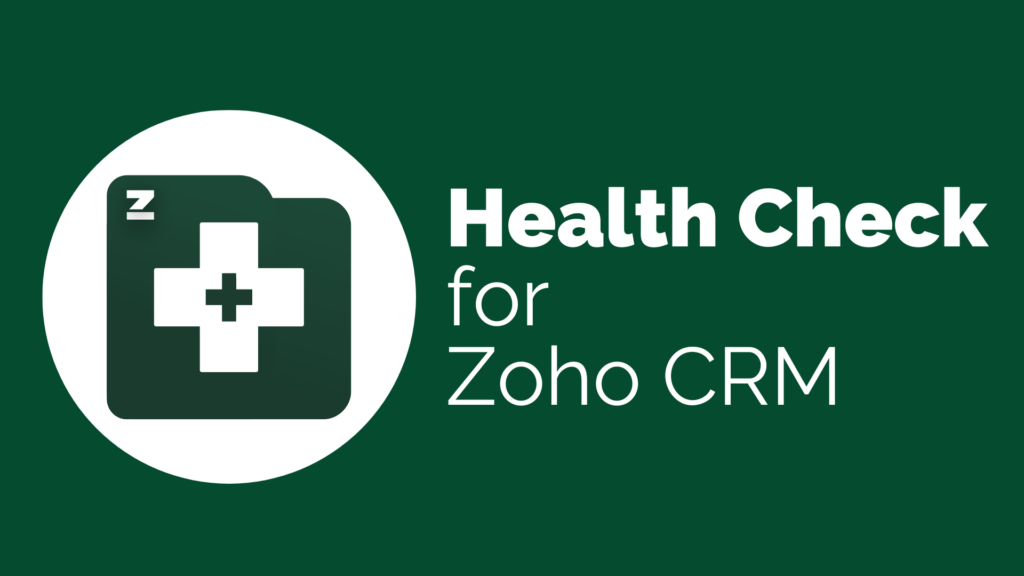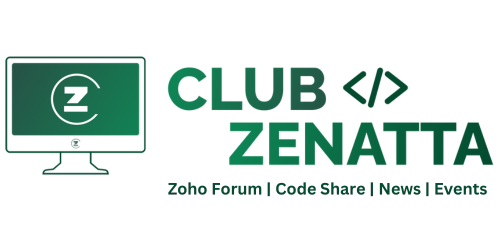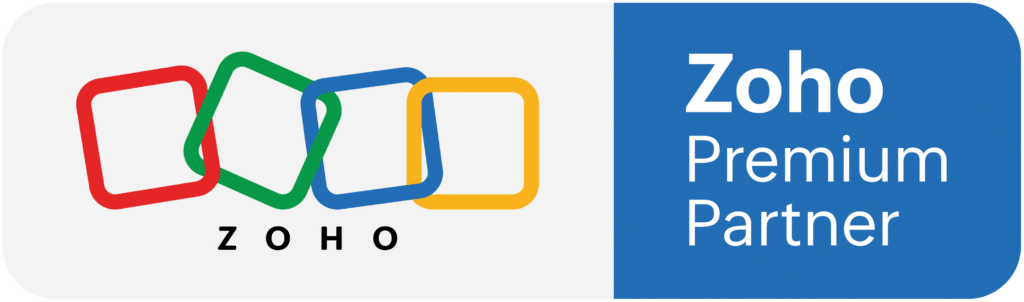This guide by Zoho walks you through step by step on how to create a vendor selection app through Zoho Creator.
Zoho Creator is a low-code platform for building scalable cloud-based custom apps that can be seamlessly deployed to organizations of all sizes. The apps built using Zoho Creator can be accessed from smartphones, tablets, and any web browser.
This guide illustrates how to build a Vendor Selection app using Zoho Creator and provides an overview of how you can deconstruct your business processes and build a customized app that fits the needs of your organization.
Here is the table of contents from this guide:
- Overview
- Vendor selection app
- Flow of the app
- Create the Vendor Selection app
- Create an application form
- Configure email notification on form submission
- Access the app to add a few records
- Create Schedule Meeting Form
- Create a workflow to hide fields, send email & update record
- Create a calendar to schedule meetings
- Create a workflow to update the status of selection
- Create a dashboard to view key metrics
- Publish an application form for public access
- Share the app with managers
- Access the app to schedule a meeting
- Application recap
Not finding what you are looking for in regards to Zoho Creator? Drop us a line and we would be happy to see what we can do to fill that gap!
For more guides on Zoho Creator Click Here.
Are you looking to give Zoho Creator a try? Here is a free trial to see if it is a fit for your business.