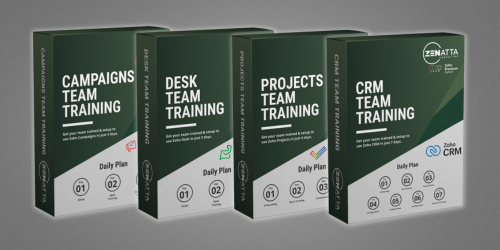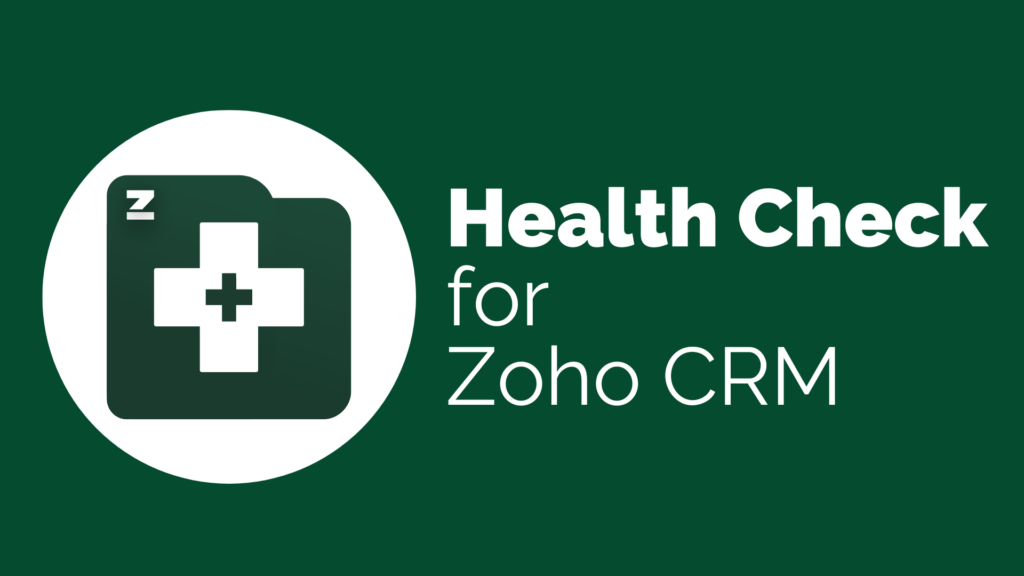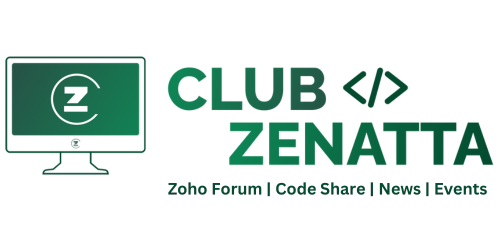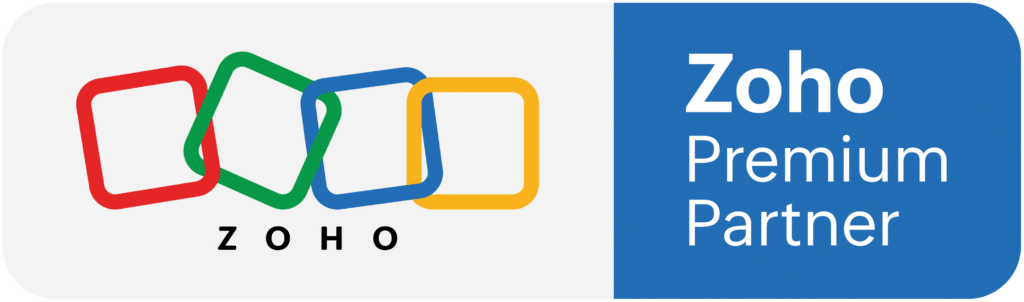This guide by Zoho gives a breakdown of Zoho Assist product overview and terms. This remote connect software for technical support is top in its class.
These days, equipping an IT technician with remote support software is a no-brainer. With the growing demand for quality support technicians, large IT service desks and IT management firms are casting their nets far and wide in search for eficient remote support software. But remote support software must serve a lot more functions than just online support to meet the requirements of an enterprise. Zoho Assist is multi-functional remote support software which helps you to access a remote desktop for troubleshooting, managing unattended computers, and holding meetings and training sessions. The department feature allows you to divide your organization internally to manage a large number of technicians without confusion. Another major challenge for an enterprise working with remote support software is keeping tabs on activities in the organization.
Features like session recording, session reports, and the action log viewer not only help you with monitoring but are also crucial during internal audits.
The following topics are covered for Zoho Assist:
- System Requirements
- Features
- Unattended Access
- Customization Features
- Security
- Audit
- Integration
Not finding what you are looking for in the Zoho Assist Data Sheet? Drop us a line and we would be happy to see what we can do to fill that gap!
For more guides on Zoho Assist Click Here.
Are you looking to give Zoho Assist a try? Here is a free trial to see if it is a fit for your business.