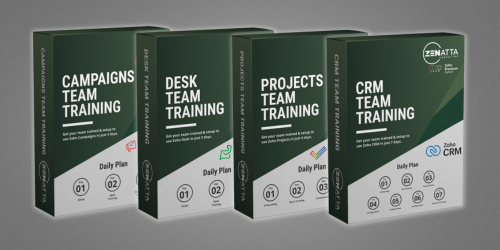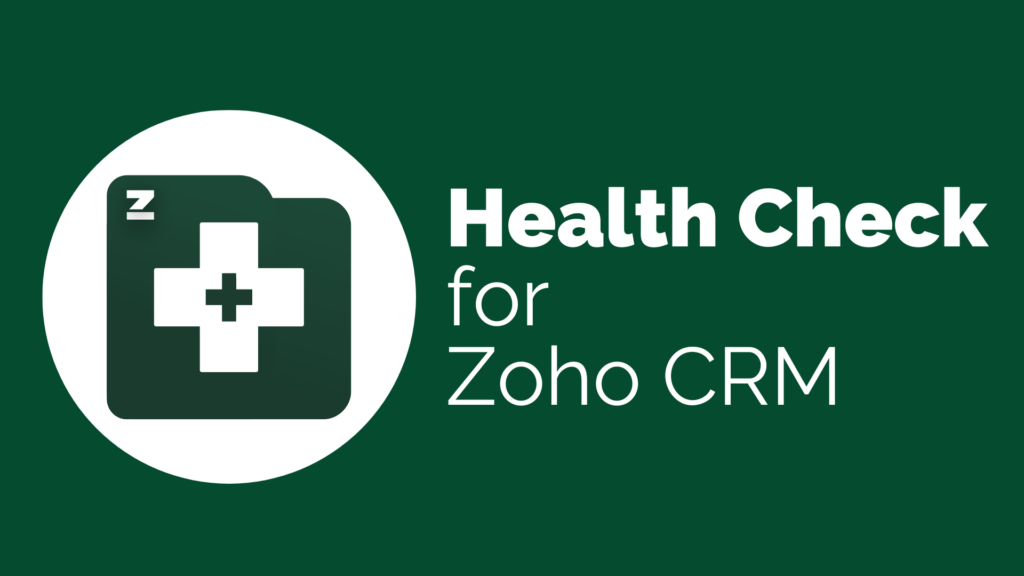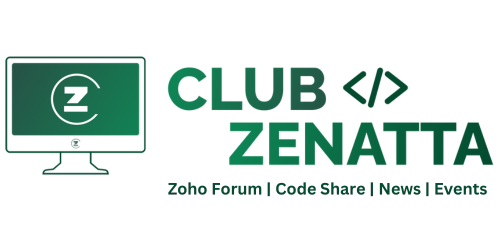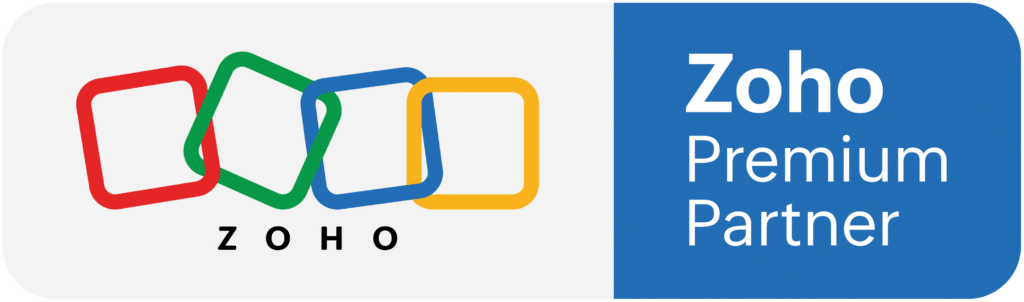In this video tutorial, Alex demonstrates how to dynamically populate values in a dropdown field in a Zoho Creator form by making an API call to Zoho CRM as an external data source. Here’s a summary of the key steps:
- Form Setup: Alex starts with a form that includes fields like First Name, Last Name, Email, Phone, Craft Category, Skill Level, and Workshop.
- Workflow Setup: Create a workflow in Zoho Creator that triggers when a user selects a skill level. This workflow will populate the Workshop dropdown dynamically based on the selected criteria.
- API Call to Zoho CRM: Within the workflow, they use a Zoho CRM query (CQL) to fetch data from Zoho CRM. The query includes conditions such as checking if the status is open, the start date is in the future, and the craft category and skill level match the user’s selections on the form.
- Processing API Response: The API response is processed in a loop to create a list of Workshop names, start dates, and end dates. This list is used to dynamically populate the Workshop dropdown field.
- Clearing the Dropdown: To ensure that the dropdown is cleared when the Craft Category or Skill Level changes, they create a clear function.
- Testing: The presenter demonstrates the functionality by filling out the form, selecting Craft Category, Skill Level, and observing how the Workshop dropdown dynamically updates based on the API response.
This tutorial shows how to create a dynamic dropdown field that fetches data from an external source and updates based on user selections, providing users with relevant options. It’s a useful feature for forms that require real-time data integration and dynamic options.