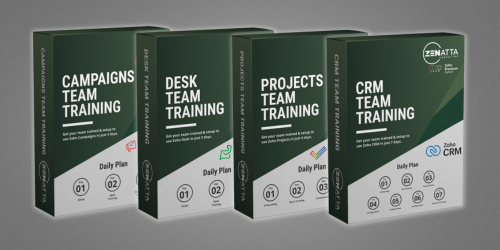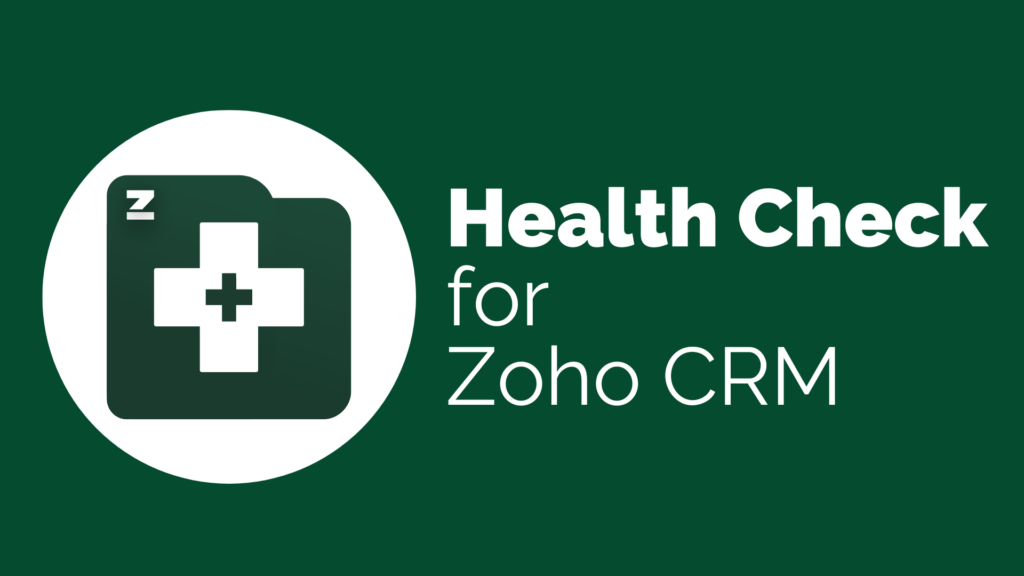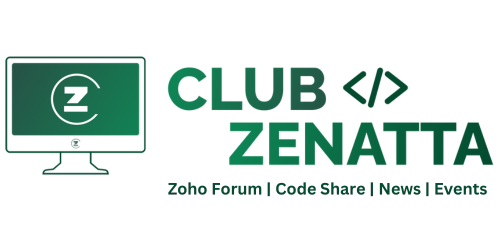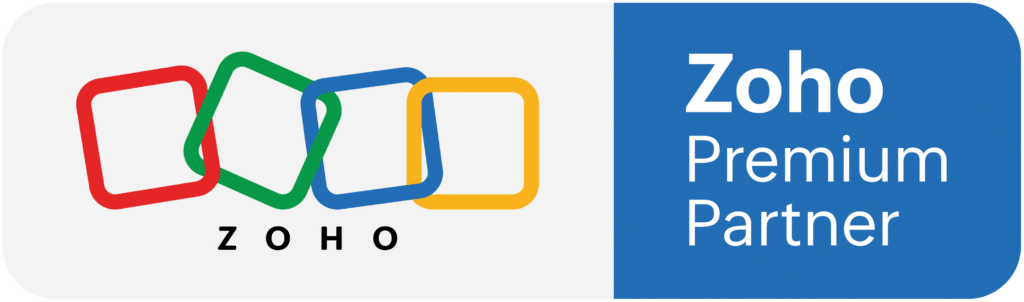Another year, another batch of WordPress plugins. Here are our top picks for 2023! (And no, they aren’t in any particular order)
1. ZPortals
When it comes to client portals and Zoho, one reigns supreme – ZPortals. This WordPress plugin is easy to configure and integrates with all the main core Zoho applications. If you are looking for a client portal and want to see how ZPortals works, check out the free product tutorial we recently did on ZPortals here.
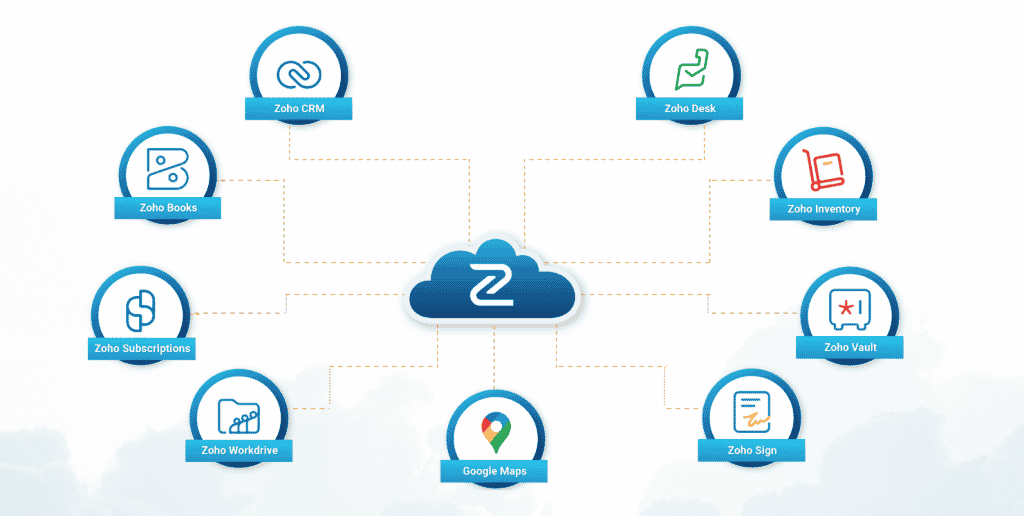
Pricing: $49 Per Month
Website: https://zportals.com/
Notable Features:
-Industries that could be useful include – Professional Services, eCommerce, Manufacturing / Products, SAAS, Sales Teams & Third Parties, Construction / Trade, Vendor Management, HOA’s / Memberships, and more.
2. Advanced Custom Fields PRO
Advanced Custom Fields Pro (ACF PRO) is an essential tool for WordPress developers looking to enhance their site functionality. It includes a variety of features such as PHP Blocks, Repeatable Fields, Page Building tools, Media Galleries, and Custom Options Pages. Key features include:
- The Repeater Field: Allows for the creation of a set of subfields that can be repeated multiple times, making it easier to manage complex data structures.
- ACF Blocks: A PHP-based framework for developing custom block types, integrating deeply with custom fields for bespoke solutions in line with modern WordPress block editor standards.
- The Flexible Content Field: A content layout manager that enables the definition, editing, and re-ordering of groups of subfields for highly customized content.
- Options Pages: Provides extra admin pages to edit ACF fields, with global data access useful for site-wide elements like headers and footers.
- The Gallery Field: An intuitive interface for managing image collections, allowing for easy addition, editing, and sorting of multiple images.
- The Clone Field: Enables the reuse of existing fields and field groups, enhancing workflow efficiency in managing field settings.
Pricing: 39.99 Per Year
Website: https://www.advancedcustomfields.com/pro/
Notable Features:
-Repeater Field
-ACF Blocks
-Global Options Pages
3. WP Rocket
Are you aware of your website’s current performance score? If not, it’s time to find out. Utilizing GTMetrix can offer valuable, free insights into your site’s performance, and let’s face it – there’s always room for improvement. Enter WP Rocket: this application is a game-changer. It simplifies the optimization process, eliminating the need to painstakingly identify and fix various site elements. WP Rocket efficiently handles the optimization, streamlining your site’s performance with minimal effort on your part. We’ve tested it across numerous themes with great success. However, we recommend conducting initial tests on a staging site, as it’s always prudent to ensure compatibility and smooth functionality before going live.
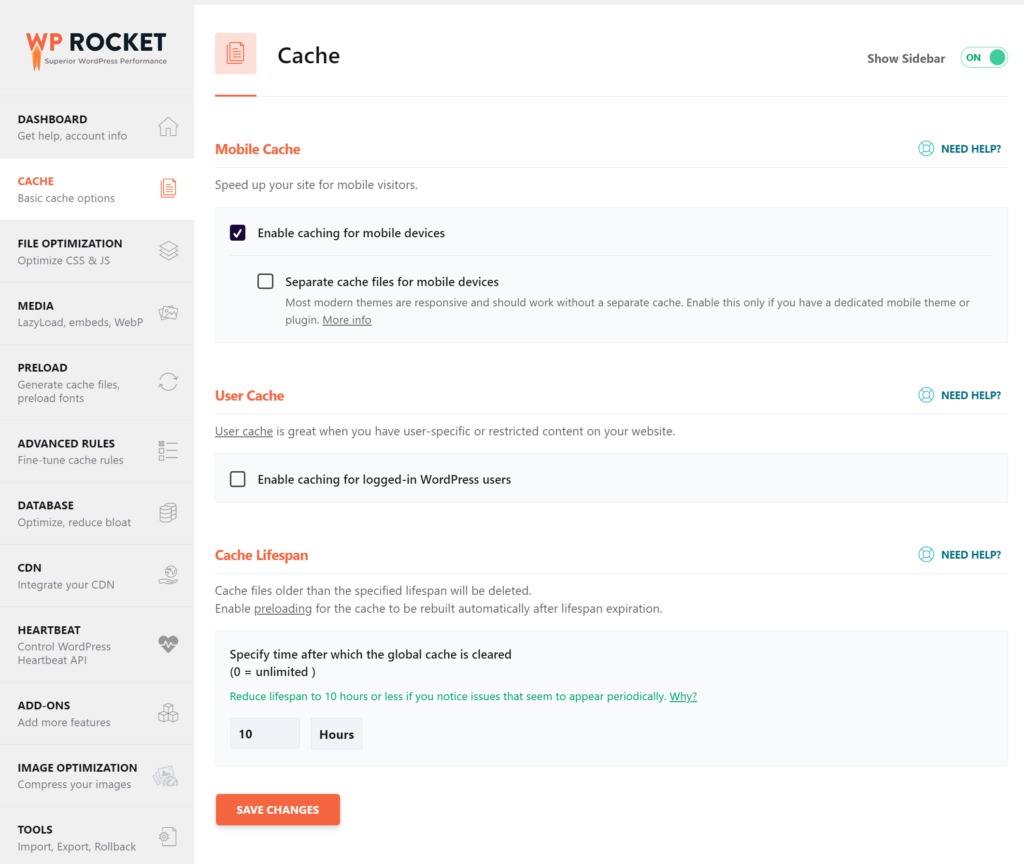
Pricing: $49 for 1 site per year
Website: https://wp-rocket.me/
Notable Features:
-Quick setup
-The most powerful features for web performance
-eCommerce compatibility
4. Elementor Pro
When it comes to page customization in WordPress, Elementor Pro stands out as our top choice. This plugin strikes a perfect balance between user-friendly customization and a wealth of advanced features for each element you wish to enhance. It’s not just for those new to website development; even seasoned professionals with extensive HTML and CSS skills will find Elementor Pro a significant time-saver. It delivers professional-grade aesthetics and functionality without the usual time investment. For those considering Elementor for a new project, we highly recommend pairing it with the Hello Elementor Theme for an optimal experience!
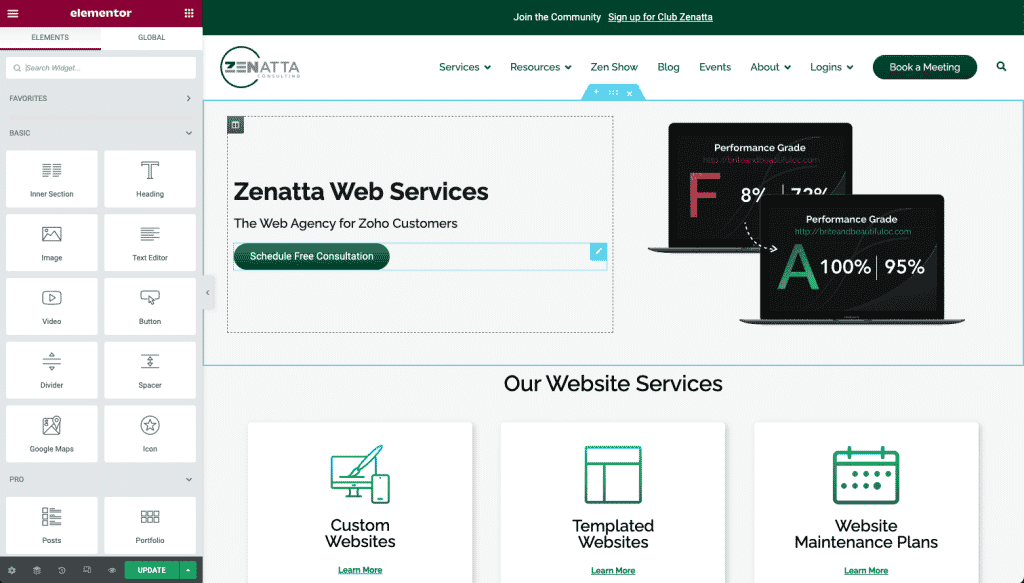
Pricing: $59 Per Year
Website: https://wordpress.org/plugins/elementor/
Notable Features:
-The leading website & page builder
-Much faster than other options
-Professional features right out of the box
-Responsive live editing
5. Yoast SEO Premium
In the vast sea of SEO courses, tools, guides, and plugins, Yoast stands out as our go-to choice. Its intuitive design is incredibly helpful, even for those with a basic understanding of SEO principles. Yoast excels in guiding users to align their site with the latest SEO standards, simplifying what can otherwise be a complex task. We particularly recommend the premium version, not just for its advanced features, but also for the invaluable access to Yoast Academy. This resource keeps you informed with monthly updates on the latest SEO rules and offers training videos on best practices. With Yoast Premium, staying ahead in the SEO game is not just possible, it’s a given
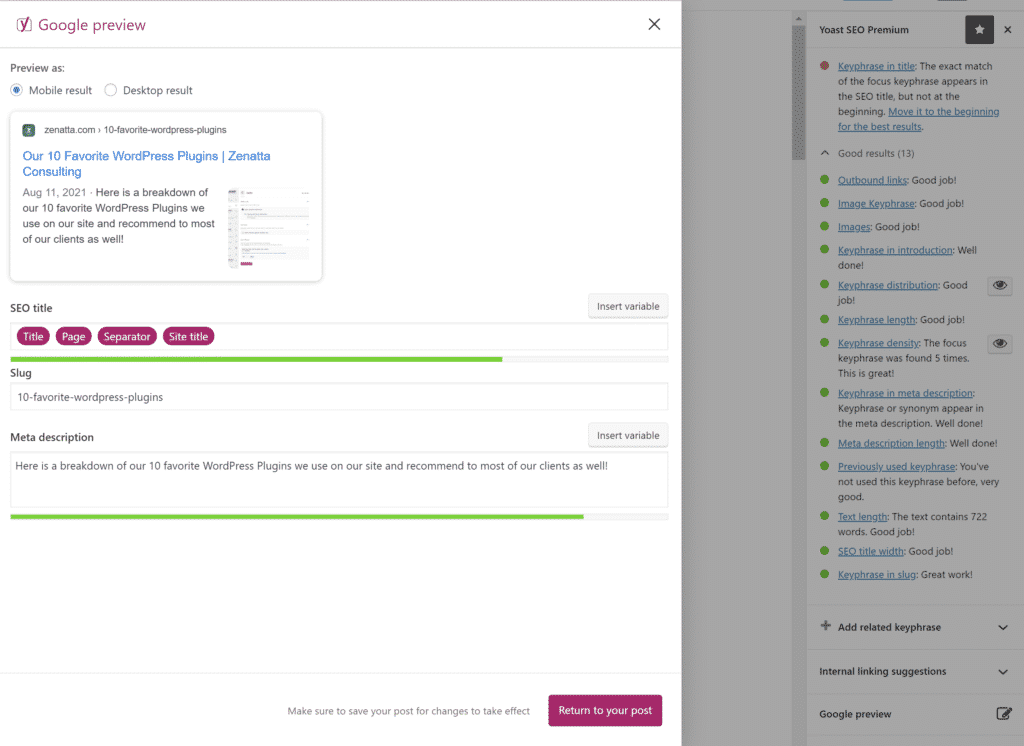
The automated features in Yoast Premium are a true investment for your website. One of its standout capabilities is the site-crawling tool, which meticulously scans your website and identifies any SEO-related errors that need attention. Effective linking and keyword optimization are crucial in the ever-evolving world of SEO. Yoast Premium excels here, too, offering insightful suggestions to ensure you’re selecting the most impactful keywords for your industry. Additionally, it aids in strategically linking to the most relevant internal pages, boosting your site’s SEO integrity. These features make Yoast Premium not just a tool, but a vital ally in navigating the complexities of modern SEO.
Pricing: Premium – $99 Per Year
Website: https://yoast.com/wordpress/plugins/seo/
Notable Features:
-Optimize for related keywords
-Full access to all Yoast SEO academy courses
-Internal linking suggestions
-Prevent your visitors from ending up on a dead link with the redirect manager
6. All-in-One SEO Pro
Following our spotlight on Yoast, the next standout in our selection is the All-In-One SEO (AIOSEO) plugin. Touted as the best WordPress SEO plugin in the market, AIOSEO’s TruSEO On-Page Analysis simplifies the addition of crucial SEO elements like title tags, meta descriptions, and keywords. It stands out with its complete support for Rich Snippets Schema, enhancing visibility with attractive rich snippets. Local SEO capabilities are a game-changer for businesses, improving Google Maps rankings significantly. AIOSEO ensures your site stays on search engines’ radar with Smart XML Sitemaps and extends its prowess to video content with Video SEO Sitemaps. Its integration with social media platforms allows for seamless content presentation across networks. The Link Assistant feature is particularly noteworthy, offering intelligent internal linking suggestions and identifying orphaned posts. For e-commerce sites, AIOSEO’s advanced WooCommerce SEO support is invaluable. It also features an SEO Audit Checklist to identify and rectify site errors, a Redirection Manager for broken links, and a Robots.txt Editor for precise crawl directives. With additional support for Google News Sitemaps, AIOSEO is more than an SEO tool; it’s a complete SEO solution, ensuring your website is fully optimized for the best possible online visibility.
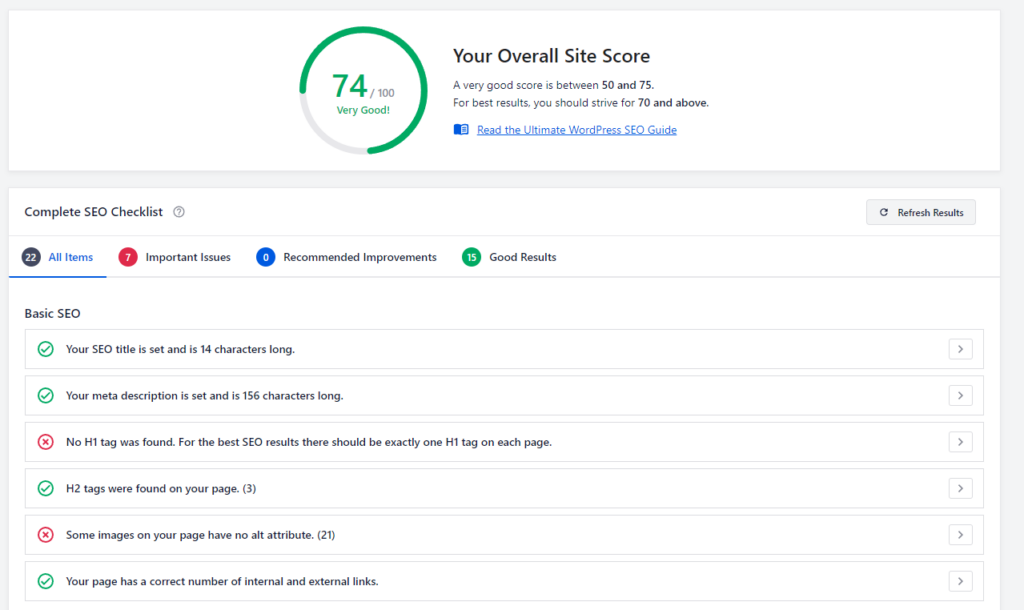
Pricing: $175 Per Year
Website: https://aioseo.com/
Notable Features:
-TruSEO On-Page Analysis:
-Rich Snippets Schema Support
-Smart XML Sitemaps
7. Defender Pro
Defender Pro stands as a formidable guardian for WordPress websites, offering an array of advanced security features. It provides scheduled malware scanning to detect and manage vulnerabilities, ensuring ongoing proactive protection. The plugin boasts comprehensive audit logging, allowing site owners to monitor and review all activities for enhanced security oversight. With Safe Repair, Defender Pro effectively handles suspicious files, reducing the risk of malware infections. Its integration with Hosted WAF (Web Application Firewall) further fortifies site defenses against various cyber threats. Additionally, the global IP blocklist and monitoring feature is invaluable for preempting and blocking malicious traffic. The Defender Dashboard offers a centralized control panel for managing these robust security measures. From advanced threat detection to multilayered security, Defender Pro delivers a secure, reliable environment for WordPress sites, making it an essential tool for website owners and developers.
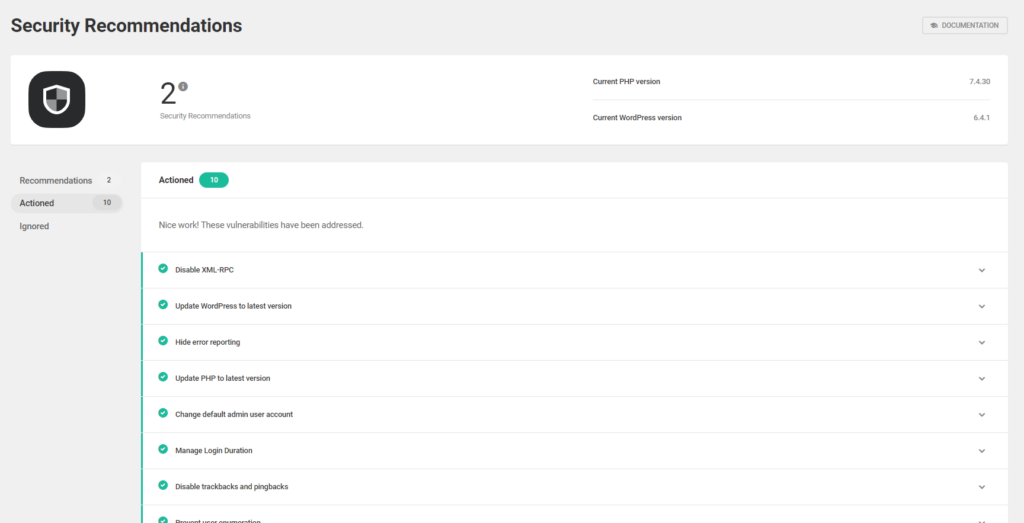
Pricing: $1.50 Per Month
Website: https://wpmudev.com/project/wp-defender/
Notable Features:
-Scheduled Malware Scanning
-Hosted WAF (Web Application Firewall) Integration
-Global IP Blocklist & Monitor
8. Updraft Plus
UpdraftPlus is globally recognized as the most trusted WordPress backup, restore, and clone plugin, safeguarding over 3 million sites. Its critical role in protecting websites from risks like hacking, server crashes, and user errors cannot be overstated. With its easy-to-use interface, UpdraftPlus enables users to perform backups and restores with a single click, customizable according to a schedule that suits individual needs.
Distinct from other plugins, UpdraftPlus has undergone extensive testing across various scenarios, ensuring its reliability and superior performance. This comprehensive backup solution efficiently handles all WordPress files, databases, plugins, and themes, supporting both manual and scheduled operations. The plugin simplifies the restoration process, which can be managed directly from the WordPress control panel.
UpdraftPlus offers quick and efficient tools for site migration or cloning, streamlining site transfers, or duplications. The premium version of UpdraftPlus enhances the plugin’s capabilities with advanced features such as incremental backups, pre-update backups, sophisticated reporting, multisite support, and more. These features, coupled with fast, dedicated support, position UpdraftPlus as a complete, robust solution for WordPress backup and restoration needs.
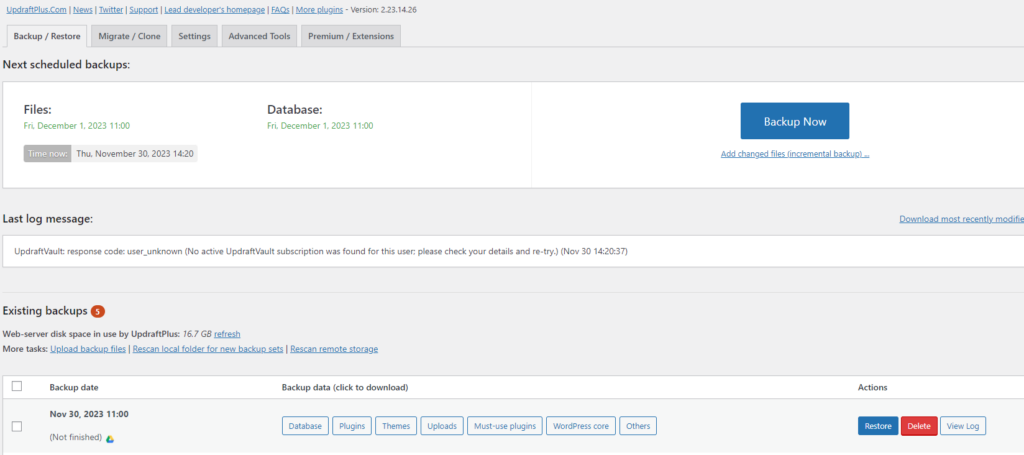
Pricing: $83.30 Per Year
Website: https://updraftplus.com/
Notable Features:
-Backup and Restore Capabilities
-Migrate and Clone Functionality
-Incremental Backups
9. Zoho SalesIQ
If you are a Zoho user, having this WordPress plugin on your site is a must. Getting analytics on who is visiting your site is a powerful tool and Zoho SalesIQ delivers that. Not to mention their built-in chatbot has come a long way and is more intuitive than ever with the recent launch of SalesIQ 2.0. Program these chatbots with the right help article responses and give your website an edge over your competitors while taking customer satisfaction to the next level.
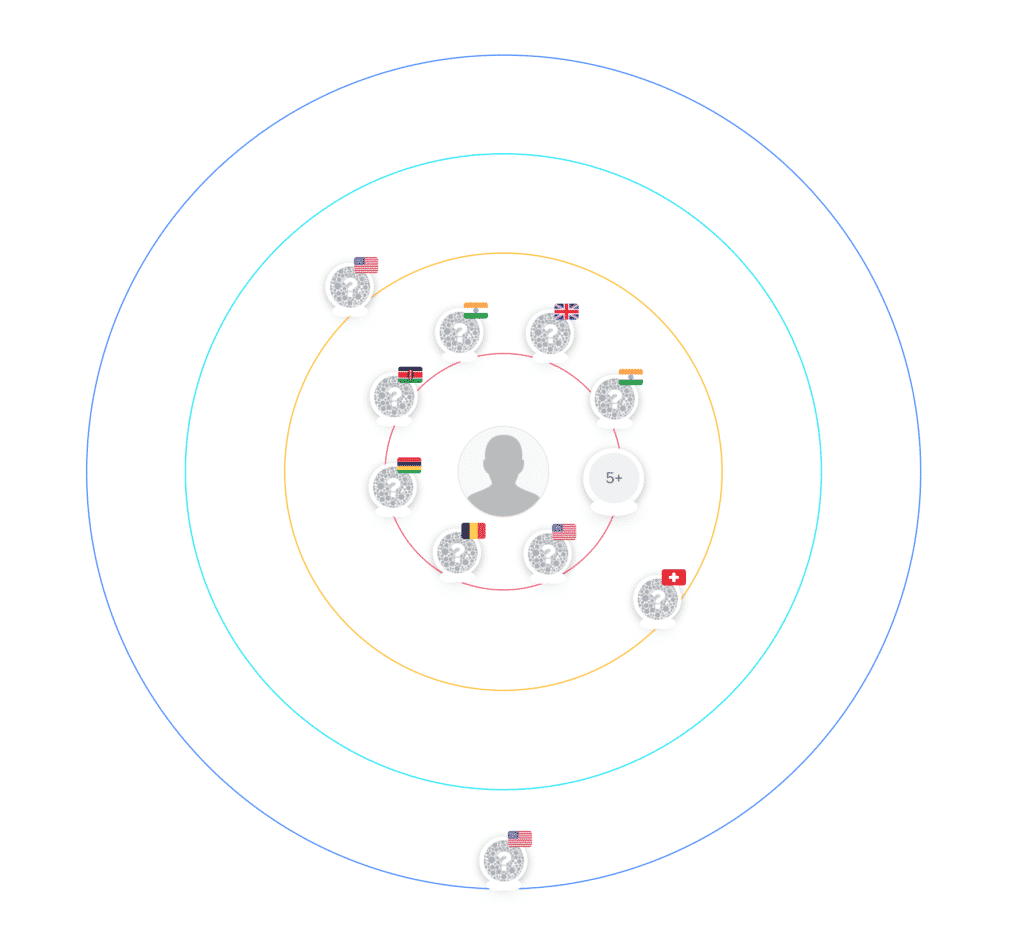
Pricing: FREE
Website: https://zoho.com/salesiq/
Notable Features:
-Website visitor insights
-Codeless bots
-Lead Scoring
-Live Chat & Remote Access
10. miniOrange API Authentication
MiniOrange’s WordPress REST API Authentication plugin is a robust solution for securing your WordPress REST APIs against unauthorized access. It offers a variety of authentication methods, including Basic Authentication, API Key Authentication, OAuth 2.0, and JWT Authentication. The plugin stands out for its compatibility with tokens from External Identity Providers like Firebase, Azure, AWS Cognito, and others, ensuring versatile and secure API communication. Key features include role-based access control, signature validation, custom token expiry, and the ability to exclude certain APIs from authentication requirements. Additionally, the plugin provides advanced security measures such as HMAC Encryption for token protection and supports Third Party JWT Token authentication. With MiniOrange, you can securely manage API access, providing a reliable bridge between your WordPress site and external applications like Zoho.
Pricing: $350 to $500 One Time Fee Per Site
Website: https://plugins.miniorange.com/wordpress-rest-api-authentication
Notable Features:
-Variety of Authentication Methods
-Integration with External Identity Providers
-Advanced Security Features
Ready to take your site to the next level?
If you are intrigued by any of the WordPress plugins mentioned above and want help taking your site to the next level with them, we are here to help. Feel free to visit our Web Services page and schedule a free consultation. Or if you just want to stay in the loop with other great news and applications, subscribe to our free newsletter with weekly updates!