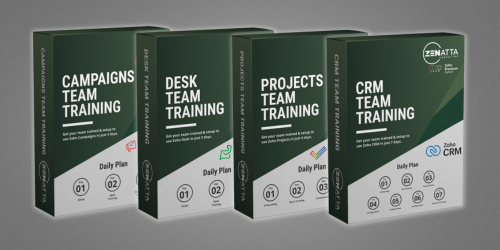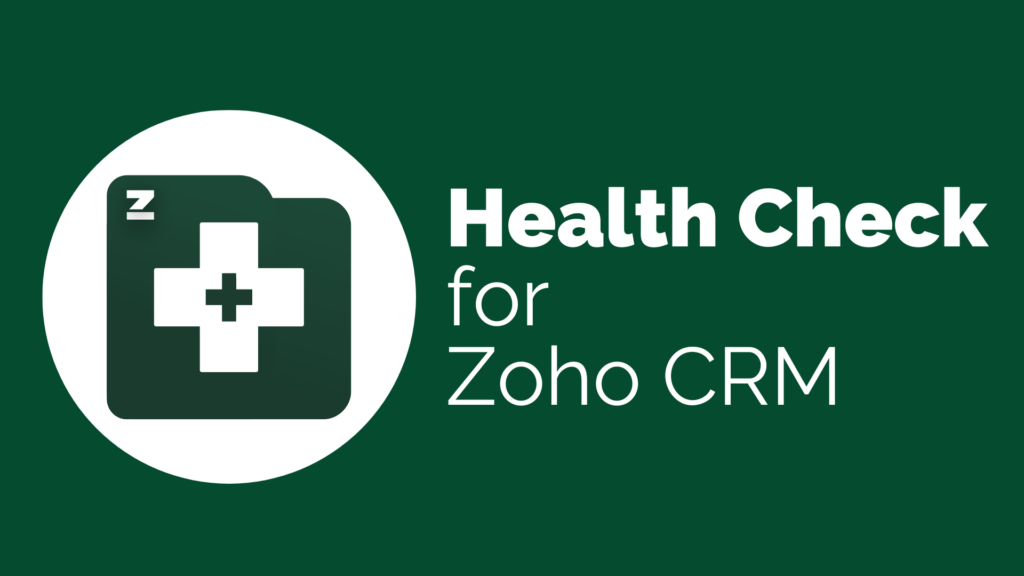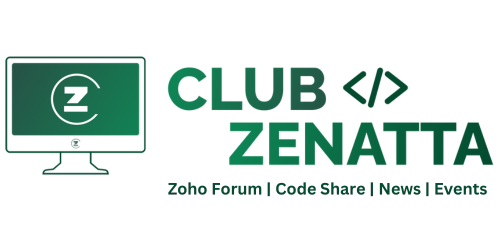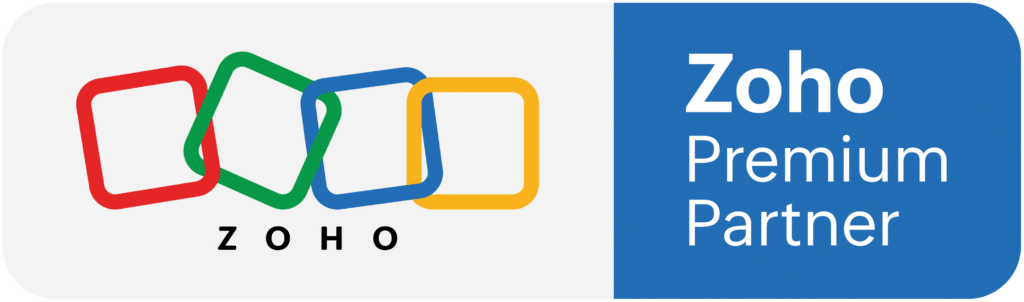If you run a business and have a website, chances are you’ve dealt with at least one website hosting provider. While every provider offers similar services, the quality and reliability of different hosting companies vary greatly.
Not all hosts are created equal. Some have great customer support, some don’t. Some offer free SSL certificates, others charge you extra. Today we’re going to talk about Managed WordPress plans, which are the best fit for most of our clients. Below is a list of the core features we look for in a managed WordPress hosting plan.
What Features Should You Look For?
Backups
How often do they back up, not just your website, but your server as well?
Oftentimes, hosts will provide you with a free or low-cost solution for backups. We recommend them, as they can really save your butt sometimes. Look for a host that does daily backups, so in case of an emergency, you will lose as little as possible. Most hacks are restored by simply clicking on a backup, and that generally solves the problem.
Backups can be handled in a couple of different ways. You can find plugins that will back up your site, but we recommend server backups offered by your website host. These are the easiest to find and restore your site from, should you run into an emergency situation. When this happens, you can call your host, and get up and running within a couple of minutes.
Free SSL
Have you seen the little lock icon at the top of the websites you visit? That means the site is secure. You’ll want a Secure Sockets Layer (SSL) to ensure your visitors’ privacy is protected. Some hosts charge you extra for an SSL certificate, yet some include it for free.
Within the past couple of years, these have become more common across websites. Contact your web host to see if they offer a free SSL certificate, which will save you a couple of bucks per year.
Phone Support
High-quality support with a phone number to call if you need technical help is very important the few times you might need it. Some website hosts will respond to support tickets within 48 hours. Others will respond within minutes. Look for hosts that offer immediate assistance. And you want someone on the other line that sounds like they just started at a call center. Actually having someone with the technical knowledge to assist you is crucial. It can sometimes take up to a week or longer to connect you to the proper channel with ticket system providers.
Staging Sites
You want to find a host that offers easy, 1-click staging sites, which allow you to make changes without affecting your live website. Staging sites are a great way to get your development done with no downtime on your live site and make sure that mistakes don’t appear on your live site. It is also a great way to test plug-in updates or the occasional major WordPress update. You’d be amazed how many times your site breaks because your theme or plug-ins aren’t ready to communicate properly after an update.
Security Plans
Security plans often come at an additional cost but are well worth it to keep your site spam-free. You can find WordPress plugins that offer security, though we recommend server-level security. Ask your website host about the security options they offer.
WordPress Site Migrations
If you already have an existing site and want to move it to a new hosting provider, some will do this for you. Hosting Providers such as Liquid Web do an excellent job of quickly and properly moving everything over from your old hosting provider to their platform.
If you find your site on a website host that is constantly slow or constantly has problems, a new host will likely offer Migration services. Keep in mind though, that these can sometimes take a few weeks to set up.
Our Top 2 Picks
There are countless website hosting companies out there. Here are two hosting companies that we use. We have found that they offer best-in-class service on the 6 features above.
Flywheel
If you’re looking to build a WordPress site and want the simplest way to get your site up and running, Flywheel is an excellent choice.
- Better fit if:
- Your company doesn’t have a development team.
- Flywheel is more approachable with a great user experience.
- Benefits:
- Create a professional staging URL: No more jumbled letters and numbers on your staging URL. With flywheel, your staging url can be your business name (within a flywheel subdomain of course).
- Get WordPress up and running in minutes
- Easy SSL Setup
- Easy Domain Setup
Liquid Web
Liquid Web is an exceptional host that we host all of our websites on. However, it is both more advanced and more technical than other hosts, so you will want a developer on your team if you choose Liquid Web. One area of improvement — they don’t have a 1-click staging site setup, and you may have to call their technical support to have them help you set it up.
- Better fit if:
- You need full access to the technical aspects of your website
- Your company has a development team.
- Benefits
- Best for more advanced needs
- Best technical support we’ve seen
- Free site migration
Overview
Need help deciding which hosting platform to use for your business? Schedule a free website consultation with us. Not sure who your current host is? Enter your domain here to find out