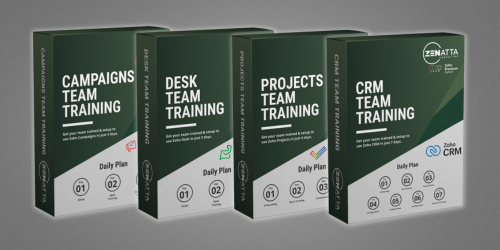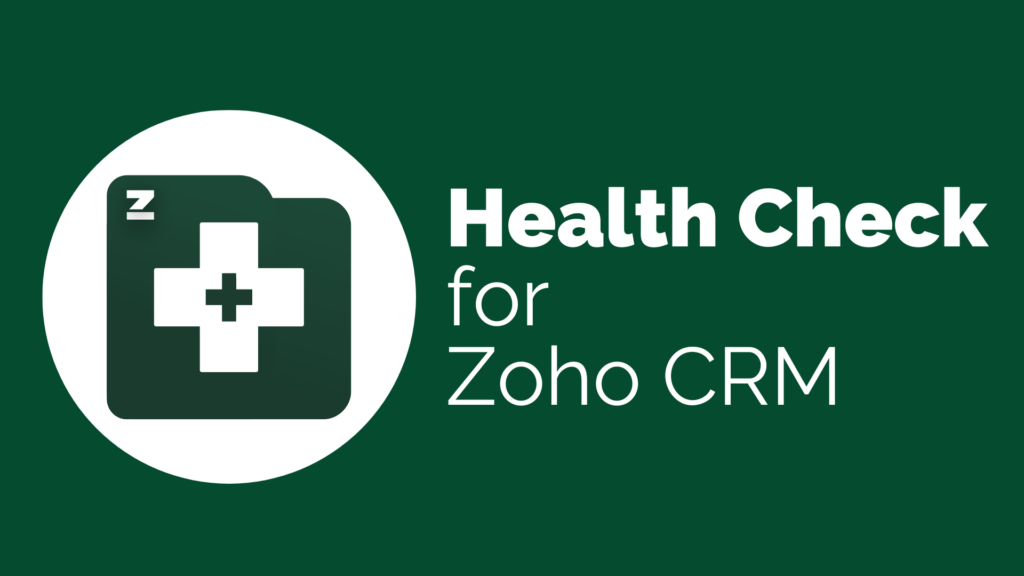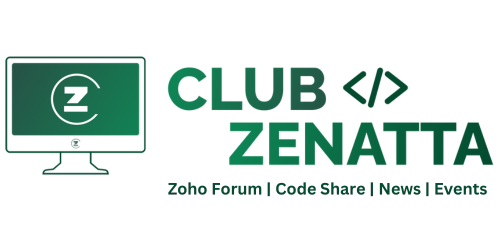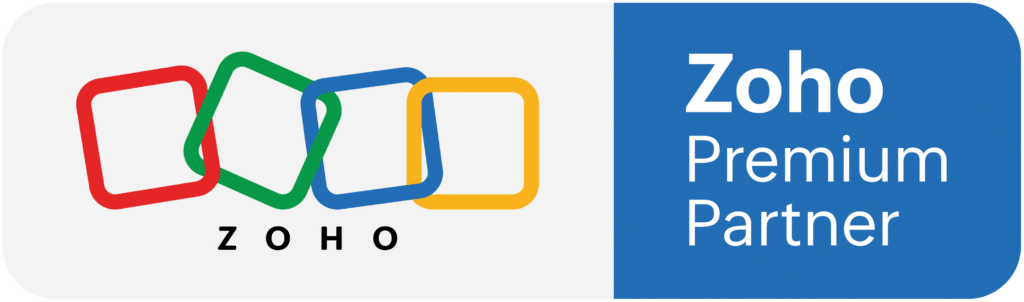In the following tutorial, we cover 8 frustrating bugs users might encounter when using the Zoho Campaigns Email Builder.
Tips Covered
- Broken Text Fixes
- When pasting text from a document, the text might break. Fix this by adjusting and re-pasting the text to correct any formatting issues.
- Transferring Color Themes
- Sometimes text color doesn’t carry over. Copy the text and reapply the desired color to match your theme consistently.
- Handling Highlighted Text
- When adjusting highlighted text colors, the highlight might disappear visually but remain active, allowing you to still make changes like underlining or bolding the text.
- Underscore Removal from Links
- If underscores on hyperlinks don’t display correctly, use the add link feature to reapply the link and fix the underscore issue.
- Header Image Alt Text
- Ensure the alt text for header images is descriptive to avoid displaying long URL links in the email preview.
- Special Characters in File Names
- Avoid using special characters in file names when uploading images, as they can cause errors. The system now converts spaces to underscores automatically.
- Using the Bookmark Feature
- Utilize the bookmark feature to save and quickly insert frequently used content blocks, like customized footers, into your emails.
- Adjusting Padding
- Apply consistent padding to align text and images properly within your email layout. Adjust padding for different content types to ensure a clean look.
Bonus Tip: Column Feature on Mobile Devices
- When using columns, ensure that images and text you want to appear together on mobile devices are in the same column to avoid misalignment.