In this guide, we’ll cover everything you need to know about Zoho Voice to enhance your communication strategy. Whether you’re new to Zoho Voice or looking to optimize its usage, this guide aims to provide you with a thorough understanding of its features, settings, and integrations.
Application Overview
Zoho Voice is designed with an intuitive dashboard that offers a high-level summary of call activities, including volume, call durations, and geographical data. The application facilitates seamless communication with features tailored for real-time monitoring of live calls, comprehensive call logs, and messaging capabilities through eSIMs.
- Dashboard: Gain insights into call analytics, filter data by departments or phone numbers, and track performance over select periods.
- Live Calls and Logs: View ongoing calls in real-time and access detailed logs of completed calls, voicemails, and recordings.
- Messages: Manage eSIM configurations and send messages directly from Zoho Voice.
- Users and Agents: Overview of account users, their roles, and queue associations.
- Queues: Set up inbound call flows and manage call queues effectively.
- Integrations: Leverage Zoho integrations to streamline operations across Zoho CRM, Desk, and other services.
Settings Walkthrough
Zoho Voice’s settings are comprehensive, allowing for deep customization to fit your business needs. From personal profile settings to call configurations and integrations, each setting offers control over how you interact with and utilize Zoho Voice.
- Profile Settings: Customize your user and organization details, including timezone and call recording preferences.
- Desk Phone Integration: Integrate physical desk phones with Zoho Voice for an enhanced calling experience.
- Business Hours and Holidays: Define business hours and holiday schedules to manage call flows during off-hours.
- Audio Files and Call Branding: Upload custom IVR messages and voicemail drops, and set up call branding with your business name.
- Blocking Numbers and Credit Management: Manage blocked numbers and keep track of credit usage and call rates.
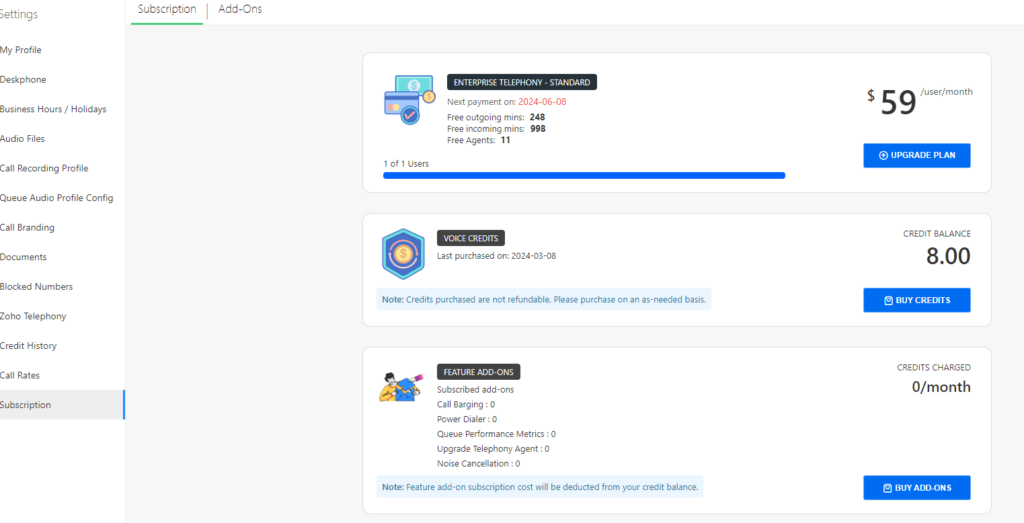
Setting Up Numbers, Agents, & Queues
One of the core functionalities of Zoho Voice is the ability to set up numbers, assign them to agents, and organize agents into queues for efficient call management.
- Number Setup: Acquire and configure phone numbers for incoming and outgoing calls.
- Agent Assignment: Assign numbers to agents, defining their roles within the communication structure.
- Queue Configuration: Create and manage call queues with custom routing options to ensure calls are answered promptly and efficiently.
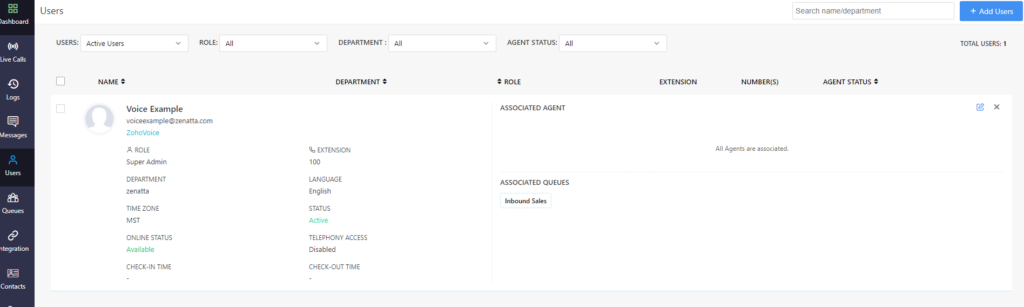
Zoho Integrations
Zoho Voice integrates seamlessly with other Zoho applications, enhancing its utility across your Zoho ecosystem.
- CRM Integration: Directly place calls from Zoho CRM, log call activities, and link calls with contacts and leads.
- Desk Integration: Manage support calls within Zoho Desk, automatically generating tickets from incoming calls.
- Recruit Integration: Improve communication with candidates by integrating Zoho Voice with Zoho Recruit for direct calling and logging.
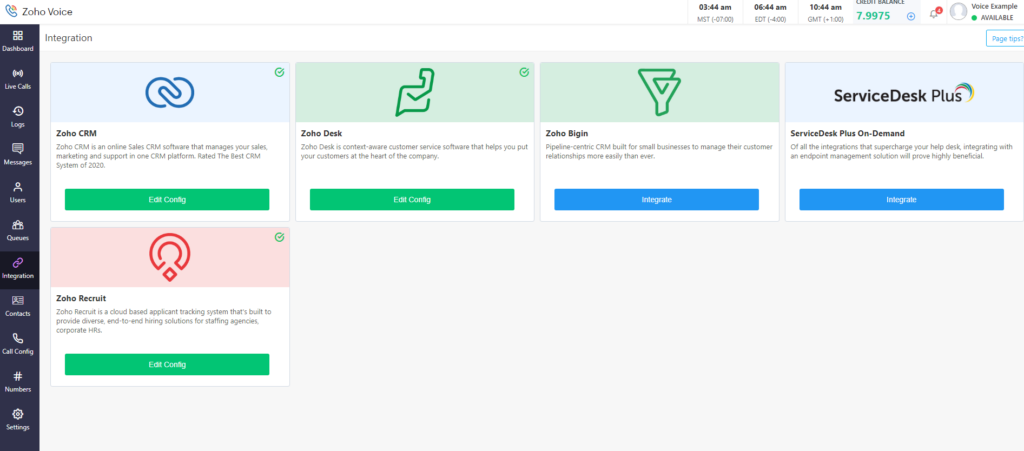
Get Started Today
Zoho Voice is a powerful tool that can significantly enhance your business’s communication capabilities. By leveraging its comprehensive features, intuitive settings, and seamless integrations, you can streamline your operations and improve customer and team interactions. Remember, Zoho Voice is designed to grow with your business, offering scalable solutions that support your communication needs.
Don’t hesitate to contact us if you need help implementing Zoho Voice for your organization.









