Zoho Inventory gives businesses the full range of software-based services necessary to manage order fulfillment, control shipping costs, and boost sales. The software includes all of the features needed to manage an entire supply chain, so businesses can avoid relying on multiple service providers.
Additionally, Zoho Inventory features integrations with major third-party services and most of Zoho’s other business apps. Therefore, you can easily integrate your inventory management suite with your bookkeeping software, CRM, and marketing technology stack. Read on to learn how Zoho Inventory can significantly improve the efficiency of your supply chain.
1. World-Class Order Management
Traditional order management software is exorbitantly expensive, difficult to use, and almost never comes with all the features a business needs. Consequently, Zoho developed Inventory to give businesses of all sizes the full range of tech features necessary to grow and manage any business involving the ordering, management, and shipment of physical goods. Most customers who use Zoho Inventory are e-commerce businesses, but the software can also be used to effectively manage an entire warehouse, retail stockroom, or logistics network.
With Zoho Inventory, you can manage both online and offline orders through an efficient order management system. You can easily integrate Inventory with your e-commerce website or major third-party platforms, such as Amazon, Etsy, or eBay. With Inventory, place orders, or as soon as a customer hits submit, move stock. Consequently, you can make your supply chain more efficient and deliver products to customers faster.
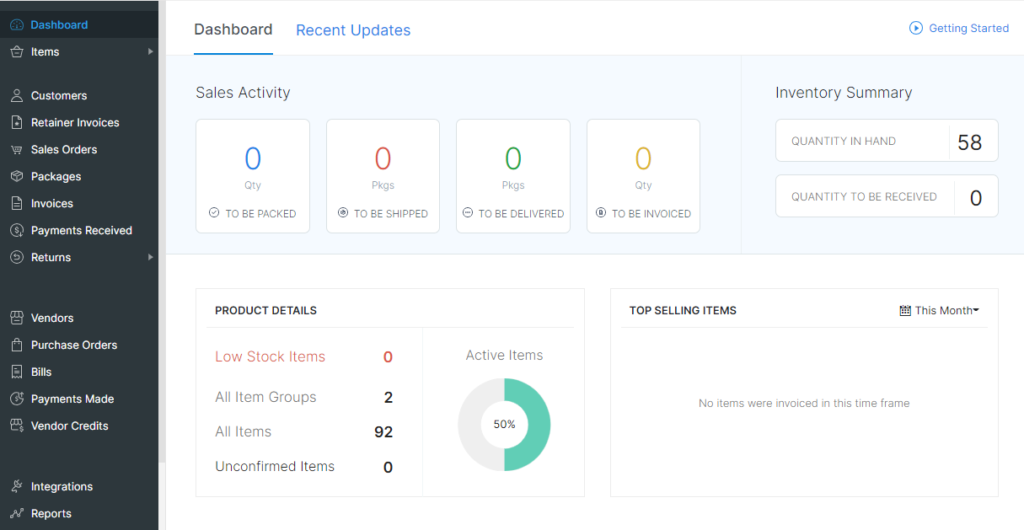
2. End-to-End Tracking
Zoho Inventory offers advanced features that enable you to track items as they move throughout the supply chain. Inventory integrates with major shipping providers so that you can track deliveries and orders that you have sent out. Track items easily using unique serial numbers. Link individual items with these unique serial numbers directly to specific customer purchases.
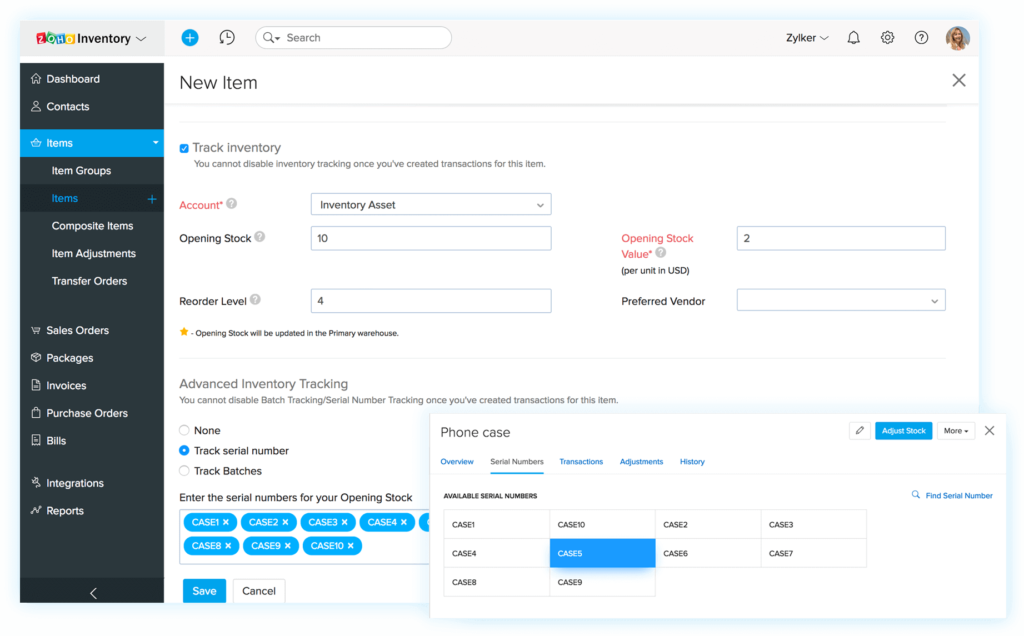
Additionally, Inventory has an advanced batch tracking feature that can help companies to manage the handling of group items. Use batch tracking for everything from creating invoices to identifying defects within your supply chain. You can also use batch tracking to improve how you take action before perishable items will expire.
Once you have set up batch tracking, you can create detailed reports that provide actionable insights about your inventories. Fully customize reports, and they come in a format that is easy for anyone to understand. You can also export reports in CSV, XLS, or PDF formats.
The reports that Zoho Inventory provides are powerful because they can help to generate insights that can be used throughout your organization. For instance, reports can be used by your product development team to understand which items are most profitable. Reports can be especially valuable for helping purchasing and sales teams to adjust their decisions based on current inventory levels.
3. Real-Time Shipping Rates
Another powerful feature of Inventory is the ability to precisely calculate shipping rates from multiple providers within a single platform. Zoho obtains live shipping rate data from major shipping providers. Inventory subscribers can access this data to ensure that the most cost-effective shipping providers
The ability to access real-time shipping rates gives Zoho Inventory a substantial advantage over many of the other inventory management systems available in the marketplace. By using Inventory, you can save a substantial amount of money on shipping costs at every point in your supply chain.
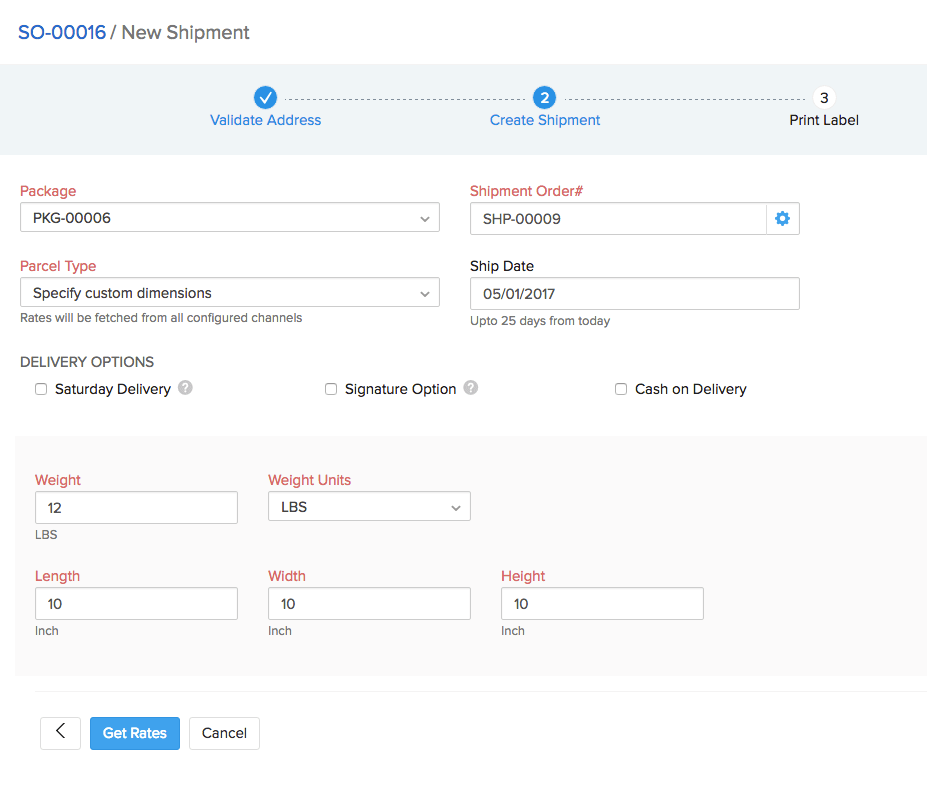
Overall, Inventory gets real-time shipping rate data from over 30 major U.S. shipping providers. Calculate costs based on speed, weight, distance, and other factors.
Once you have chosen a shipping provider, you can use Zoho’s platform to take all actions that the provider requires to have your packages sent properly. For instance, you can print shipping labels, create packages, and read about the provider’s requirements.
4. Integrations With Other Zoho Apps
As a company, Zoho’s strategy is to offer a wide range of business apps that are natively designed to work together. Therefore, Zoho is uniquely capable of helping businesses to synchronize data used in CRMs, marketing tools, e-commerce websites, accounting, inventory management, and other key business functions that require the use of digital information.
Zoho Inventory currently works with 170 third-party apps which is growing every month and most Zoho apps. Consequently, integrations are simple, seamless, and secure.
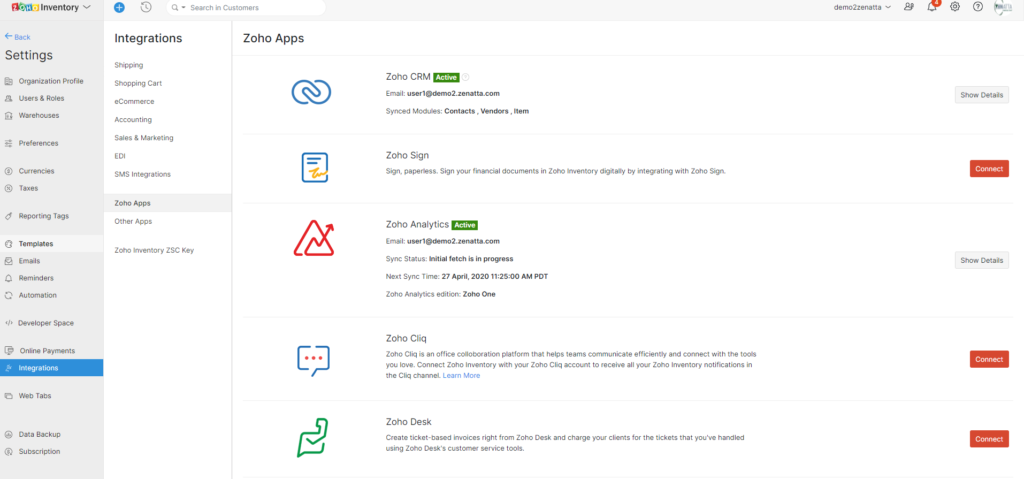
When integrations are simple, businesses are more likely to make use of their data. Additionally, these integrations save a substantial amount of time, and they avoid potential costs associated with hiring a developer. Some of the major apps Zoho Inventory can integrate with include:
Zoho Books: Integrations with Zoho Books enable you to easily manage financial data and immediately account for transactions. With accurate accounting that is updated instantly, decision-makers throughout your organization can keep a close eye on performance in a way that improves opportunity recognition while minimizing mistakes.
Zoho CRM: Integrations with Zoho CRM enable your supply chain to react instantly when finalizing an order. CRM integration also helps your sales and marketing team to react instantly when milestones are achieved in your fulfillment process, such as when orders are shipped or when packages are arriving soon.
Google Shopping: Accurately updating inventory levels and prices for Google Shopping can be a nightmare. Zoho Inventory can completely automate the process of updating your Google Shopping listings based on data obtained from your supply chain.
5. Warehouse Management
Zoho Inventory also stands out for providing a comprehensive suite of warehouse management tools that are truly designed to work for businesses of all sizes. Independent entrepreneurs running small home-based listings on Etsy or Amazon can use Inventory to keep sufficient supplies in stock and avoid missing shipping deadlines. Larger businesses can take advantage of Inventory’s support for multi-warehouse management and data-driven inventory control.
Zoho Inventory features warehouse management tools that can manage logistics throughout your internal supply chain. Inventory can help you to optimize your inventory by moving items between warehouses. It can also use data to determine when to send items to retail locations or partners.

If you are running a business that sells products online, Inventory’s warehouse management tools can accelerate delivery times and minimize transportation costs. When customers place an order, Inventory can automatically determine which warehouse to send the order from. Additionally, Inventory can help with your marketing efforts by enabling multi-channel selling, measuring performance, and even managing your payment gateways.
Steamline Your E-Commerce Business With Zoho Inventory
The bottom line is that Zoho Inventory provides the full range of features necessary to run a world-class supply chain. Most importantly, Zoho offers Inventory at an affordable price point that businesses of all sizes can afford.
How is your business using technology to improve how you manage inventory? Let other readers know in the comments below.

