It might not be obvious at first, but good customer service is largely about information, such as tracking web conversions. When your customer service team has the information they need, they can provide useful, meaningful customer service to your clients.
Ideally, your customer service representatives would have access to the entire CRM record for a given customer. That way, they can provide service in the context of that customer’s history with your organization. If you’ve ever called your bank and had to repeat the same story three times to three different people, then you know how frustrating that can be.
We can avoid these frustrations entirely by storing that information in the CRM record. The same logic holds for web conversions: we shouldn’t need to ask the client if they’re a customer of ours. We should know. And that’s what Zoho CRM can help you do.
Connecting Zoho SalesIQ With Zoho CRM
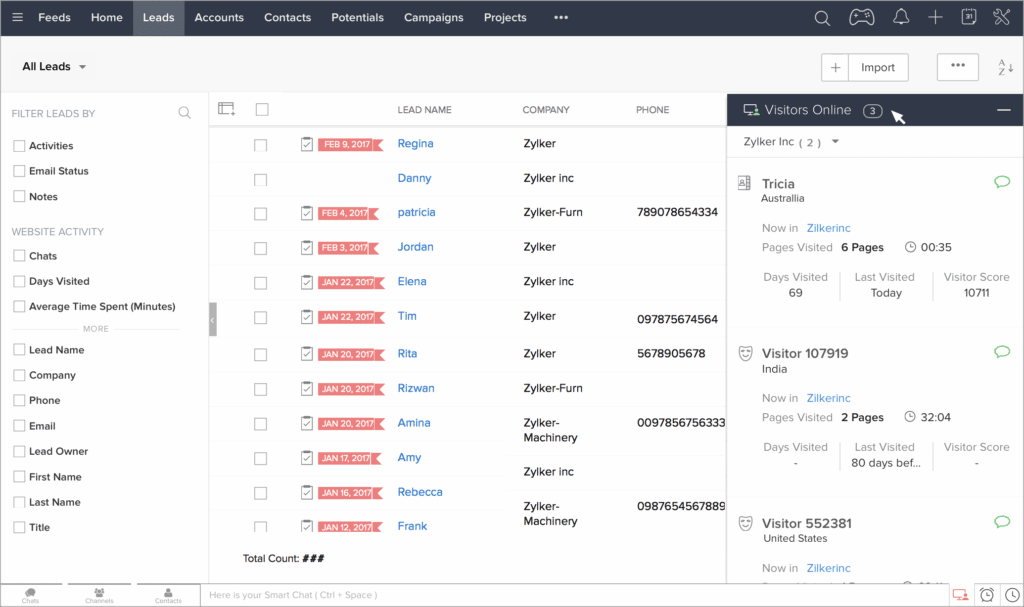
Zoho SalesIQ is Zoho’s preferred method for tracking conversions, both online and offline. It’s a system much like Google Analytics, but it’s far easier to plug into your CRM. With simple integration, you can connect your web analytics data to your CRM and help your team make smarter customer service decisions based on that data.
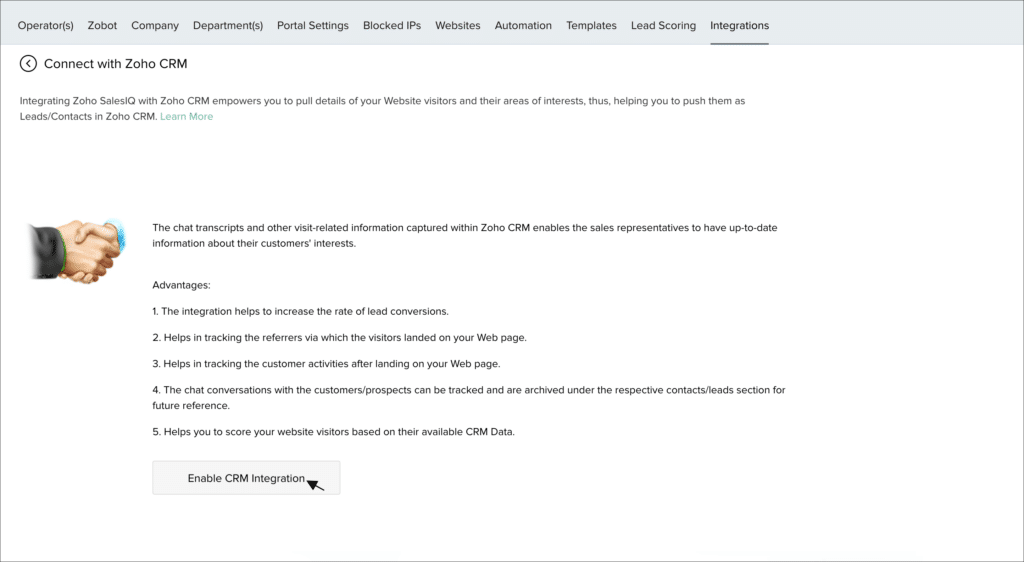
- Log into Zoho SalesIQ.
- Navigate to Settings > Zoho CRM.
- Click Enable CRM Integration. This will link Zoho SalesIQ to your CRM account after generating a unique Zoho CRM ZSC key.
Connect Google Analytics to Zoho CRM
Many organizations are already using Google’s UTM or Gclid tracking codes or tracking web conversions with Google Analytics. INgest that data into Zoho CRM, but it’s a slightly more complicated process. However, you’ll automatically get robust data cleanly organized within your CRM. View our guide to GAConnector for help connecting Zoho CRM and Google Analytics.
Locate Fields For Tracking
To track web conversions, you’ll need to determine what GAConnector field or Zoho SalesIQ contains the information you need to track. In most cases, this is part of your campaign tracking in the analytics software suite.
Once you’ve found the field that contains the data you want to track, you’ll need to set up some automation. This automated workflow constantly monitors the field containing the conversion data. Then it takes a user-defined action as soon as the data is updated or reaches a specific value.
Automating Conversion Tracking For Customer Service
Now that you’re ingesting data from your analytics software and storing it in an appropriate field, you’ll want a way to take action based on that data. While you could assign the task to humans, this kind of automatic action is better performed by a workflow. After all, workflows never forget to check the newest leads, nor do they overlook a tedious part of their responsibilities. Learn how to build a Zoho CRM workflow from scratch.
You can create a custom field for leads and contacts that is automatically populated with the current funnel stage of the record. For example, maybe they’ve downloaded a whitepaper but haven’t yet placed an order. Or, maybe they’ve placed their first order but it hasn’t yet arrived. Or, perhaps they’re a regular customer with a standing order. All these conversions and statuses can be captured within a custom field or fields.
If you create a multi-line custom field for the folks in your CRM, you can write a workflow that will automatically fill in the blanks with valuable data about the last conversion. You can also choose to prepend new conversions to the top of the text field, keeping a running list of every conversion point this record has passed through.









