Capturing leads online is usually the goal of online marketing efforts. Companies often put enormous resources into getting traffic through SEO and paid ads, but they often do little to optimize how they capture leads on their website.
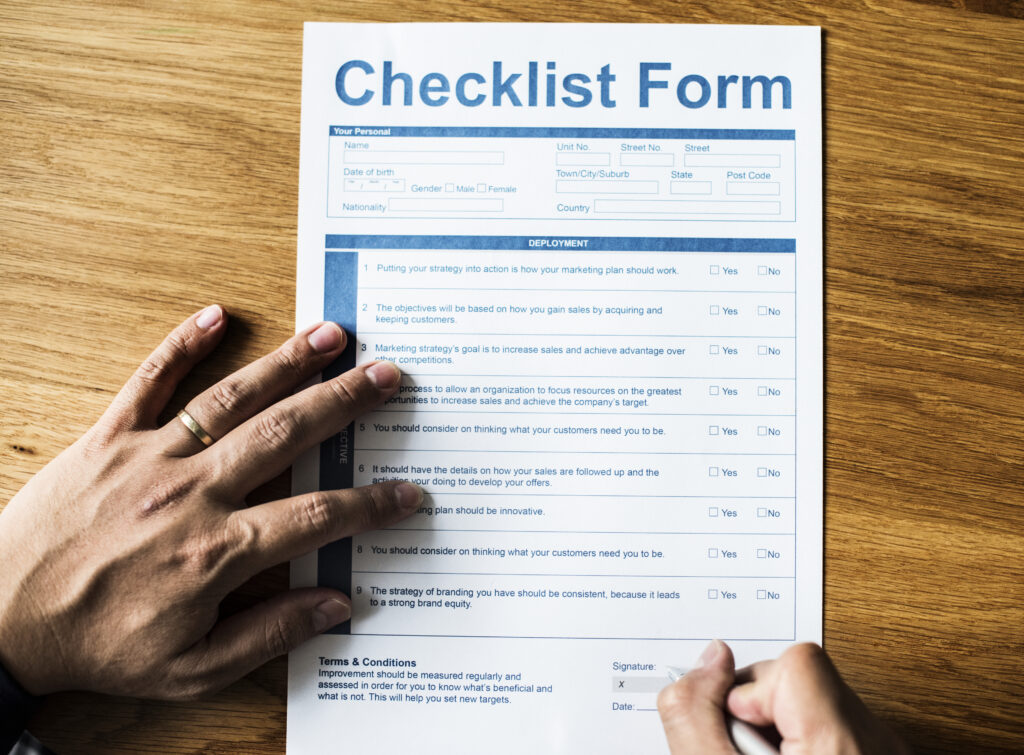
To get customers into your pipeline, you first need to at least get their email addresses and collect important data points. Use these data points to better understand customers needs. Once you have captured a lead, you can move on to start building a customer relationship and eventually earning a sale.
What Are Forms?
When information is input online, HTML attributes known as forms are used to input and send the data. Common types of forms include input boxes, checkboxes, and dropdowns.
Normally, creating forms is a time-consuming process that involves tinkering with HTML and CSS attributes for hours. Consequently, many businesses leave a lot of money on the table because they do not want to invest the time and effort necessary to add customized forms in all the right places online. Unfortunately, by failing to make optimal use of forms, businesses miss a substantial portion of capturing leads and opportunities to engage with qualified customers.
In response to the challenges associated with using forms, Zoho has introduced Zoho Forms, an app designed to make creating high-converting forms a breeze. With Forms, you can create world-class online forms with a drag-and-drop visual builder that requires no technical skills. Most importantly, Forms includes all the functionality needed on the back end to help you effectively respond to leads, inquiries, and support requests.
Importance of Forms
Forms are powerful because they enable businesses to collect highly consistent data using digital tools that are always available. These forms function automatically, so there are essentially no costs associated with using them once they have been built. As a result, marketing initiatives involving forms are highly scalable and can continue to generate cash flow for years.
Another important characteristic of forms is their ability to generate actionable data instantly. Create systems to automatically email a customer after they submit a form, or better yet start a drip campaign based on their actions. Additionally, sales teams can use forms to call qualified prospects immediately after they express interest in buying. Therefore, when handling responses to forms effectively, sales teams can follow up on them while they are still hot.
Using Zoho Forms for Better Results
Forms were created with the goal of simplifying the collection of data from users online. The software enables businesses to quickly put together campaigns by using templates designed to capture emails, schedule meetings, leave a callback number, or take other actions necessary to get customers into your pipeline.
Once you create a form, you can easily share them on social media or with a QR code. Therefore, you can easily incorporate customized data collection into your autoresponders or SEO campaigns to maximize conversions.
Use data you collect with Forms in other ways by taking advantage of Zoho’s extensive support for integrations. For instance, Zoho CRM works closely with Forms to easily synchronize data in ways that enable sales teams to follow up on new form submissions in a timely manner. Let us look at some additional features of Forms below.
Create Forms With a Drag-and-Drop Editor
Zoho’s Forms features a user-friendly tool designed to create forms with no code or advanced design knowledge. The tool enables key form elements to be simply dragged into place. Users can customize how each form element looks in just minutes.
Overall, the form builder supports an array of over 40 different elements, such as single-line text, checkboxes, passwords, or page breaks. Also, insert and customize labels from within the builder.
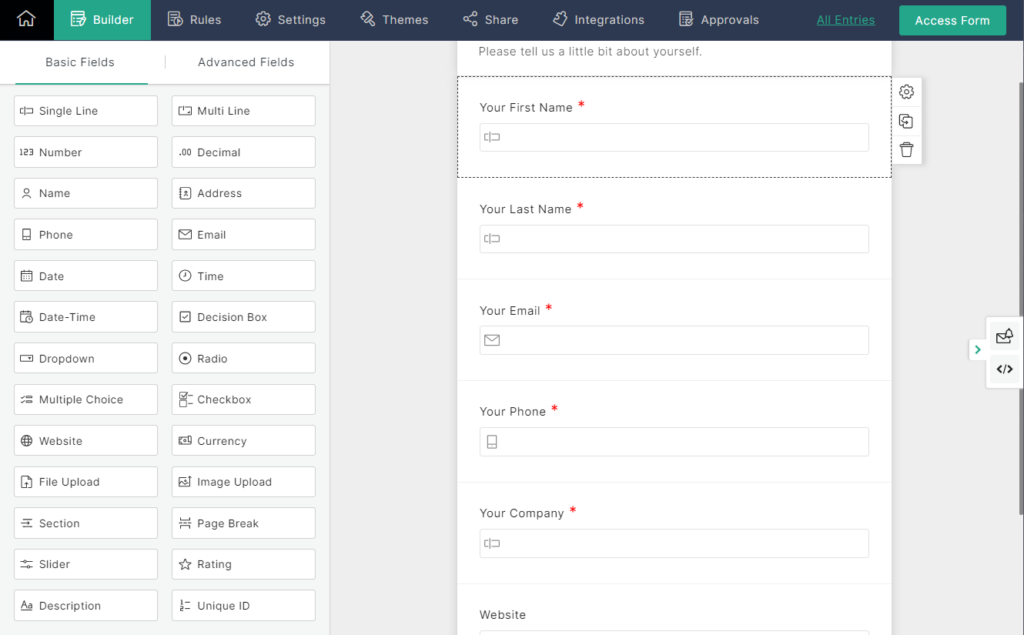
Input fields created with Forms automatically support fully optimized validation. Therefore, if someone types the wrong kind of response into a field, they will immediately see a message telling them to change their response. This type of form validation can significantly increase conversion rates while avoiding additional frustration. Additionally, it helps ensure that your business gets clean data usable throughout your business to boost sales and improve customer experiences.
Receive Instant Notifications
Most businesses that create forms on their own have to rely on extremely primitive types of notifications. As a result, some of the most valuable leads can end up being ignored entirely. In other cases, salespeople may start to ignore new inquiries entirely.
Zoho’s Forms, on the other hand, makes it easy to use conditional logic to notify all relevant parties about the new submission. Therefore, you can automatically send a confirmation email to a customer while also notifying your sales, marketing, or customer service teams.
Integration With Other Apps To Capture Leads
Data collected through Forms can be easily and automatically imported into other apps. Forms support integrations with other Zoho products and third-party apps. These integrations can enable actions to happen automatically widening the reach of your marketing efforts and communicate with customers at the right time.
Zoho Forms natively works with most of the major Zoho apps. As a result, you can take advantage of powerful integrations with only a few clicks.
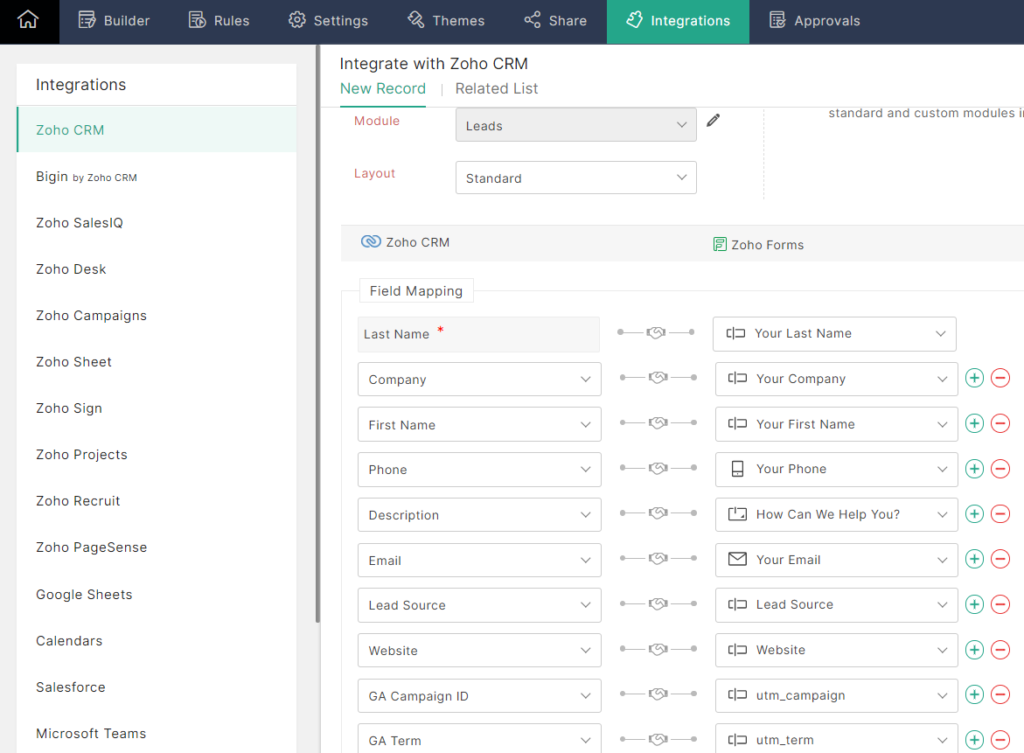
Integrations with Zoho CRM can update your records immediately, trigger automated actions, and send attachments to customers. With Zoho Campaigns, you can automatically add respondents to your email autoresponder. If you are creating forms for customer service purposes, these forms can automatically synchronize with Zoho Desk. Achieve integrations with dozens of other apps with only a few clicks.
Generate Documents
Documents often need to be generated after a form is filled out. The specific documents needed can vary widely, but common documents include invoices, contracts, and quotes.
Zoho’s Forms comes with the ability to automatically merge form submissions into any document. Thus, allowing contracts to automatically generate upon submission. After creating a contract, send it automatically to either the customer or your sales team.
Although contracts may sometimes need manual approval before being sent out, the ability to streamline document creation can save a lot of time. Zoho’s Forms also supports an e-sign workflow that enables you to have generated documents signed online to close deals quicker. Further, enhance e-sign functionality through integrations with Zoho Writer and Zoho Sign.
Analytics and Reporting
As mentioned earlier, managing generated leads can be a nightmare unless you have the tools needed to easily understand results. Zoho’s Forms comes with advanced analytics features that can help you analyze your generated data.
For instance, you can view recent form submissions in an intuitive spreadsheet that is ideal for scanning for opportunities. Easily filter, print, or export this data in just a few clicks.
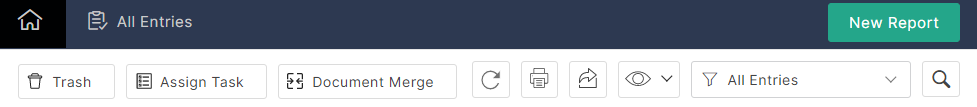
Forms also makes it easy to generate reports displaying key metrics, such as views, submissions, conversions, and error rates. Also, capture data based on UTM sources, payment status, and other factors. Therefore, you can easily understand how your campaigns are performing and recognize opportunities for improvement quickly.









