When it comes to building a website, the options may seem overwhelming. Do you build it yourself or hire a professional? What content management platform do you choose? Hosting? SEO? Just these decisions alone can be cumbersome. Don’t worry, Zoho Sites has you covered.
For some, your business depends on the latest and greatest to compete with your competitors. Others, however, just need something that works. If you happen to fall into the second category, Zoho Sites is a great solution. Build it yourself in no time and let Zoho handle the rest. Let’s take a look at how simple and painless this process is.
Getting Started
First, let us start by signing into https://sites.zoho.com. Once signed in, Zoho Sites directs you to choose a template. With currently 43 well-designed templates to choose from, finding something that suits your site shouldn’t be hard to find.
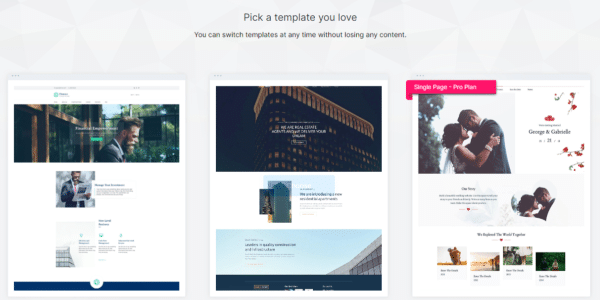
All the images and color schemes on the templates can easily be swapped out. After choosing a template to your liking, a prompt will appear to name your site.
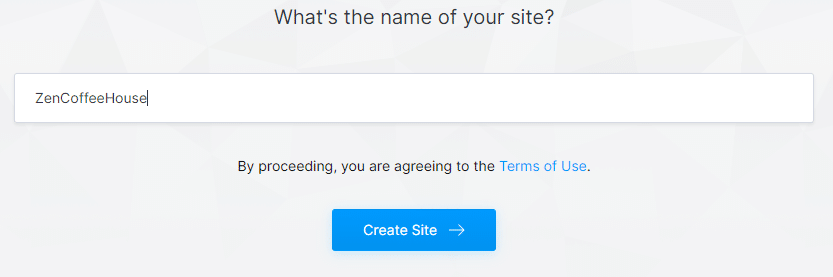
Hit Create Site, wait a few seconds, and your site’s backbone is up and ready to edit.
Building Your Site
Often, when loading into a new web-based application for the first time, there is a lot of time spent exploring—trying to figure out what’s what and everything’s location. Right when you start, Zoho Sites welcomes you with seven quick tutorial tips on where the primary key features you will need to use are already having a user-friendly interface.
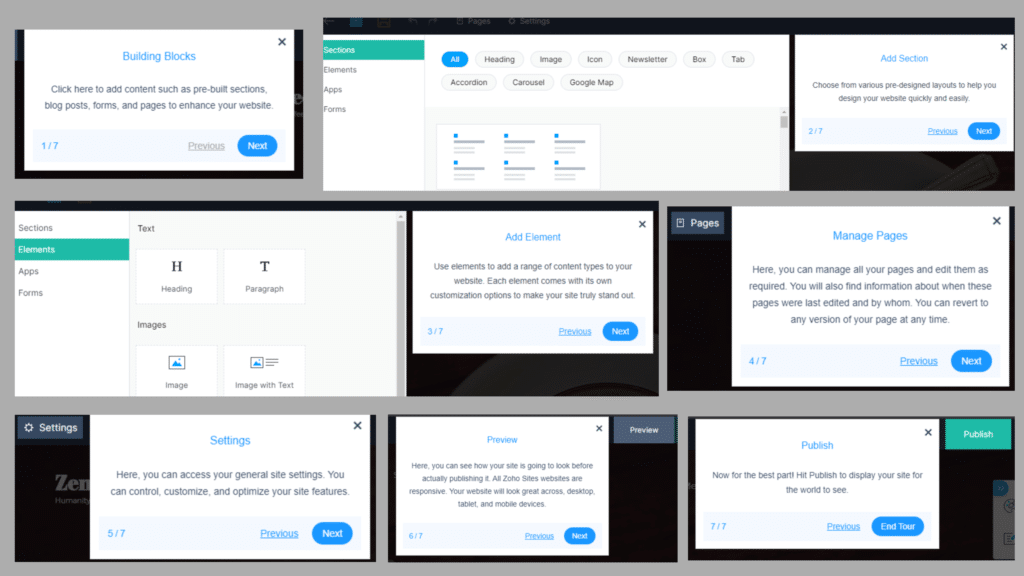
So for this website, we are opening the ZenCoffeeHouse. We have picked our template, named the site, and have a base understanding of all the tools. Conveniently there is a coffee shop template, but as you can see below, everything can be edited quickly by hovering over and clicking on the object you wish to edit.
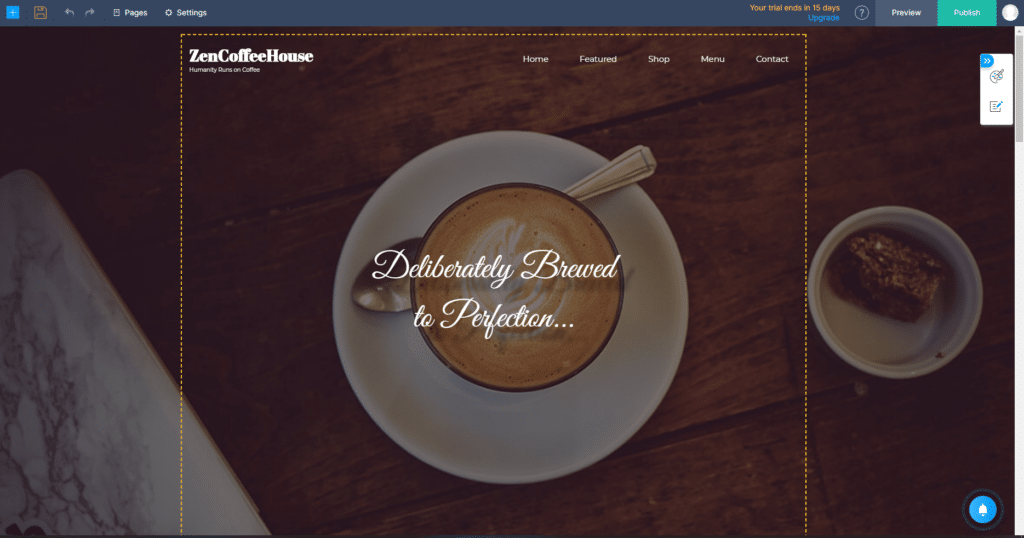
Once you have molded your template to your liking, hit publish to make it go live. The new URL to your website will be sitename.zohosites.com, i.e., zencoffeehouse.zohosites.com.
Integrations, SEO, Settings, & More
While there are other easy website builders like Wix or Squarespace, one major thing that sets Zoho Sites apart is the simple integration to other Zoho applications. Zoho PageSense and Zoho SalesIQ can be set up within minutes for A|B testing, heatmaps of site traffic, realtime analytics, chatbots, and more.
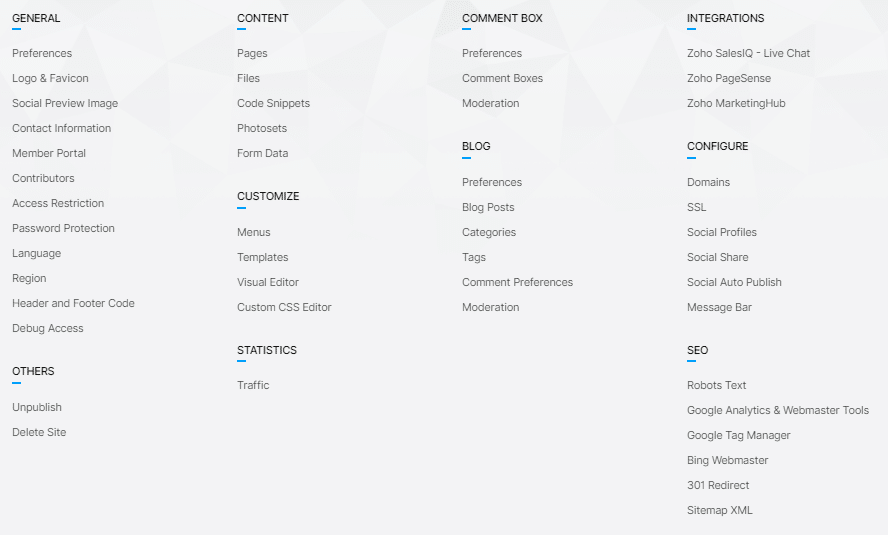
Built-in blog and SEO tools help boost your search ranking in no time. Best of all, pricing for a basic 5-page site starts at $4 a month.
Overall, for the price, simplicity, and functionality, Zoho Sites is one of the best solutions for building a site yourself on a budget. Without any background in web design and development, you can deliver a professional-looking website to your clients.
Have questions or need help with Zoho Sites? Drop us a line and we would be happy to help!
For more guides on Zoho Sites Click Here.
Are you looking to give Zoho Sites a try? Here is a free trial to see if it is a fit for your business.









