As the year draws to a close, ensuring your Zoho CRM is optimized for peak performance is crucial. A systematic review can enhance efficiency, data integrity, and user experience. Let’s dive into the key areas our team put together to focus on.
De-duplicate Contacts and Accounts
Duplicates in your CRM can lead to confusion and data inaccuracies. Utilize Zoho’s de-duplication tools to merge these entries, streamlining your database for the coming year.
- Purpose: To ensure data integrity by removing duplicates.
- Process: Use Zoho CRM’s de-duplication tools to identify and merge duplicate entries.
- Benefit: Reduces confusion and ensures accurate data reporting.
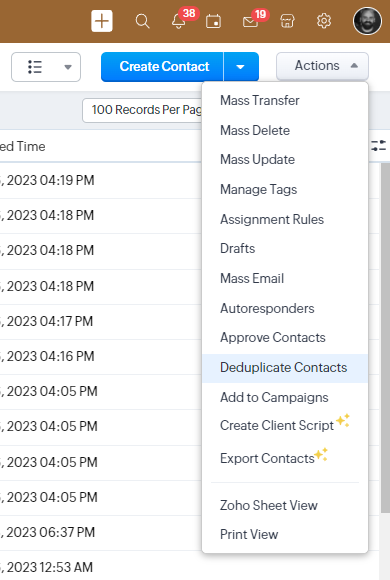
Eliminate “Test” Data
Test data can clutter your CRM and skew analytics. Identify and remove these entries to maintain a professional and clean database environment. Begin with searches of employees that might have used their own credentials or doing a search of the word “test”.
- Purpose: To ensure data integrity by removing duplicates.
- Process: Use Zoho CRM’s de-duplication tools to identify and merge duplicate entries.
- Benefit: Reduces confusion and ensures accurate data reporting.
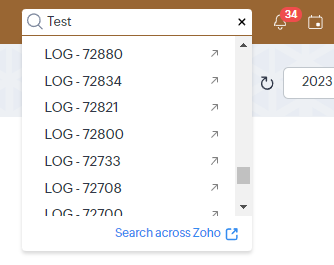
Workflow Cleanup and Audit
Delete Unused Workflows
Unused workflows slow down your system. Review and remove them to streamline operations.
- Purpose: To streamline processes and reduce system clutter.
- Process: Review each workflow, identify those not in use, and safely delete them.
- Benefit: Improves system performance and user experience.
Rename Workflows
Clear and consistent naming conventions in workflows save time and reduce user confusion. Renaming enhances workflow clarity and ease of use.
- Purpose: To enhance clarity and consistency.
- Process: Standardize naming conventions for easy identification and understanding.
- Benefit: Saves time and reduces confusion for users.
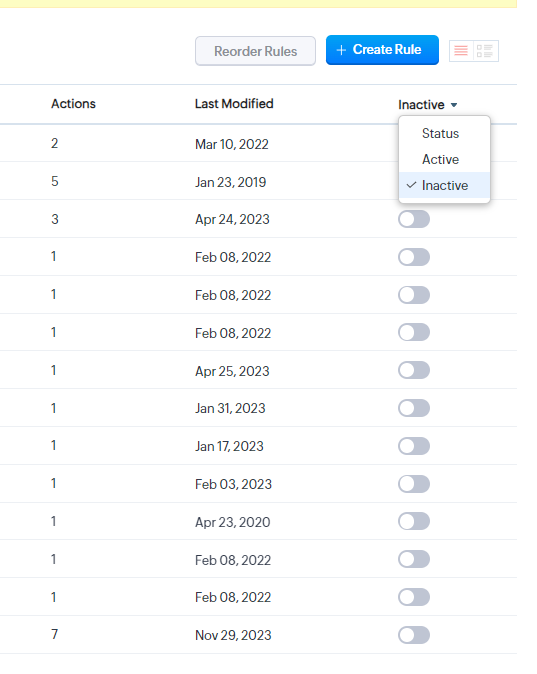
Audit Form Fields in Key Modules
Reorganize Field Layout
Align your CRM’s field layout with your business process flow. This reorganization makes data entry more intuitive and accurate.
- Purpose: To align the CRM with actual business processes.
- Process: Rearrange fields to reflect the logical sequence of your business operations.
- Benefit: Enhances user experience and data entry accuracy.
Remove Redundant Fields
Get rid of fields that are no longer used. This step declutters your interface, focusing on the data that matters.
- Purpose: To declutter the interface and focus on relevant data.
- Process: Identify and delete fields that are no longer used.
- Benefit: Simplifies data management and maintains a cleaner database.
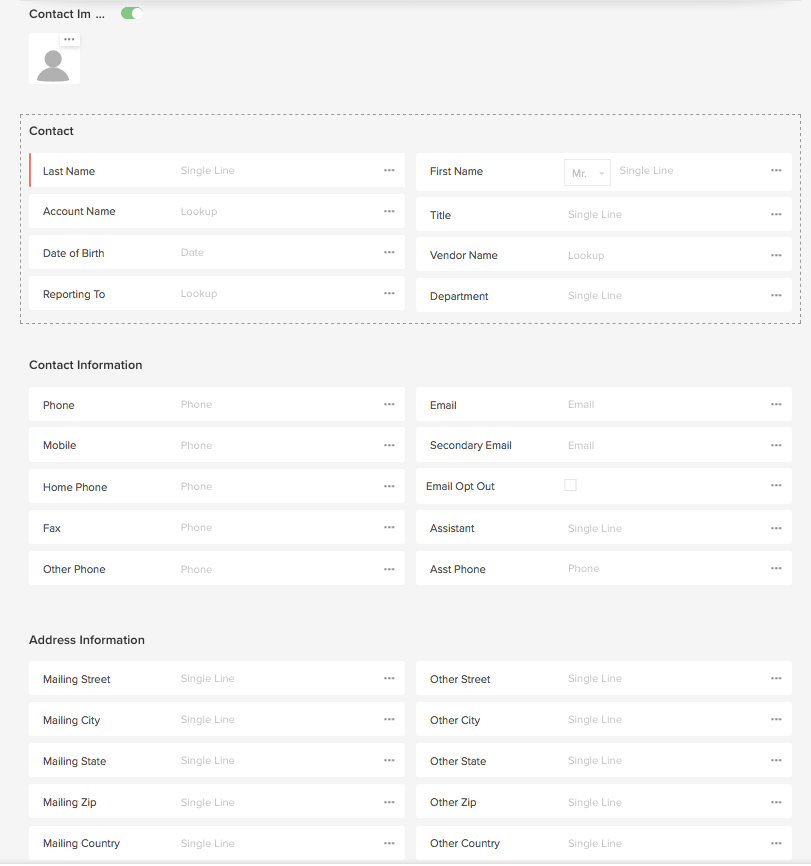
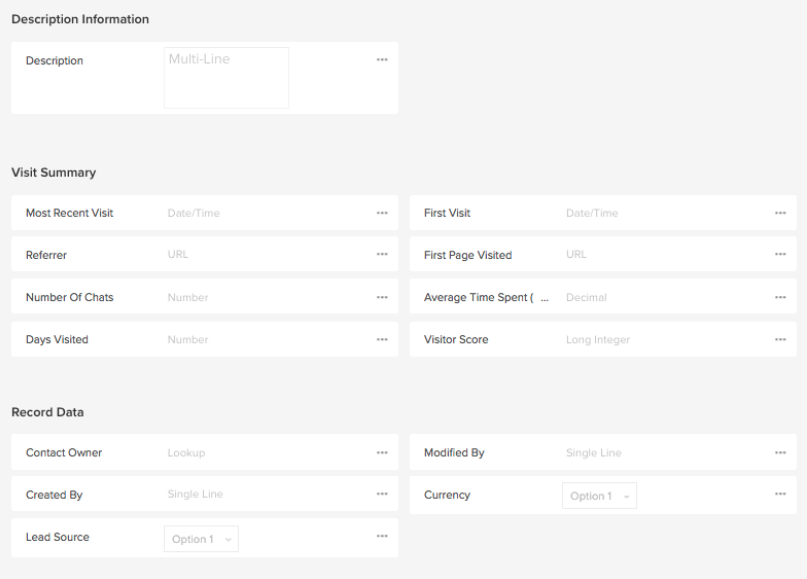
Email Configuration Check
Ensure all users’ email settings are correctly configured. This check guarantees that email communications within your CRM are functioning seamlessly.
- Purpose: To ensure seamless communication.
- Process: Verify that each user’s email settings are correctly configured.
- Benefit: Ensures reliable email communication within the CRM.
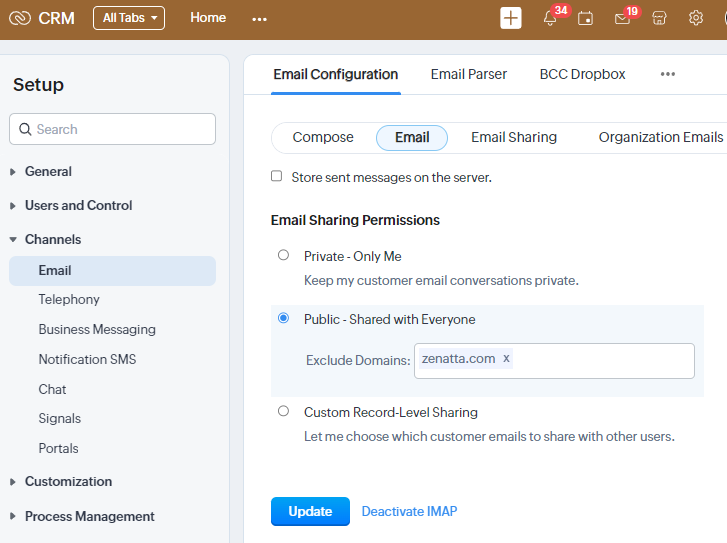
Optimize Email Templates and Reports
Organize Folders
Categorize templates and reports into appropriate folders for better accessibility and order. Also, this is a perfect time to update any templates with a footer with the copyright year!
- Purpose: To improve accessibility and organization.
- Process: Categorize templates and reports into clearly defined folders.
- Benefit: Saves time and enhances productivity.
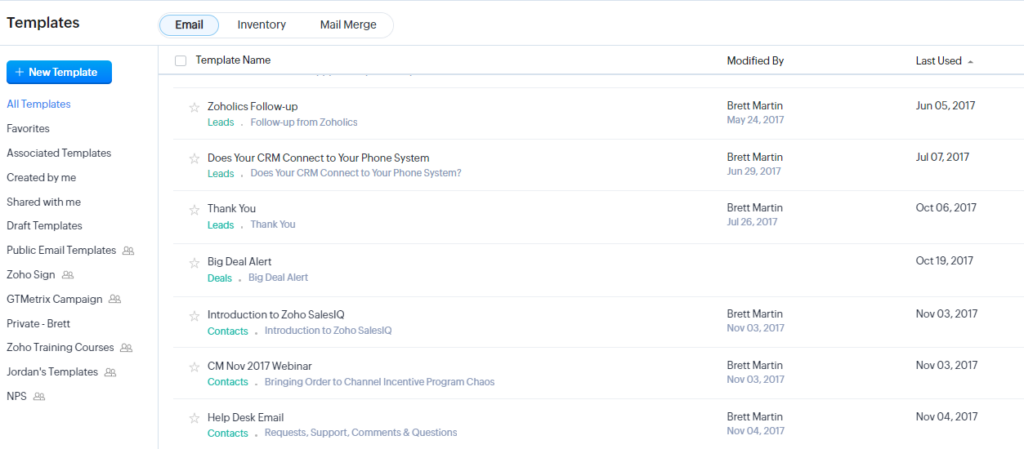
Remove Unutilized Elements
Discard unused templates and reports. Keeping only what you need makes your system more efficient and user-friendly.
- Purpose: To maintain a streamlined system.
- Process: Identify and delete any templates or reports that are not being used.
- Benefit: Reduces clutter and focuses on the tools that are actually beneficial.
Additional Resources
An end-of-year review of your Zoho CRM is more than a cleanup; it’s about setting the stage for a more productive and efficient year ahead. Follow these steps to ensure your CRM system is as streamlined and effective as possible.
And if you are looking for additional pro tips for cleaning up your CRM or other Zoho applications, be sure to check out the Zenatta Resource Library. Also, never miss a beat with the Zenatta Newsletter covering all the latest Zoho news, our code shares, articles like this, and full video tutorials every week.









