A Zenatta PSA – Update your Zoho CRM Zapier Integrations before 12-31-2019
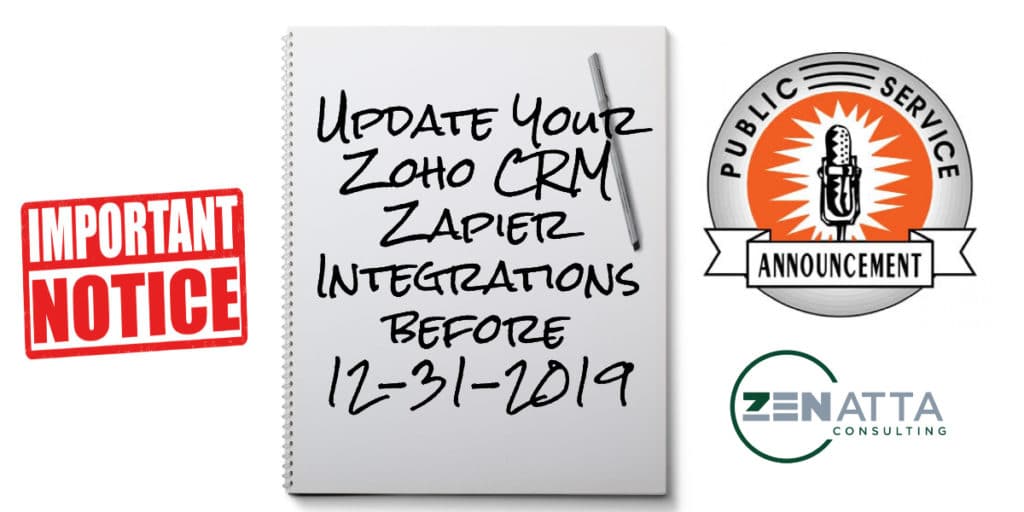
Zoho CRM is shutting down an old version of their Zapier integration on December 31, 2019. This will affect any Zaps using the Zoho CRM (Legacy) version of the Zoho CRM integration. If your Zaps are using the Zoho CRM app labeled “Zoho CRM (Legacy)”, then you will need to update them to keep your workflows […]
Go Slow: Unlock the Power of Campaign Marketing
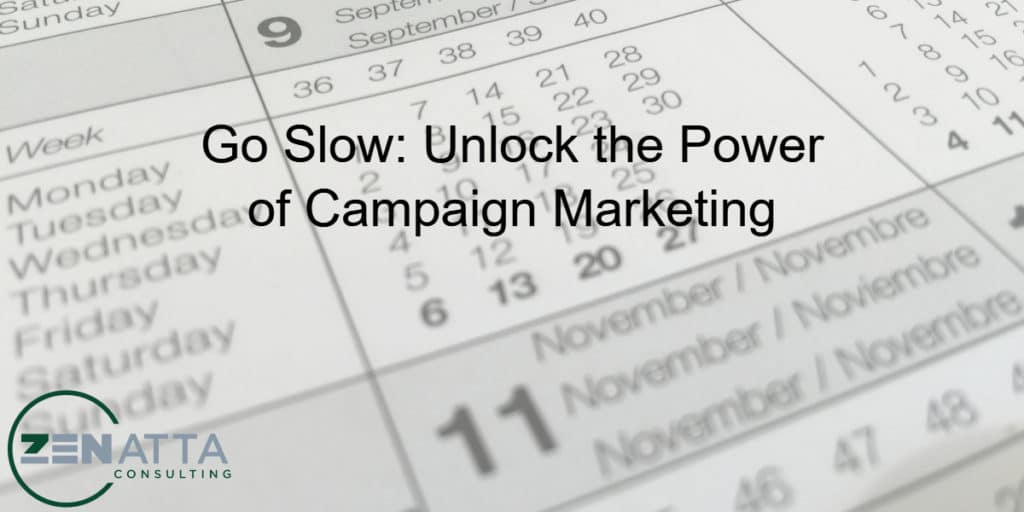
Campaign-based marketing is a method of communicating with customers in a planned, consistent way. With a longitudinal plan, we can lay out communications with a prospect far in advance. Through a persuasive and persistent campaign of messages (typically over email), we can draw customers into our fold. The Value of Slowness Let’s imagine a campaign […]
The Secret to Data Visualizations That Work [+ Best Practices]

Data visualization (data viz to its friends) is all about conveying the most information with the least amount of effort. Good data viz expresses a point near-instantaneously, so it’s no surprise that businesses need lots of it. Well-designed charts help you make your point fast and memorably. The Power of Good Data Viz Do you […]
5 KPIs Your CRM Should Be Tracking
Key performance indicators (KPIs) are a critical part of managing a team. In sales and marketing, KPIs determine bonuses and guide performance reviews. These KPIs are supposed to be proxies for success in your job: if you’re a salesperson, the more you sell, the better you’re doing. Unless, of course, your massive sales aren’t making […]
Tip – Autofill Custom Module Record Names

5 Phone Pitch Strategies (+ Prompts) To Close More Calls

Like it or not, the phone pitch is still a large part of sales. Plenty of reps spend their days on the phone, pitching the same product day in, and day out. How do they keep from sounding robotic? By approaching each conversation as an attempt to gather secret tips for the most effective sales […]
5 CRM Mistakes That Make Your Life Harder
Your CRM should improve your life, not make things more difficult. Here are five mistakes that most users make, and reliable ways to avoid falling into that trap. Low-Quality Noise Data is the lifeblood of any CRM. It is far better to have less high-quality data than heaps of low-quality data. Low-quality information quickly becomes […]
How to integrate Zoho Sales IQ with Zoho CRM for new leads via Zoho Forms
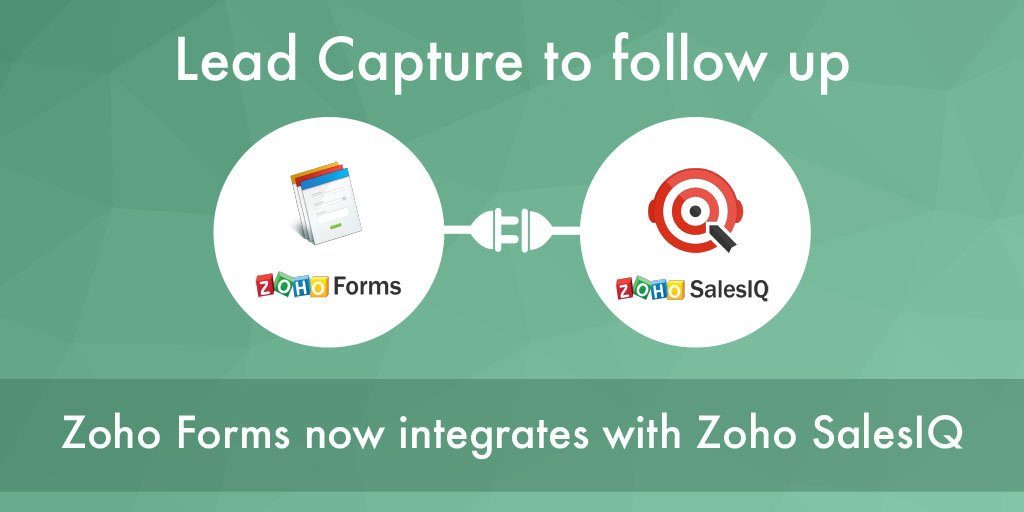
Tip – Setting Up An Approval Process In Zoho CRM
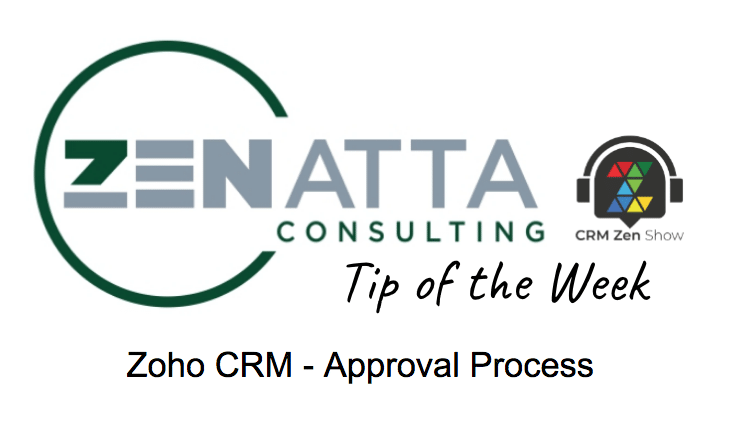
Here is a quick tutorial on how to set up an Approval Process in Zoho CRM.
Tip – Creating and Linking a Custom Module in Zoho CRM
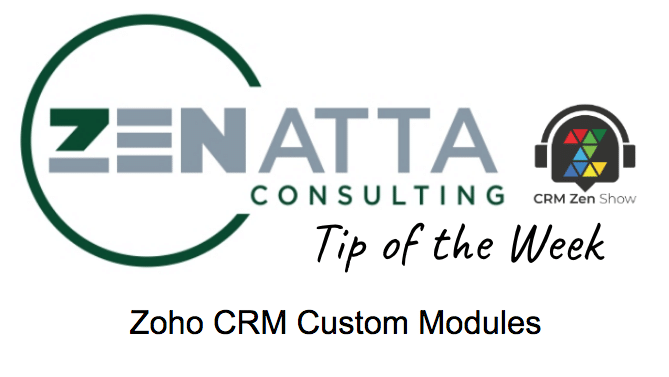
In this video, we will show you how to quickly and easily create a custom module and link it to another module.

