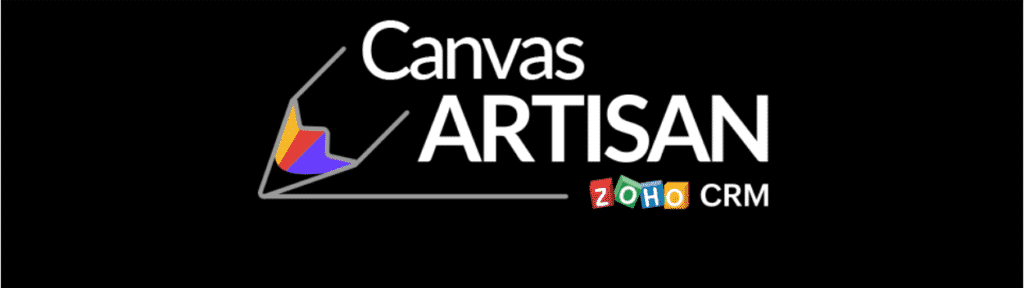When it comes to Zoho, they are continuously improving their products with one main thought in mind, customer experience. This mindset isn’t just around you the Zoho user but how you will be able to deliver the CX as well. And if you don’t believe us, we talk all about it on the enterprise level with Senior Zoho Evangelist LSP. But what about the UX (User Experience)? With Canvas for Zoho CRM, Zoho knocks it out of the park, allowing businesses to customize their CRM system to the next level.
By enabling businesses to customize and visually redesign their CRM, Zoho has managed to create an industry-first. Its simplified UI design tool makes it easy for anyone to personalize the look and feel of their CRM. With drag and drop tools, this intuitive builder requires zero programming experience. Intrigued? Let’s dive deeper into its key features.
Canvas Key Features
Drag and Drop Editor – Codeless. This to many of us is music to our ears. With Canvas’s drag and drop editor, you can create the look you want without ever writing a single line of code. Insert fields, tables, charts, and more as well as your own color branding and images.
Module Specific Designs – With Canvas you can create a custom layout for each module. Many business models have different departments that have different tasks and utilization of the CRM. Using a different template for each module you can create the perfect user experience for everyone in your organization.
Great Templates – Starting anything from scratch can be overwhelming. Great news, with Canvas, Zoho provides a handful of templates to get you started. Though there is only a handful to start from right now expect many more in the future.
UX Enhanced
So we talk about user experience but why is this so important? Just like the client experience if your employees using the CRM have a better experience generally speaking they will perform better.
For starters, not everyone is a CRM wizard and some just need the CRM to handle a few tasks. Creating a UI that is easy to understand and use for your employees will reduce the likeliness of errors, improve time management, and overall performance. Especially with the reduction of clutter that the generic CRM modules usually have.
The user experience also has a direct correlation with workplace happiness. We may not always love our jobs, but what’s not to be happy about when day-to-day processes are improved. A recent study from the University of Oxford discovered that those in happier workplace environments had 13% increased productivity.
A Design For Every Business Model
Here at Zenatta, we have clients in almost every industry imaginable. Whether it is healthcare, real estate, retail, hospitality, automotive, finance, or even the new booming marijuana businesses, each will need a unique CRM tailored to their needs.
Prior to Canvas, this customization could still be accomplished inside Zoho CRM with Modules and Fields, however, there were limitations to what was displayed and the layout was the same for everyone. Many industries like real estate or brick and motor stores with product inventory wanted to be able to display images or change looks based on roles. Now you can embed widgets and determine which view the user will see when entering a module depending on the user’s role.
Here are a couple of examples from Zoho of a customized Canvas for healthcare and real estate:
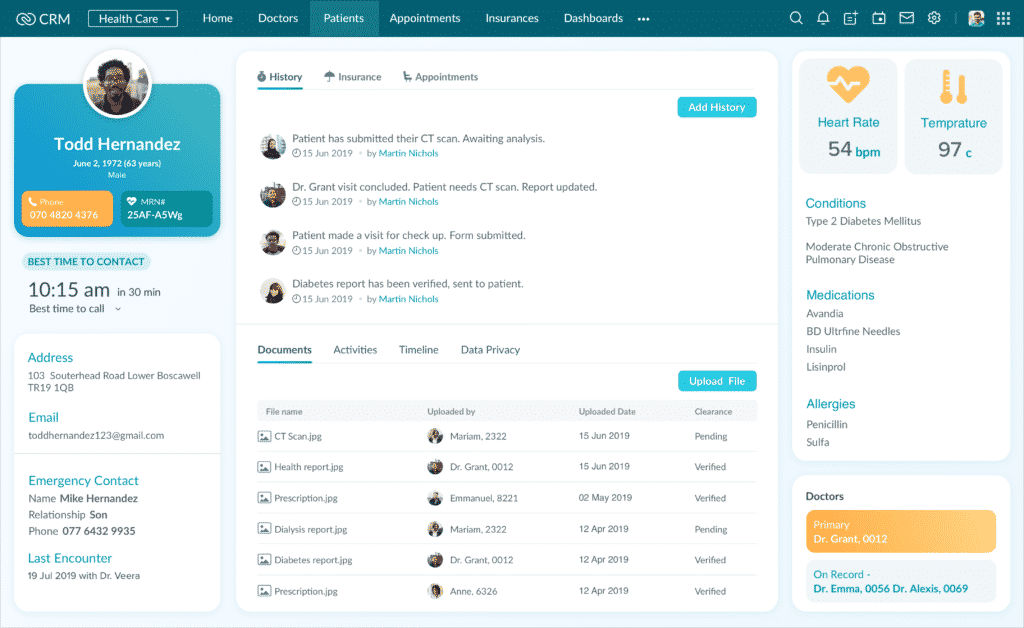
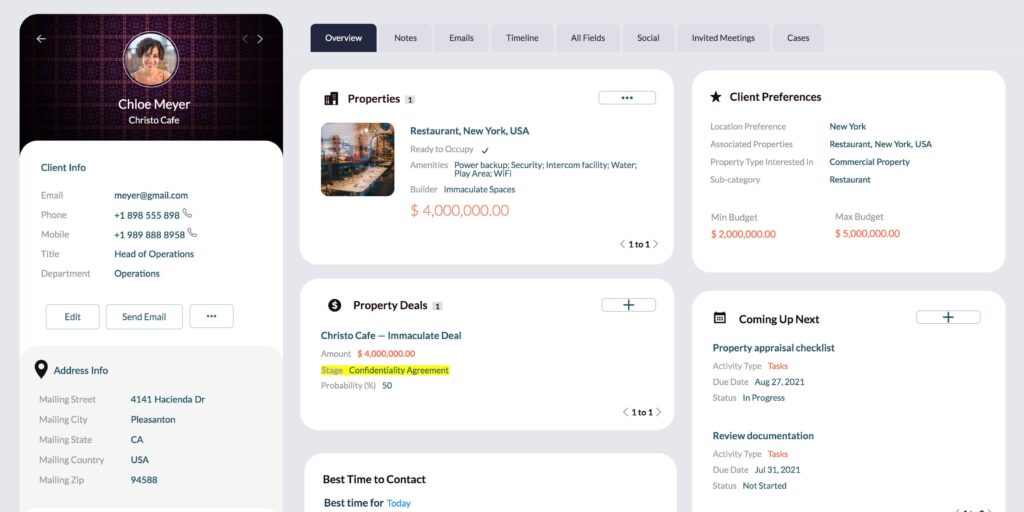
Become A Canvas Artisan
So do you think you have what it takes to become a Canvas Artisan? Tweet your designs to @ZohoCRM and be sure to include the #CRMexp tag and tag us too @ZenattaConsult we would love to see your creations. Of course, if you find yourself stuck and design isn’t your thing drop our design team a line and we would be happy to help.