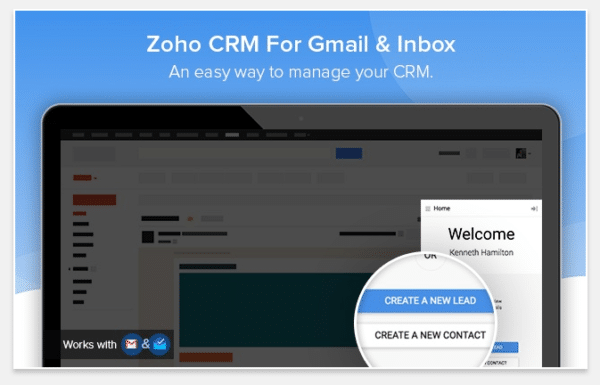
Zoho CRM for Gmail & Inbox is a FREE chrome extension that does what its name says, Zoho CRM integration with your Gmail Inbox. In this review, we will go over the pricing, how Zoho CRM for Gmail & Inbox does what it does, what parts of Zoho it’s compatible with, What we think about it, and if we think it is ready for PRIME TIME or more time.
Not much to say here, it is free! It will work with any version of Zoho CRM, free, paid, or otherwise. As far as Gmail, it will work with any version of it as well. The catch is, its a Chrome extension, so Chrome is going to have to be your goto browser for Gmail and Zoho CRM moving forward if it already isn’t.
How is it doing what it’s doing?
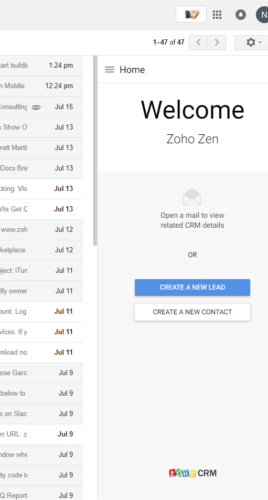
Zoho CRM for Gmail & Inbox is a Chrome extension. Sitting on top of your browser when you open up your Gmail, it will pop up additional features(see picture to the left). You now have a Zoho CRM icon in the upper right-hand corner as well as a new side panel that can be hidden very easily. From here any email you click into, it will fill the right panel with the information of that contact. Not a contact? It’ll ask you to add as a Lead or a Contact.
Setup Experience
Setup into Chrome was very simple. Navigate here Zoho CRM for Gmail & Inbox inside the Chrome web store and add it to your Chrome.
- It’ll pop open your Gmail account. Make sure you are logged into the correct account that you wish to associate with your CRM deployment.
- It’ll ask you to Authenticate Zoho… Do so.
- You’re done.
Use experience
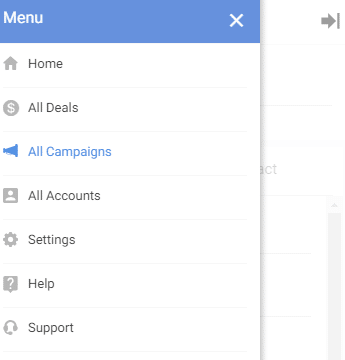
I’ve covered some of the base user experience above so I’ll go into more detail here. This Chrome extension is going to eliminate the need to actually pull up the CRM in another tab. To the left is the menu they give you inside the Gmail window.
As you can see, it gives you quick access to Deals, Campaigns, and accounts. The Homepage will allow you to create a new Lead or Contact as well.
When you open an email with an existing contact, you will get the dialog on the right to change to show the Contact Info, Deals, Activities, and Campaigns. You can easily add Notes, create new activities, manage existing activities and see details as well as a timeline of events.
You’ll also be able to easily launch the full CRM from this view and see the associated contact. See image.
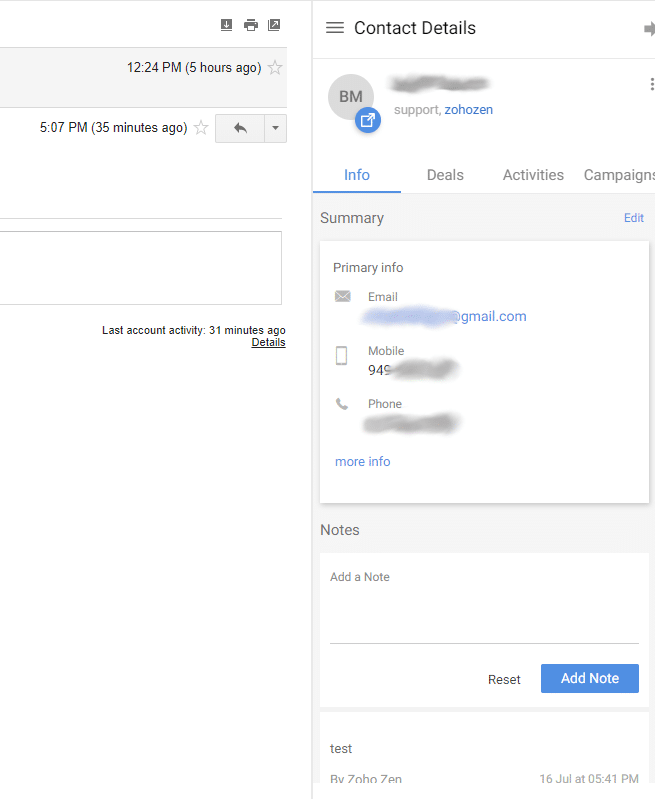
Use case scenario
- This can be used by everyone in the company.
- Seeing contact information and updating information has never been easier.
- You’ll be able to manage your CRM information straight from your Gmail window making employee interaction with the CRM effortless and straightforward. Some employees may never even have to load up the actual CRM, depending on their tasks.
What problem does this solve?
This question is pretty straightforward but I’ll dive in any way. This makes interacting with and maintaining your CRM effortless. Keeping up to date notes, activities, deals, and campaigns on your contacts cannot get easier. This solves many problems by just making it so darn easy for you to see what’s going on with a contact, to add a contact/lead, and to maintain them. You’ll find yourself loving to open up your work email.
Summary and Rating
To pull it all together, Zoho CRM for Gmail & Inbox is a Chrome extension that brings major parts of your CRM deployment straight into your Gmail. Through my testing, it seems pretty bulletproof and reading reviews on the Chrome marketplace seems to show the same thing. The functionality that this brings to your inbox is very powerful. It’s like your inbox just got a major upgrade and your customers are going to love you for it.
PRIME TIME or more time? This extension is without a doubt ready for PRIME TIME.
If you are using Zoho CRM and Gmail without using this extension, you are seriously missing out.
Navigate over to the Chrome Marketplace here: Zoho CRM for Gmail & Inbox
Have you used or are you thinking about using Zoho CRM for Gmail & Inbox in your deployment? Let us know below.









