One of the biggest strengths of this CRM is how it can be complemented by other products that Zoho makes. One of these is Zoho Social. This social media management tool is extremely helpful at building your company’s engagement with audiences across social media platforms. Given the growing role of social media in reaching and retaining customers, it might be helpful to explore ways to optimize your success in this arena. The following five tips should help you leverage this amazing social media tool to its maximum capabilities.
Organize Your Social Campaigns With Its Scheduling Features
Facebook, Instagram, Twitter, LinkedIn and other leading social media sites can be incredibly valuable in growing your business. Like any potential resource, however, its value lies in how well you can exploit it. The greatest benefit of any social media tool is in helping you organize your outreach and engagement on these platforms.
Let’s say you’ve come up with a number of excellent posts that you think will drive engagement across your social media accounts. Within Zoho Social, you can use the publishing calendar to control where and when they will post. It will let you schedule and post them in bulk while you go on about other business in your company. This includes the ability to post them across all of your platforms simultaneously.
Control over the scheduling of posts is critical. If you know that most engagement with them occurs at certain times of the day or certain days of the week, then this is when you want them to hit your Facebook, Instagram, Twitter and other accounts. Perhaps you want them to hit at particular times of the day when you know your team will be best able to respond to any replies they generate. The faster you respond to questions or problems, the more likely you are to catch a prospect at a point of maximum interest in what you’re selling.
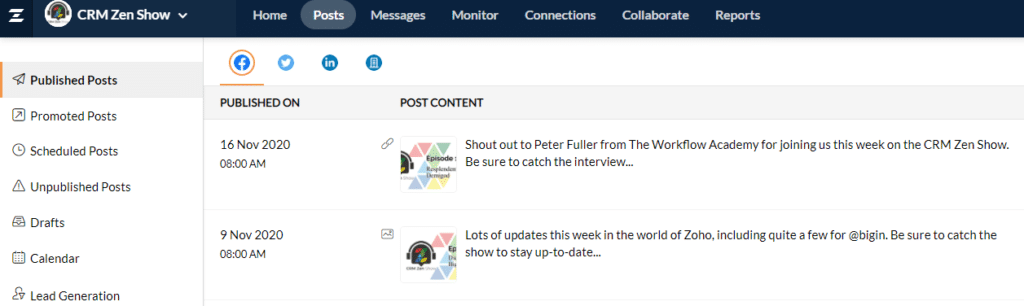
Bring Team Collaboration to the Next Level
Zoho Social’s collaboration tools will improve your efficiency. If you’re not sure whether a post you are working on is polished enough, it lets you easily send it to other members of the team. They can comment and make any suggestions within the software. You can do the same when it comes to planning a new social media campaign.
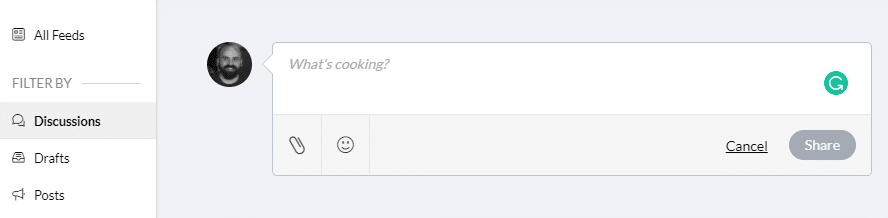
This powerful social media management tool also lets you assign levels of permission and roles to members of your team. It has preexisting roles, such as brand admin or content writer, and allows you to create your own. You can also control what social platforms and features each member of your team can access.
As a team manager, take control of who sees what discussions so that you’ll get input from the right people. Real-time notifications ensure you don’t miss any pertinent feedback from a colleague or client. The more you utilize Zoho Social’s Collaborate tab, the more productive you’ll be in creating and managing social media posts and campaigns.
Respond Quickly to Questions and Concerns
Social media provides your business with another avenue of customer service. The more quickly you see a customer’s question or problem, the faster you can address it. Trying to manually go from one account to another across your social media platforms is time-consuming and tedious. Fortunately, you won’t have to.
Zoho Social’s live stream enables you to see interactions with your company as they occur. This gives you the ability to reply when a prospect’s level of interest is at its highest point. You’ll see who retweeted a given tweet and who replied to it. You can also see replies to Facebook posts and respond to them immediately.
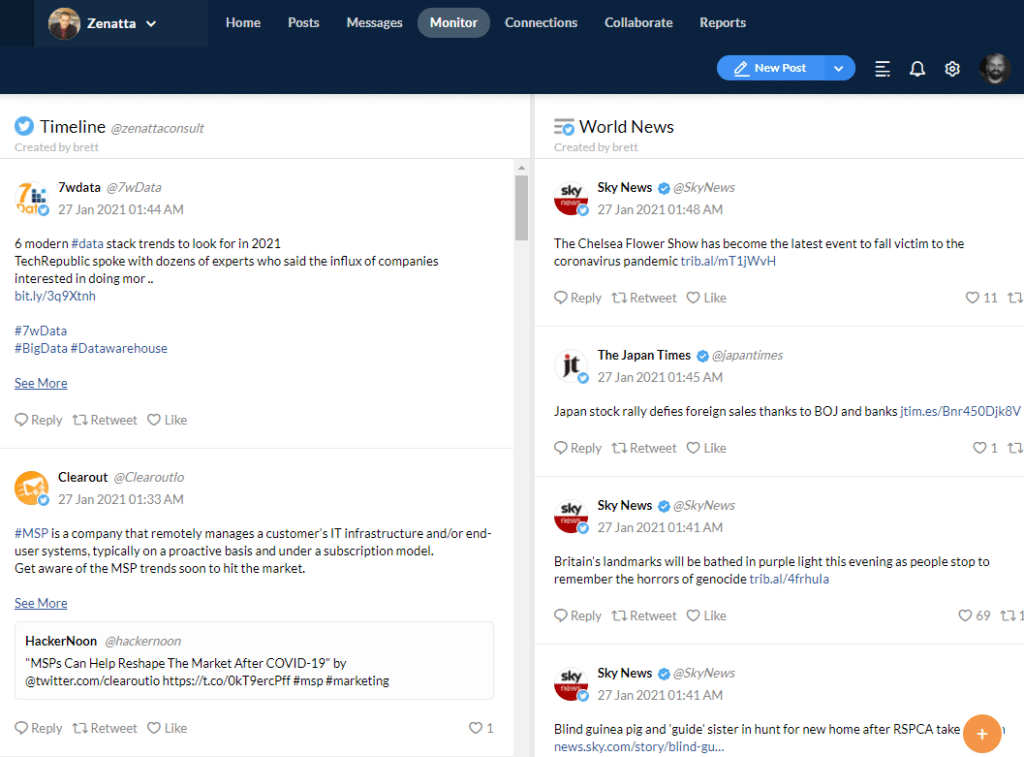
This social media tool lets you delve deeper into each of these people interacting with your tweets and other posts. This includes seeing how many times, overall, they’ve engaged with your company across social media platforms. Getting a view of their profile on any major social media site is just a click away. You’ll love Zoho Social’s flexibility in choosing what things to monitor and how to monitor them. Customize it to track product reviews, brand hashtags or major keywords.
Take Advantage of a World of Integrations
If you’re reading an article expounding on Zoho Social’s capabilities, chances are, you are already using Zoho CRM. If not, you should definitely get it. Zoho CRM is a favorite of small business owners for its ease of use, power and flexibility.
Combining Zoho’s CRM with this premium social media product gives you a tremendous boost in generating and engaging with prospects. It enables you to automatically convert people, who liked your Facebook post or wrote a positive reply to your tweet, into a lead in your CRM. You can also set what actions they take that will cause them to become a lead.
There are additional opportunities to expand your marketing prowess with Zoho’s products. Boost your Facebook Lead Ads account by integrating it with Zoho’s social media management tool. This gives you the ability to monitor the leads you generate far more effectively while driving more leads to Zoho CRM.
Zoho Desk is another one of their products that will expand your capabilities. When integrated with Zoho Social, it provides yet another way for customers to contact you. It adds a ticket submission system so that problems can be routed to the correct person or department for quick resolution.
Utilize Its Rich Reporting Capabilities to Refine Your Marketing
Gathering and analyzing data about the success of your marketing efforts is imperative. This is the only way to continue refining and improving them. Which ads are bringing in the most responses? What kinds of posts are attracting the most engagement? Which ones are generating the highest percentage of prospects that end up converting into customers? Answering these questions and more is where Zoho Social’s analytics and reporting features come into the picture.
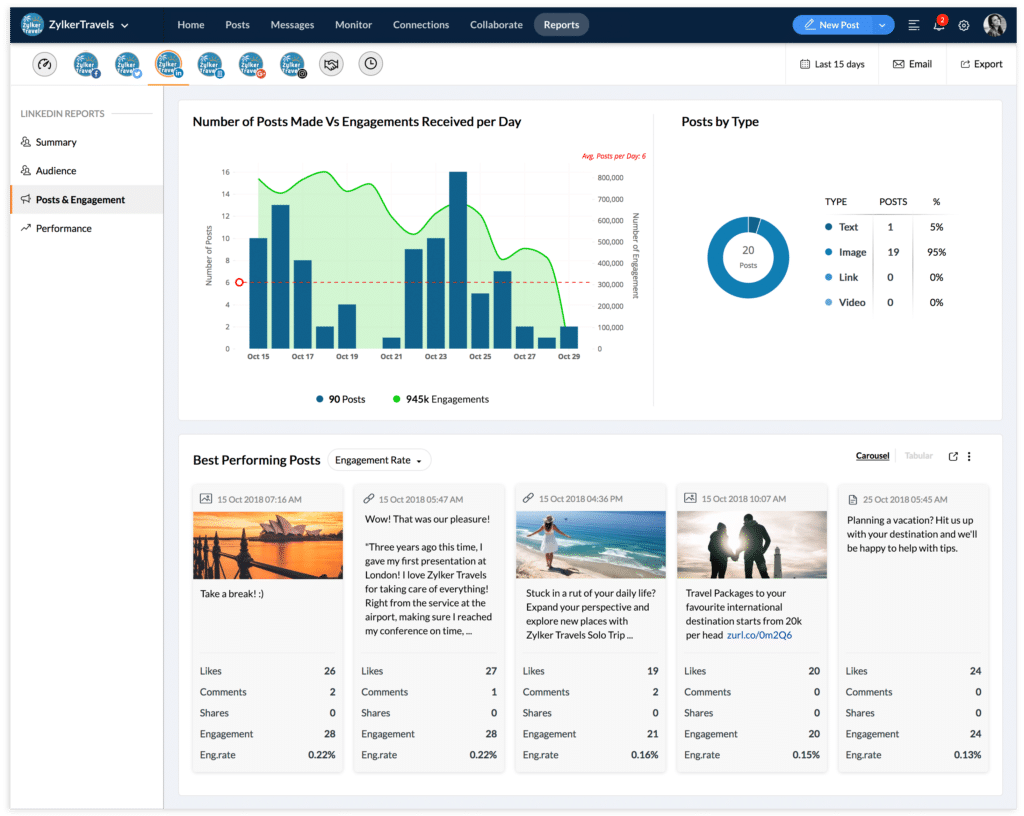
By enabling you to break down social media interactions by age, gender, language, country and other demographics, you gain insight into your audience. On work-related sites, such as LinkedIn, you’ll also be able to break down their demographics by company size, industry, and job function and position. This overall view of your brand’s performance helps you target all future marketing efforts.
We also recommend you use its powerful reporting features. These let you customize the information so that pertinent details stick out to you. You’ll even be able to schedule them to be generated on a regular basis and delivered to team members as appropriate.
Helping You Leverage Advanced Tools to Grow Your Business
At Zenatta Consulting, we are all about helping you succeed. This is why we provide training and resources that are customized for the specific needs of business clients like yourself. As a Zoho Premium Partner, we are proud of the level of support we can provide.
Zoho provides a number of cutting-edge technological tools to help small to medium-sized businesses grow to the next level of success. Whether it’s their CRM product or their social media tool, we are here to help you and your staff get the most out of these products.
Do you feel you could be getting more prospects and sales from your social media accounts than you currently are? If you want to fully leverage your social media presence for your company’s growth, please contact us. We’ll help you close the gap between where you are now and where you can be.









