
We’ve all been there, trying to call a company’s 1-800 number and getting stuck on hold for an hour. Or worse, have to voice your needs to a robot in hopes that it understands what you mean. Don’t be that company, use top-of-the-line customer service applications from the Zoho suite! Zoho Assist, Desk, Lens, and SalesIQ will help you provide the best quality service to your customers.

Zoho Assist
Trying to find what the IT support person is talking about on your screen can sometimes feel impossible. What if you hit the wrong icon or download an unsafe file? Zoho Assist takes IT support to a personal level. This remote support and remote access software allows you to guide customers in a remote support session. Easily hop onto a client’s screen to fix an issue for them, or show them how to complete a tricky process.
Remote IT support is something that will set you apart from the pack. All you need to start is the client’s email address. Once you connect to your client, you will have similar options as you would in a virtual meeting. In the side panel, you will find options to change the view to full screen, send a chat, share files, or request screen sharing. If your client isn’t ready to hop on a remote session at that time, you can schedule a future appointment. Or there is the option for unattended sessions. If your client feels comfortable doing so, they can grant access to the IT team to hop into their computer remotely and troubleshoot the issue when the client isn’t active.
Of course, when accessing someone’s personal or work computer, it is important to keep their information safe and secure. Zoho Assist provides recording capability. Safely store the recorded files and lock them within the software. Reporting is provided on previous sessions within Assist, including, chat history, notes, recorded calls, and more.
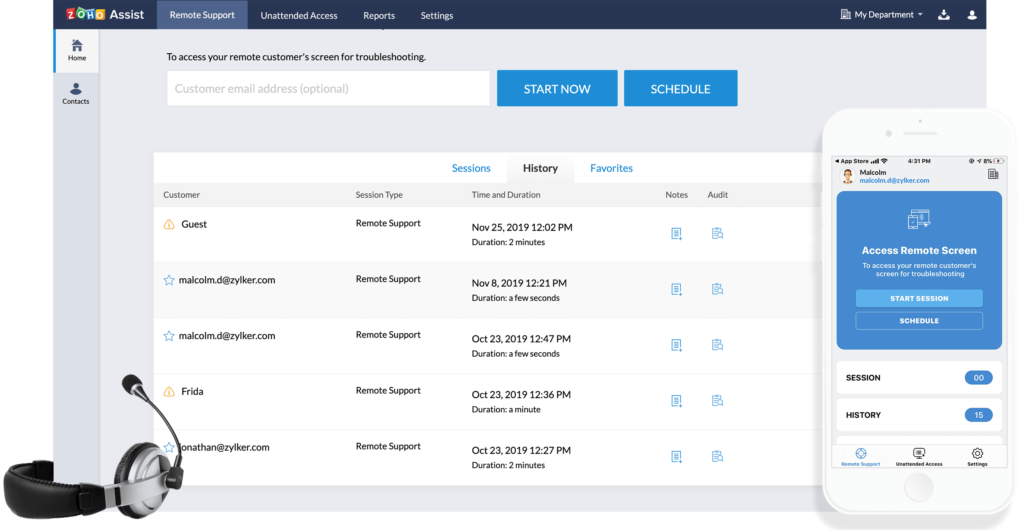

Zoho Desk
Zoho Desk is the industry’s first context-aware help desk software, helping businesses focus on the customer. Your new go-to for tracking and managing customer service. Desk does it all and it does it well. Designed to help you manage support and engagement for your existing customers. Zoho Desk integrates with Zoho CRM, allowing you to view the CRM data right in Desk and see Desk tickets in the CRM record.
Manage inbound customer requests from multiple different channels all in one spot. Whether it’s from email, SMS, phone call, or online portal. The customer service chat box is run by SalesIQ (more on this app in a bit). This internal chat on the website is with a bot (zobot) that automatically comes into Zoho Desk, storing the chat history as well. Having every route to communication with your customers is the best way to ensure they get the help they need. There is even an option for social media support, which allows the connection of social media accounts. Clients can tweet or PM your business and those messages will show up right in Desk for you to reply to in one convenient spot.
Within Zoho Desk, you will see an option for adding a Knowledge Base, which can be built out as you answer the questions that come in from tickets. This is a great way to gather FAQs and organize those into their own page. A community discussion board can be a great addition as well. People can ask questions and other customers or customer service reps can respond. The Knowledge Base can also serve as a training tool for new customer service reps, helping them get a look at real questions and answers.
While organizing your tickets in Zoho Desk, make sure to take a look at the reports that the app creates. The data will help you to analyze what customer service reps are thriving and who might need additional training. Desk also keeps track of all the activities on each ticket. Make sure to check out the integration with Zoho Analytics for advanced reporting.
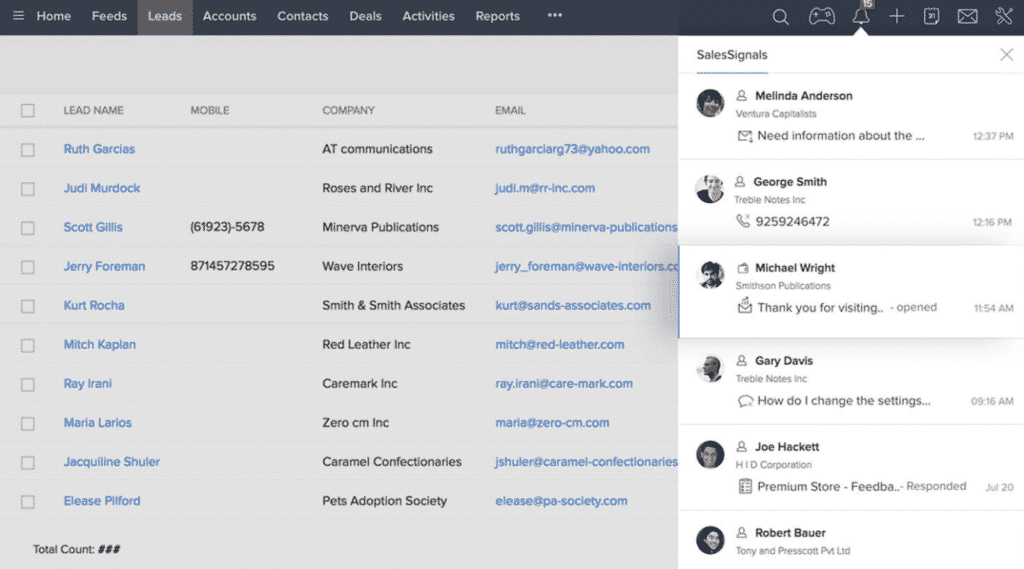

Zoho Lens
Not many can successfully explain the issue with their broken appliance to the service guy on the phone. With Zoho Lens, you don’t have to explain it, you just have to show it. Clients and technicians alike will love this unique application. Zoho Lens provides real-time remote assistance to customers using a smartphone camera or smart glass, using augmented reality.
A technician can send an invite via email or SMS to the client. After the customer joins the session, you can view the problem from a smartphone camera or smart glass on their end. This lets you see what the issue is and will provide better troubleshooting. While in the session, you can take screenshots, freeze the screen, and use voice-over or text to speak with the client. With Zoho Lens, you can point directly to the issue by dropping an arrow on the screen. This will show up on the client’s screen as well! Record and playback sessions in Zoho Lens, great for sharing on your website or training new technicians.

Zoho SalesIQ
Zoho SalesIQ has you covered in all aspects of website tracking and strengthening your customer relationships. To simplify it, SalesIQ is basically a code on the backend of your website that tracks all incoming and outgoing traffic. Reporting on website traffic provides insights into how visitors are interacting with the site in real time, how often someone has visited the site, how long they are staying on the website, and if the visitor has purchased previously. With all this information at your fingertips, you’ll be able to take action in a timely manner.
While a hot customer is on your site, you can target them with a pop-up or a personalized message. With the integration of SalesIQ and CRM, lead-scoring capabilities are available to create powerful triggers based on your own set of rules. You’ll give a value to the website visitor that gets saved in CRM and can be used to trigger a workflow rule to send out an email campaign. The custom-built chatbot feature can handle customer questions 24/7 or you can use a live chat option. All chat history is stored within SalesIQ for later reference.
Diving into the analytics of your website will not only give you an overview of what the current state is but also how you can make improvements. Make smarter business decisions by analyzing top agents, active departments, unique visitors, and other key metrics. You can find all this and more in the Reports section of SalesIQ. If you want a deeper look into the stats, Zoho SalesIQ integrates with Zoho Analytics as well! Feedback from website visitors is also collected through the Feedback Survey at the end of a chatbot session. This is a convenient way to check in on how your employees are responding back to the chat questions and how the chatbot answers are being received by customers.
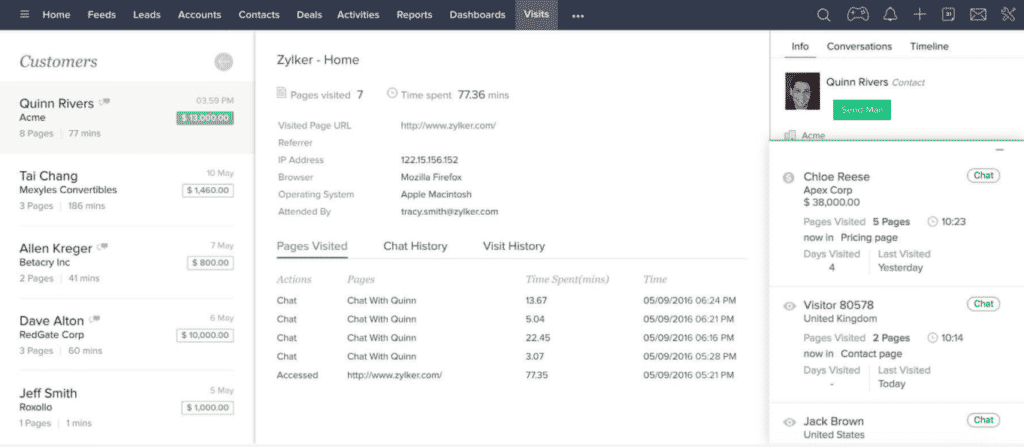
Learn More
Powerful applications like these will help strengthen your company’s overall customer service. Building strong relationships with your customer base will ultimately maintain the customer for the long run. Take your business to the next level by using these Zoho applications. Learn about other helpful solutions in our resource library.










