You hear the word “Automation” a lot when it comes to our articles. Why work harder when you can work smarter? Whether handling recurring transactions involving physical products or run a SaaS operation, Zoho Subscriptions does it all. Do more with your subscriptions than just see the existing cash flow come in. Use that data to grow that number larger. Let’s breakdown these key features and how they can be powerful tools for your business if used right.
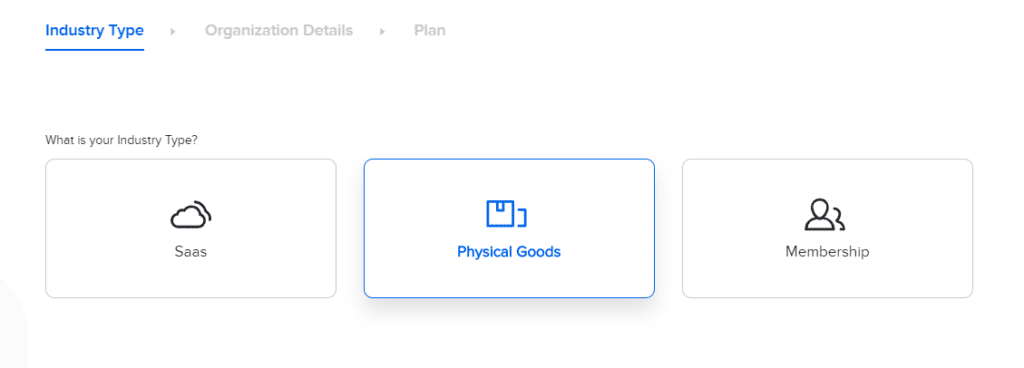
Subscription Billing
Whether you are providing a weekly, monthly, or yearly subscription-based service, all of these can easily be set up to auto-bill your clients. Key features can be added for the initial setup, including free trials, frequency of billing, price, tax, expiration after x amount of billing cycles, and more. Setup multiple plans with ease and include plan descriptions, so you never have unsure or disgruntled clients when the bill comes around.
Like the other online solutions within the Zoho Finance Suite, Zoho Subscriptions, you can use preexisting templates for invoices. If you don’t have a template set up yet, you can also create one, so your auto-billing is sent out with a professional feel. With this, you can pull fields from the client’s data to automatically fill in the blanks within your invoice. Using these custom fields will allow you to capture more information depending on your business needs to help make crucial decisions down the road to grow your business. Know what is working and what isn’t, then adjust your subscription model accordingly.
Process Payments
More is better. The same goes for allowing your customers and clients to have multiple ways to pay for their subscriptions. With Zoho Subscriptions collecting payments can be done both online (credit card, ACH, & online banking) and offline (cash or check). Running an international business? No problem! Currently supporting 87 currencies, listed here, having a global portfolio for your business can all be managed under one roof.
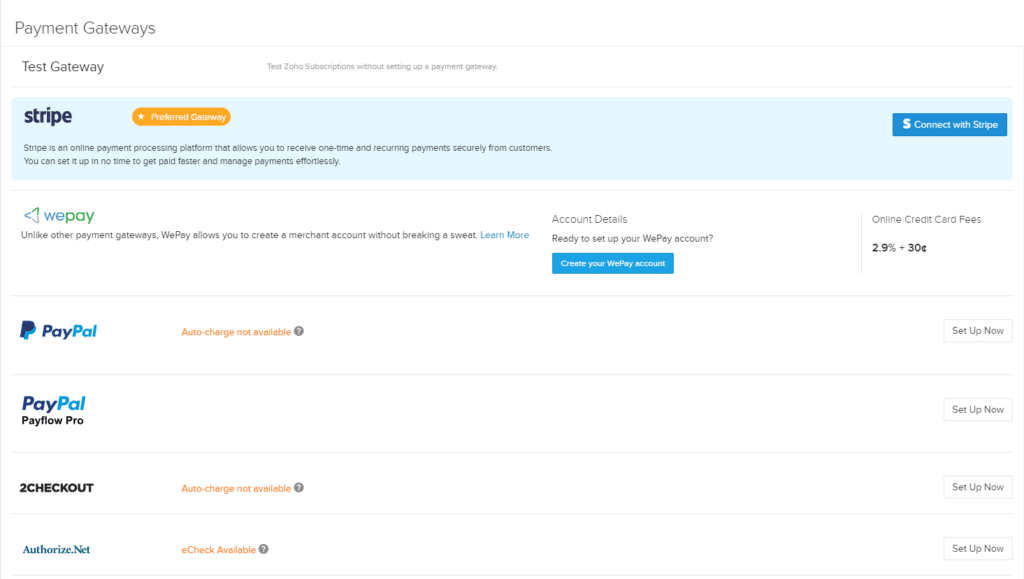
Did your customer’s payment fail to process? Don’t lose revenue to a failed payment process. Simple things such as a client getting a new credit card because they lost their old one can cause payment failure. With Zoho Subscriptions, you can automate an email to go out to the client and a follow-up email after that, depending on if they fixed their payment method on file. When this goes overlooked, your client may not realize they are missing out for a month, which is a month of revenue you missed out on. Though it seems small if managing thousands of subscriptions a month, this can add up real quick.
Powerful API
Whether you are a small business or large corporation, the more you can automate, the more you’ll save! Be smart with labor costs. These tasks often shouldn’t be left to the risk of human error as well. Using Zoho Subscriptions API (application programming interface) is the root of the automation. Here we can create workflow rules to automate actions specifically catered to your business needs. This includes automated email alerts, custom functions & buttons, and tracking subscription changes using webhooks. This is where you will be able to hone in on what KPIs are important to your organization and create these functions to give you those analytics. Ideally, once you’ve built out this machine, maintenance should be minimal. Yes, the initial build-out can be costly in the beginning, but in the long run, it can save you big on labor and boost sales.
Are you interested in giving it a try? Take Zoho Subscriptions for a test spin with a free 14-day trial with no strings attached. Of course, if you need any help, the Zenatta team is always here for you.









