Meet The Improved WorkDrive: Reinvent Work & Revolutionize Productivity – Part 1
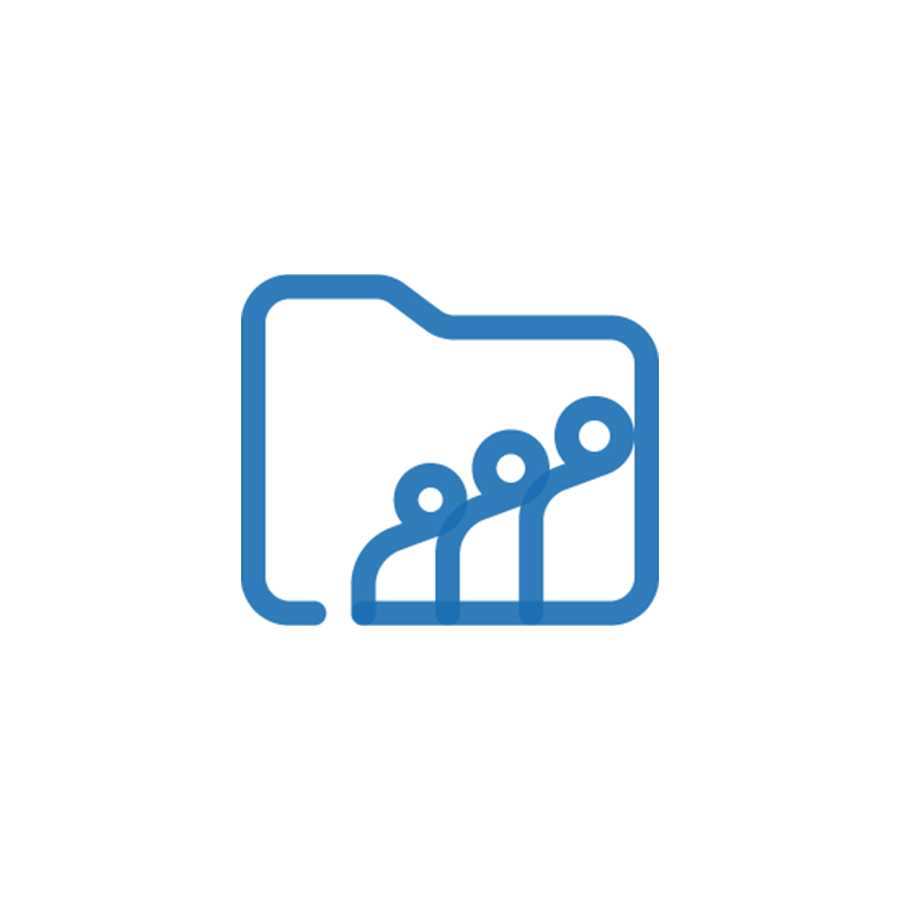
Here is a complete look of the improved WorkDrive.
Zoho Campaigns Adds The ‘UNDO-REDO’ Buttons To Template Editor
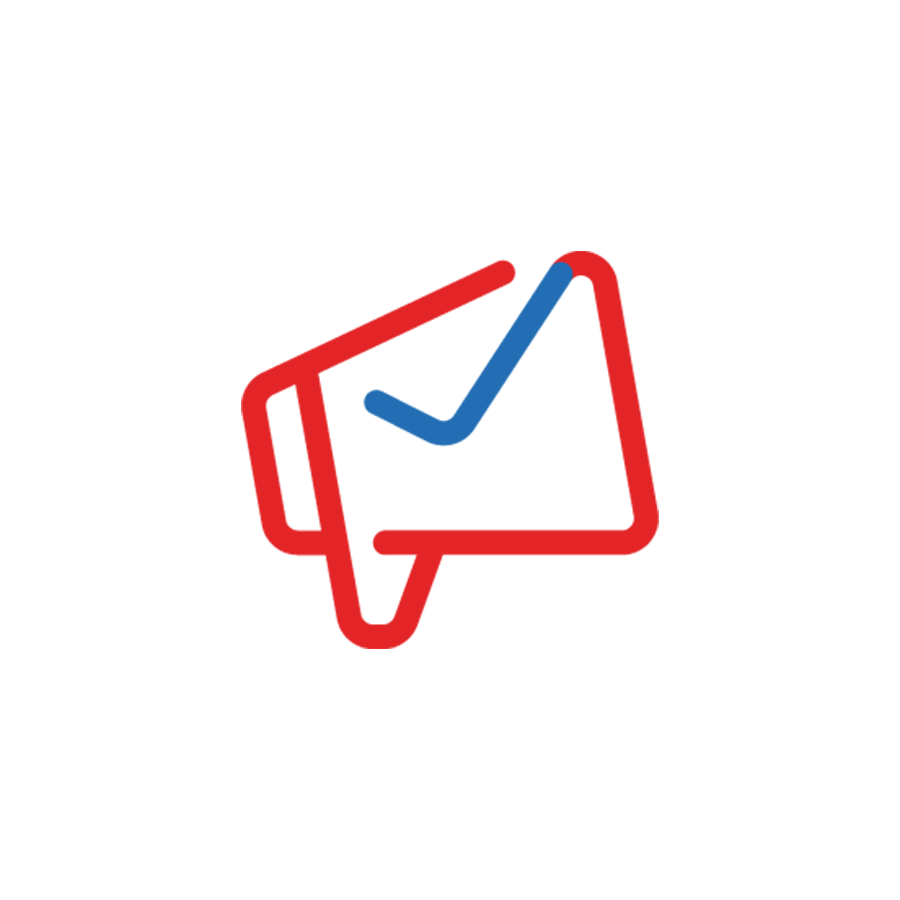
The ‘UNDO’ and ‘REDO’ option in our campaign template editor is one of the much awaited options. Keyboard shortcuts (Ctrl+Z for UNDO and Ctrl+Y for REDO) for MAC and Windows supported Applicable to all components No limit set
Zoho WorkDrive Adds Follow Updates Feature

Follow important files and folders to stay up to date on all changes made by your collaborators. For files, you will get instant notifications for version update, rename, and comment actions. For folders, you will get notifications for create, upload, add, or remove actions.
Zoho WorkDrive Adds Folder & File Share To Support
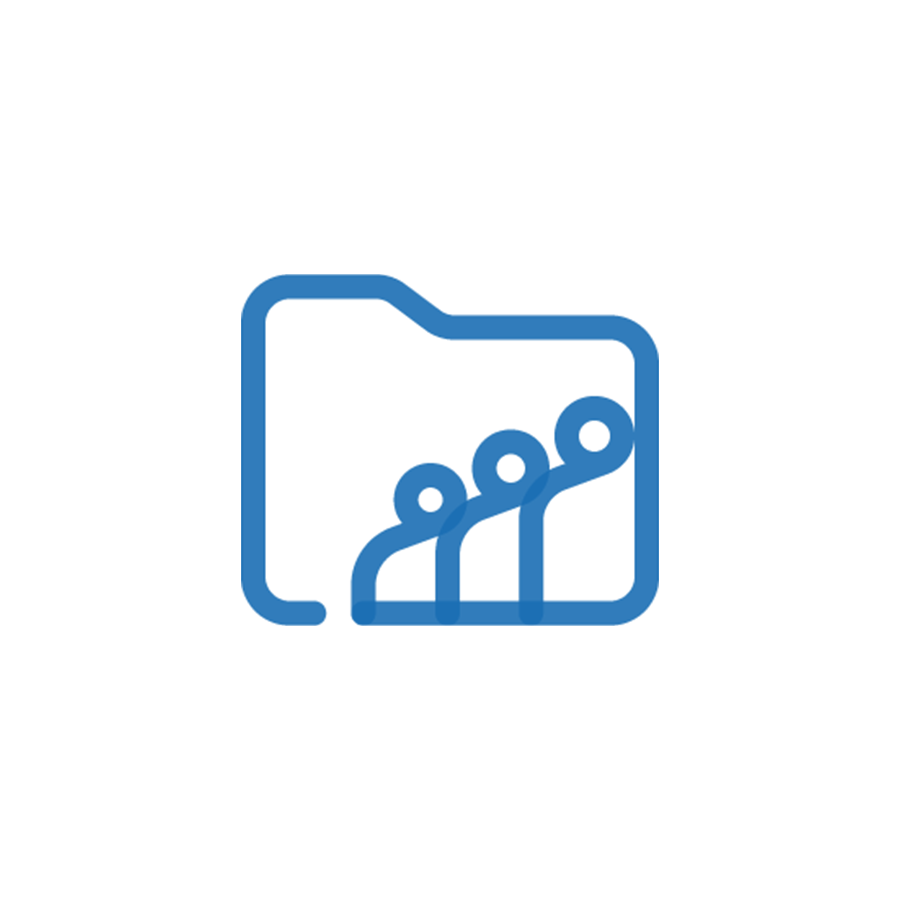
You can now share files and folders with the WorkDrive support team with view or edit access to analyze, debug, or understand issues related to preview, formatting, and editing.

